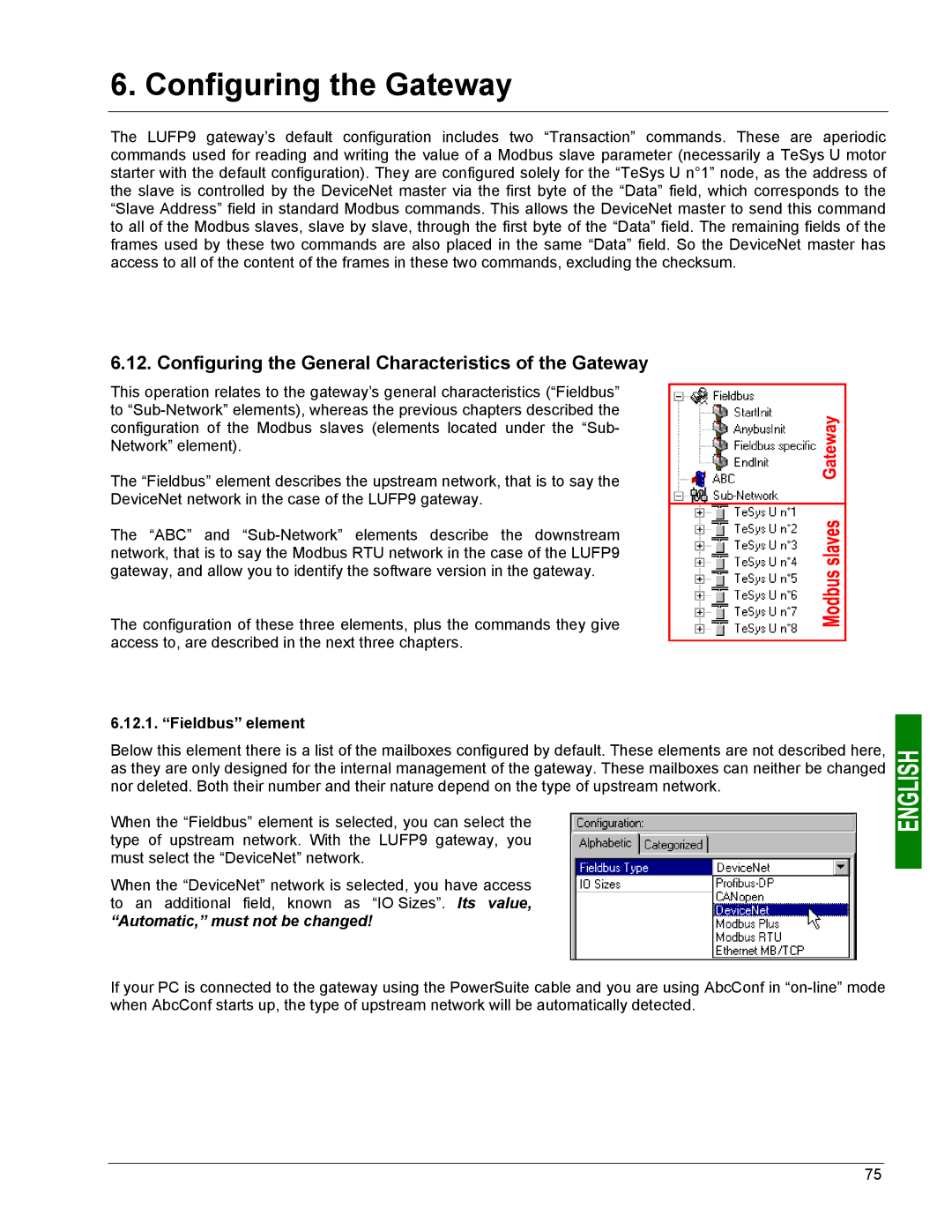6. Configuring the Gateway
The LUFP9 gateway’s default configuration includes two “Transaction” commands. These are aperiodic commands used for reading and writing the value of a Modbus slave parameter (necessarily a TeSys U motor starter with the default configuration). They are configured solely for the “TeSys U n°1” node, as the address of the slave is controlled by the DeviceNet master via the first byte of the “Data” field, which corresponds to the “Slave Address” field in standard Modbus commands. This allows the DeviceNet master to send this command to all of the Modbus slaves, slave by slave, through the first byte of the “Data” field. The remaining fields of the frames used by these two commands are also placed in the same “Data” field. So the DeviceNet master has access to all of the content of the frames in these two commands, excluding the checksum.
6.12. Configuring the General Characteristics of the Gateway
This operation relates to the gateway’s general characteristics (“Fieldbus” to
The “Fieldbus” element describes the upstream network, that is to say the
DeviceNet network in the case of the LUFP9 gateway.
The “ABC” and
The configuration of these three elements, plus the commands they give access to, are described in the next three chapters.
6.12.1. “Fieldbus” element
Below this element there is a list of the mailboxes configured by default. These elements are not described here, as they are only designed for the internal management of the gateway. These mailboxes can neither be changed nor deleted. Both their number and their nature depend on the type of upstream network.
When the “Fieldbus” element is selected, you can select the type of upstream network. With the LUFP9 gateway, you must select the “DeviceNet” network.
When the “DeviceNet” network is selected, you have access to an additional field, known as “IO Sizes”. Its value,
“Automatic,” must not be changed!
If your PC is connected to the gateway using the PowerSuite cable and you are using AbcConf in
75