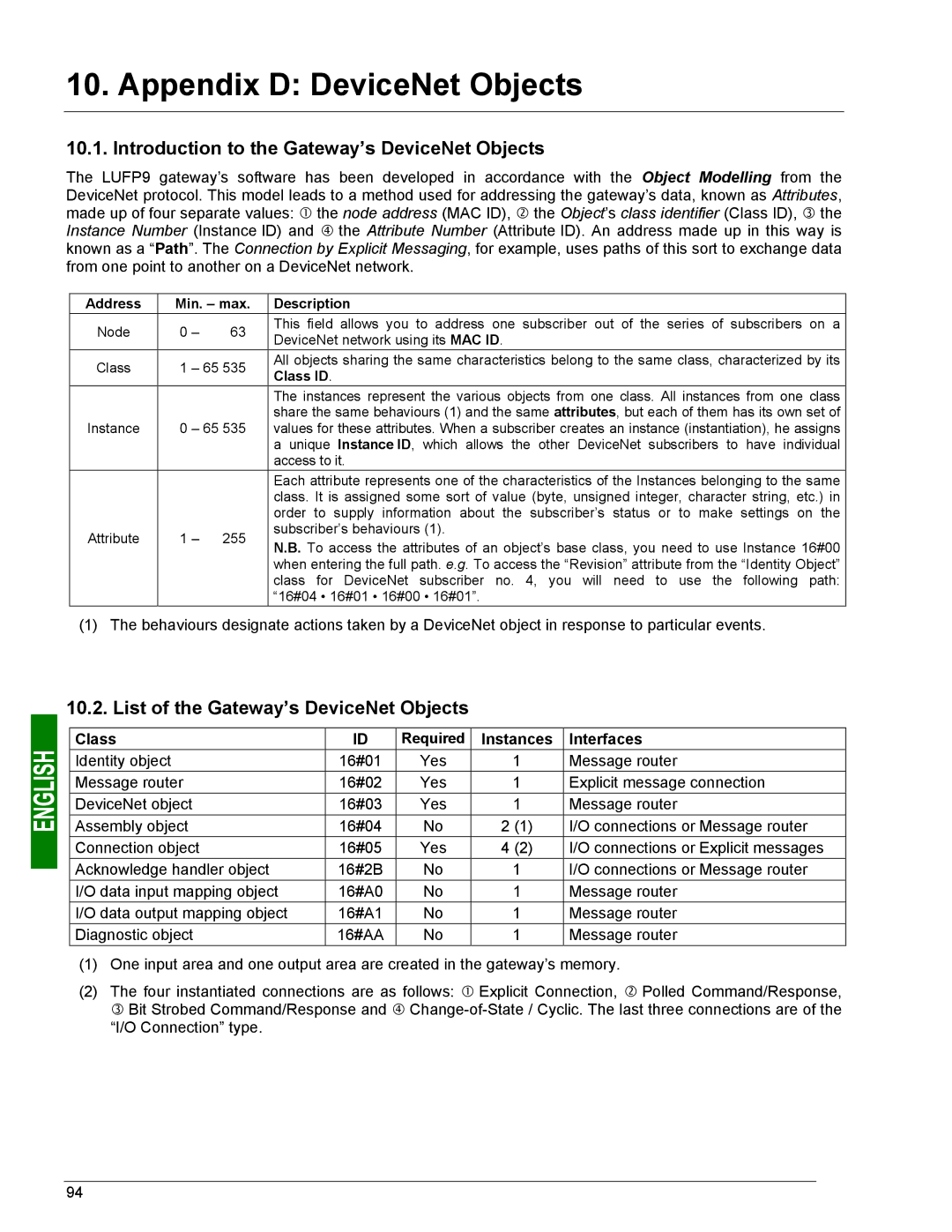10. Appendix D: DeviceNet Objects
10.1. Introduction to the Gateway’s DeviceNet Objects
The LUFP9 gateway’s software has been developed in accordance with the Object Modelling from the DeviceNet protocol. This model leads to a method used for addressing the gateway’s data, known as Attributes, made up of four separate values: c the node address (MAC ID), d the Object’s class identifier (Class ID), e the Instance Number (Instance ID) and f the Attribute Number (Attribute ID). An address made up in this way is known as a “Path”. The Connection by Explicit Messaging, for example, uses paths of this sort to exchange data from one point to another on a DeviceNet network.
Address | Min. – max. | Description | ||
Node | 0 – | 63 | This field allows you to address one subscriber out of the series of subscribers on a | |
DeviceNet network using its MAC ID. | ||||
|
|
| ||
Class | 1 – 65 535 | All objects sharing the same characteristics belong to the same class, characterized by its | ||
Class ID. | ||||
|
|
| ||
|
|
| The instances represent the various objects from one class. All instances from one class | |
|
|
| share the same behaviours (1) and the same attributes, but each of them has its own set of | |
Instance | 0 – 65 535 | values for these attributes. When a subscriber creates an instance (instantiation), he assigns | ||
|
|
| a unique Instance ID, which allows the other DeviceNet subscribers to have individual | |
|
|
| access to it. | |
|
|
| Each attribute represents one of the characteristics of the Instances belonging to the same | |
|
|
| class. It is assigned some sort of value (byte, unsigned integer, character string, etc.) in | |
|
|
| order to supply information about the subscriber’s status or to make settings on the | |
Attribute | 1 – | 255 | subscriber’s behaviours (1). | |
N.B. To access the attributes of an object’s base class, you need to use Instance 16#00 | ||||
|
|
| ||
|
|
| when entering the full path. e.g. To access the “Revision” attribute from the “Identity Object” | |
|
|
| class for DeviceNet subscriber no. 4, you will need to use the following path: | |
|
|
| “16#04 • 16#01 • 16#00 • 16#01”. | |
(1) The behaviours designate actions taken by a DeviceNet object in response to particular events.
10.2. List of the Gateway’s DeviceNet Objects
Class | ID | Required | Instances | Interfaces |
Identity object | 16#01 | Yes | 1 | Message router |
Message router | 16#02 | Yes | 1 | Explicit message connection |
DeviceNet object | 16#03 | Yes | 1 | Message router |
Assembly object | 16#04 | No | 2 (1) | I/O connections or Message router |
Connection object | 16#05 | Yes | 4 (2) | I/O connections or Explicit messages |
Acknowledge handler object | 16#2B | No | 1 | I/O connections or Message router |
I/O data input mapping object | 16#A0 | No | 1 | Message router |
I/O data output mapping object | 16#A1 | No | 1 | Message router |
Diagnostic object | 16#AA | No | 1 | Message router |
(1)One input area and one output area are created in the gateway’s memory.
(2)The four instantiated connections are as follows: c Explicit Connection, d Polled Command/Response, e Bit Strobed Command/Response and f
94