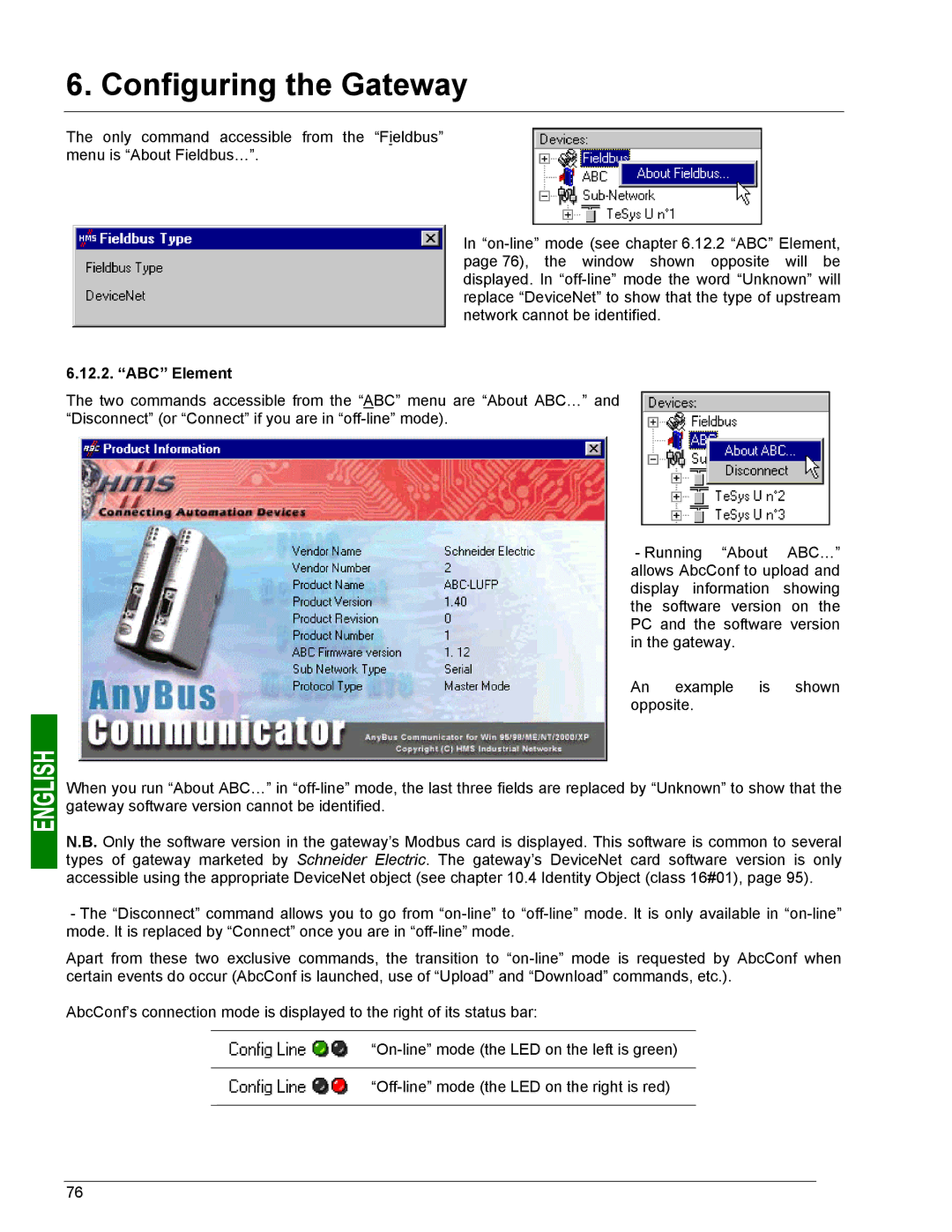6. Configuring the Gateway
The only command accessible from the “Fieldbus” menu is “About Fieldbus…”.
In
6.12.2. “ABC” Element
The two commands accessible from the “ABC” menu are “About ABC…” and “Disconnect” (or “Connect” if you are in
- Running “About ABC…” allows AbcConf to upload and display information showing the software version on the PC and the software version in the gateway.
An example is shown opposite.
When you run “About ABC…” in
N.B. Only the software version in the gateway’s Modbus card is displayed. This software is common to several types of gateway marketed by Schneider Electric. The gateway’s DeviceNet card software version is only accessible using the appropriate DeviceNet object (see chapter 10.4 Identity Object (class 16#01), page 95).
-The “Disconnect” command allows you to go from
Apart from these two exclusive commands, the transition to
AbcConf’s connection mode is displayed to the right of its status bar:
76