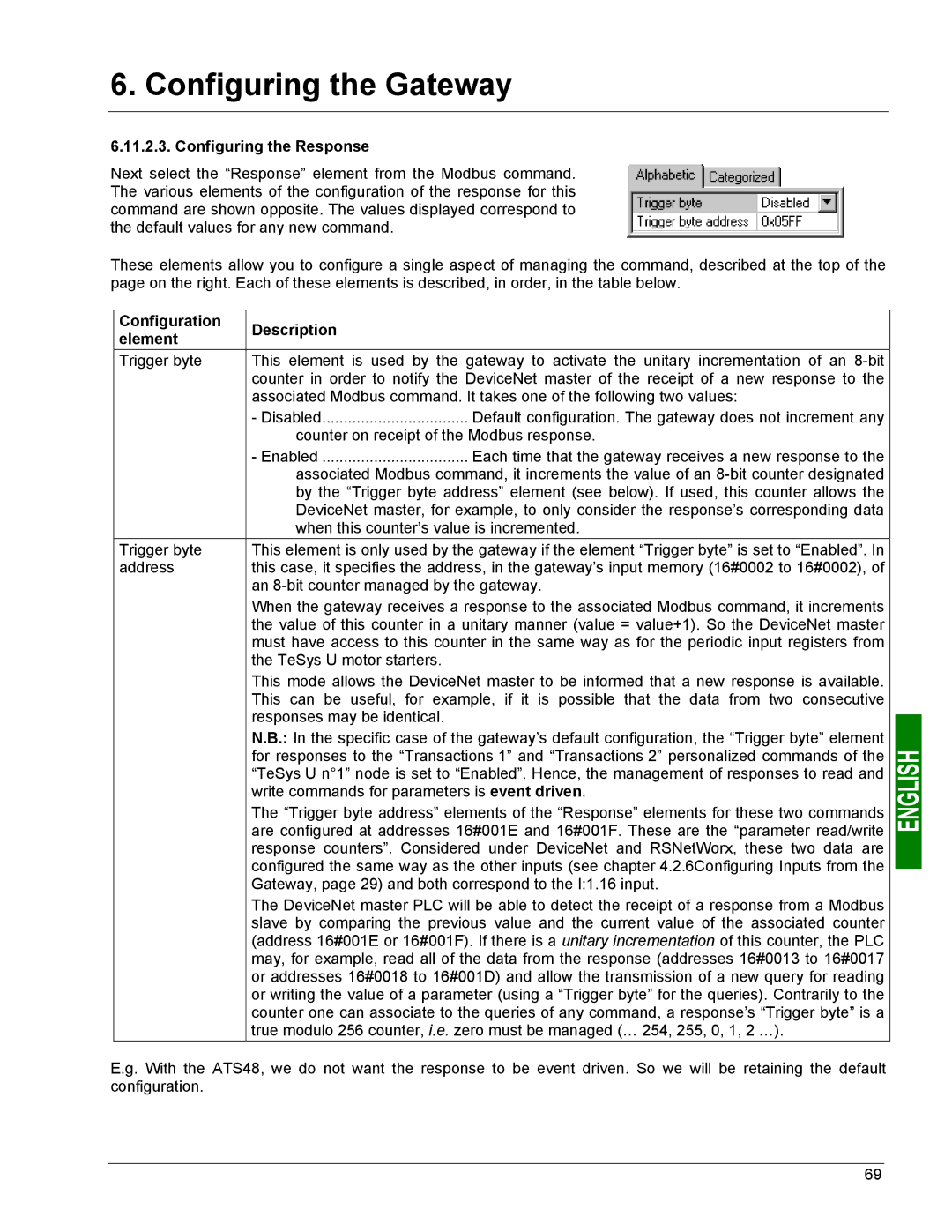6. Configuring the Gateway
6.11.2.3. Configuring the Response
Next select the “Response” element from the Modbus command. The various elements of the configuration of the response for this command are shown opposite. The values displayed correspond to the default values for any new command.
These elements allow you to configure a single aspect of managing the command, described at the top of the page on the right. Each of these elements is described, in order, in the table below.
Configuration | Description |
|
element |
| |
|
| |
Trigger byte | This element is used by the gateway to activate the unitary incrementation of an | |
| counter in order to notify the DeviceNet master of the receipt of a new response to the | |
| associated Modbus command. It takes one of the following two values: | |
| - Disabled | Default configuration. The gateway does not increment any |
| counter on receipt of the Modbus response. | |
| - Enabled | Each time that the gateway receives a new response to the |
| associated Modbus command, it increments the value of an | |
| by the “Trigger byte address” element (see below). If used, this counter allows the | |
| DeviceNet master, for example, to only consider the response’s corresponding data | |
| when this counter’s value is incremented. | |
Trigger byte | This element is only used by the gateway if the element “Trigger byte” is set to “Enabled”. In | |
address | this case, it specifies the address, in the gateway’s input memory (16#0002 to 16#0002), of | |
| an | |
| When the gateway receives a response to the associated Modbus command, it increments | |
| the value of this counter in a unitary manner (value = value+1). So the DeviceNet master | |
| must have access to this counter in the same way as for the periodic input registers from | |
| the TeSys U motor starters. |
|
| This mode allows the DeviceNet master to be informed that a new response is available. | |
| This can be useful, for example, if it is possible that the data from two consecutive | |
| responses may be identical. |
|
| N.B.: In the specific case of the gateway’s default configuration, the “Trigger byte” element | |
| for responses to the “Transactions 1” and “Transactions 2” personalized commands of the | |
| “TeSys U n°1” node is set to “Enabled”. Hence, the management of responses to read and | |
| write commands for parameters is event driven. | |
| The “Trigger byte address” elements of the “Response” elements for these two commands | |
| are configured at addresses 16#001E and 16#001F. These are the “parameter read/write | |
| response counters”. Considered under DeviceNet and RSNetWorx, these two data are | |
| configured the same way as the other inputs (see chapter 4.2.6Configuring Inputs from the | |
| Gateway, page 29) and both correspond to the I:1.16 input. | |
| The DeviceNet master PLC will be able to detect the receipt of a response from a Modbus | |
| slave by comparing the previous value and the current value of the associated counter | |
| (address 16#001E or 16#001F). If there is a unitary incrementation of this counter, the PLC | |
| may, for example, read all of the data from the response (addresses 16#0013 to 16#0017 | |
| or addresses 16#0018 to 16#001D) and allow the transmission of a new query for reading | |
| or writing the value of a parameter (using a “Trigger byte” for the queries). Contrarily to the | |
| counter one can associate to the queries of any command, a response’s “Trigger byte” is a | |
| true modulo 256 counter, i.e. zero must be managed (… 254, 255, 0, 1, 2 …). | |
E.g. With the ATS48, we do not want the response to be event driven. So we will be retaining the default configuration.
69