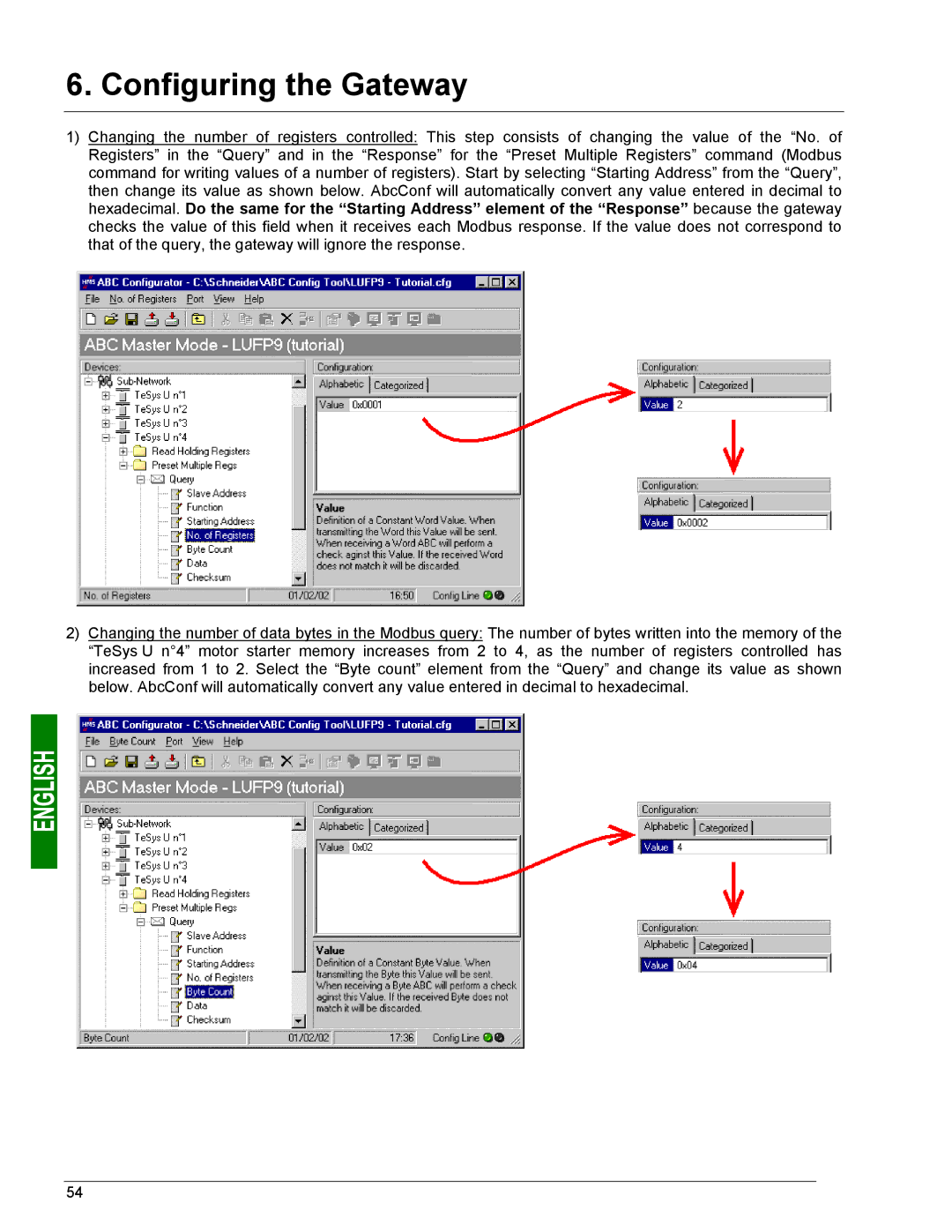6. Configuring the Gateway
1)Changing the number of registers controlled: This step consists of changing the value of the “No. of Registers” in the “Query” and in the “Response” for the “Preset Multiple Registers” command (Modbus command for writing values of a number of registers). Start by selecting “Starting Address” from the “Query”, then change its value as shown below. AbcConf will automatically convert any value entered in decimal to hexadecimal. Do the same for the “Starting Address” element of the “Response” because the gateway checks the value of this field when it receives each Modbus response. If the value does not correspond to that of the query, the gateway will ignore the response.
2)Changing the number of data bytes in the Modbus query: The number of bytes written into the memory of the “TeSys U n°4” motor starter memory increases from 2 to 4, as the number of registers controlled has increased from 1 to 2. Select the “Byte count” element from the “Query” and change its value as shown below. AbcConf will automatically convert any value entered in decimal to hexadecimal.
54