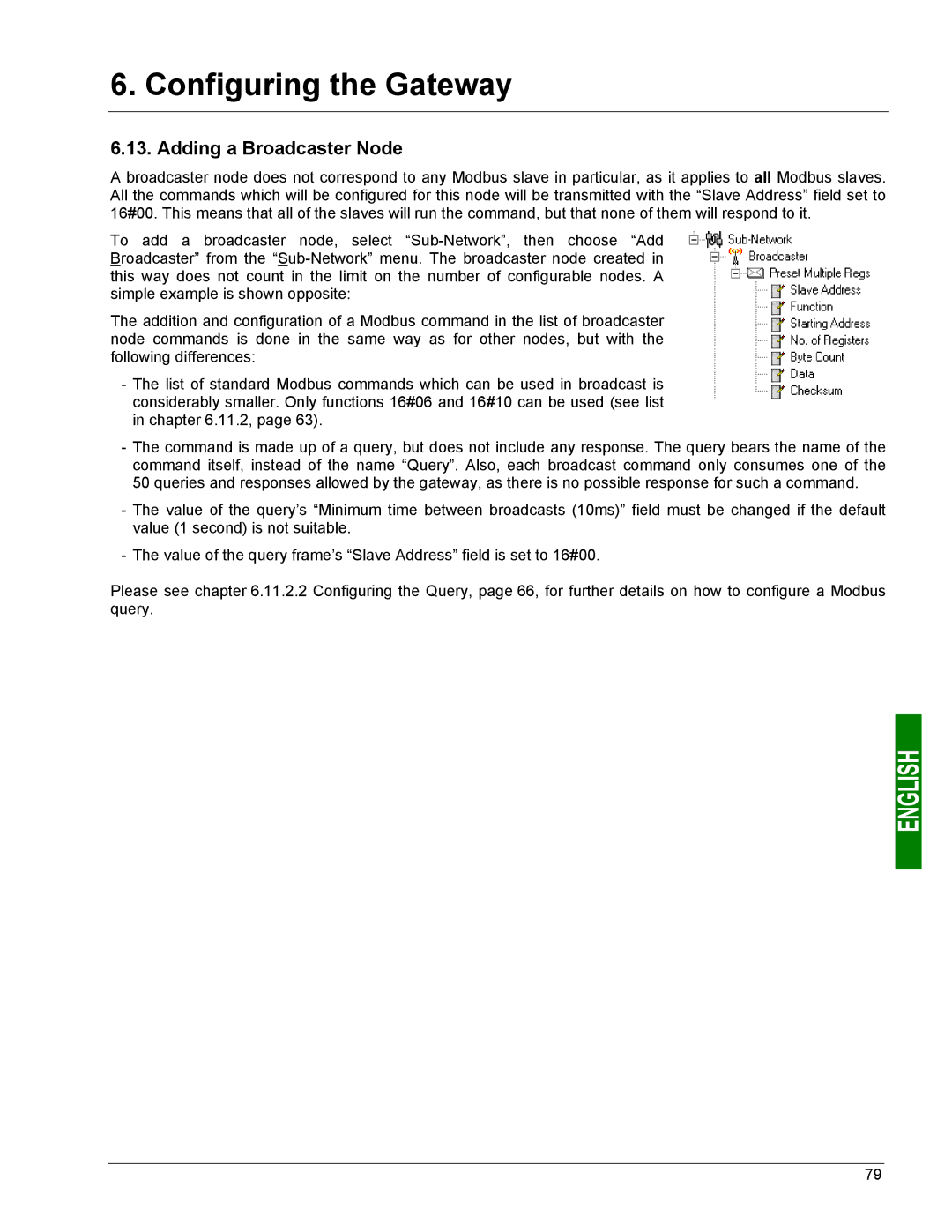6. Configuring the Gateway
6.13. Adding a Broadcaster Node
A broadcaster node does not correspond to any Modbus slave in particular, as it applies to all Modbus slaves. All the commands which will be configured for this node will be transmitted with the “Slave Address” field set to 16#00. This means that all of the slaves will run the command, but that none of them will respond to it.
To add a broadcaster node, select
The addition and configuration of a Modbus command in the list of broadcaster node commands is done in the same way as for other nodes, but with the following differences:
-The list of standard Modbus commands which can be used in broadcast is considerably smaller. Only functions 16#06 and 16#10 can be used (see list in chapter 6.11.2, page 63).
-The command is made up of a query, but does not include any response. The query bears the name of the command itself, instead of the name “Query”. Also, each broadcast command only consumes one of the 50 queries and responses allowed by the gateway, as there is no possible response for such a command.
-The value of the query’s “Minimum time between broadcasts (10ms)” field must be changed if the default value (1 second) is not suitable.
-The value of the query frame’s “Slave Address” field is set to 16#00.
Please see chapter 6.11.2.2 Configuring the Query, page 66, for further details on how to configure a Modbus query.
79