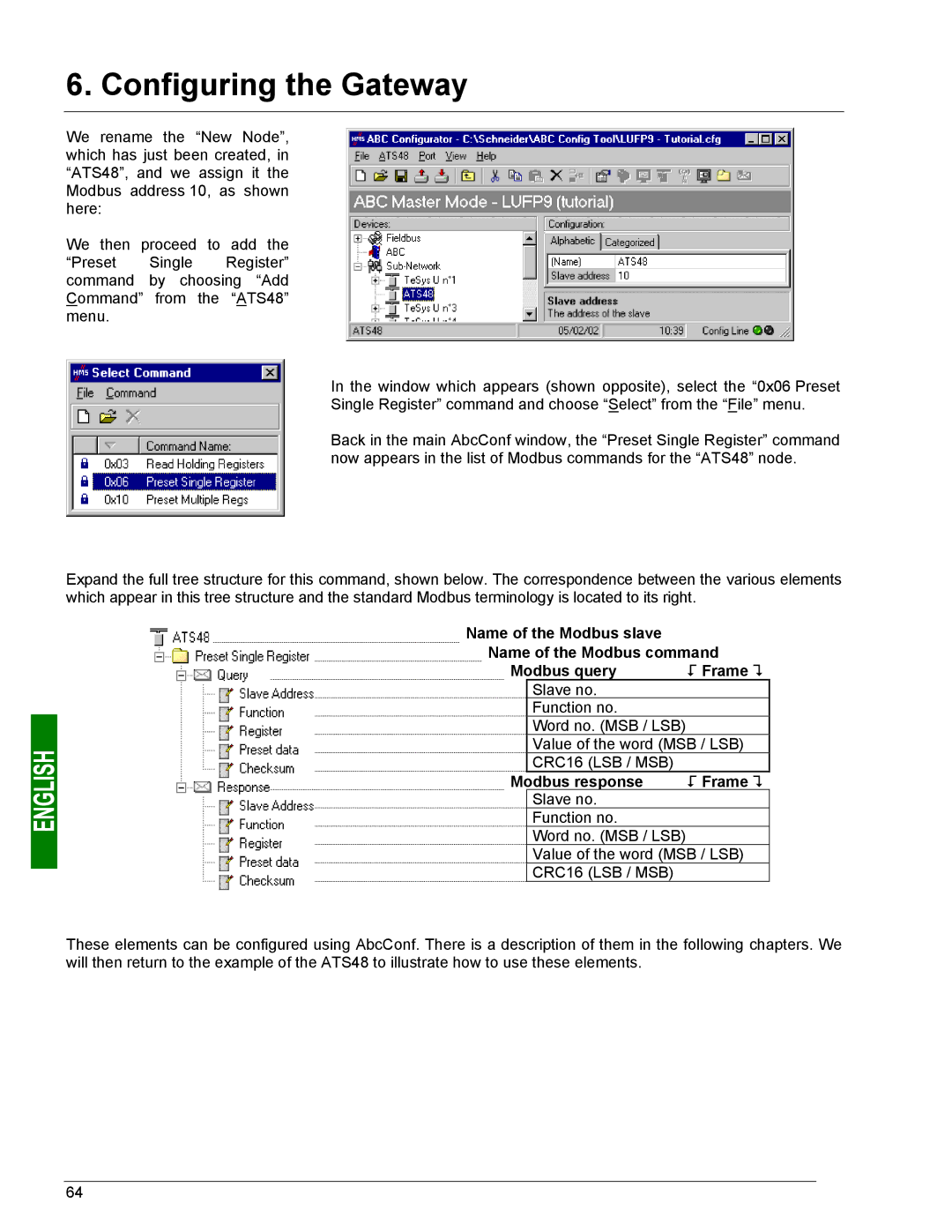6. Configuring the Gateway
We rename the “New Node”, which has just been created, in “ATS48”, and we assign it the Modbus address 10, as shown here:
We then proceed to add the
“Preset Single Register” command by choosing “Add Command” from the “ATS48” menu.
In the window which appears (shown opposite), select the “0x06 Preset
Single Register” command and choose “Select” from the “File” menu.
Back in the main AbcConf window, the “Preset Single Register” command now appears in the list of Modbus commands for the “ATS48” node.
Expand the full tree structure for this command, shown below. The correspondence between the various elements which appear in this tree structure and the standard Modbus terminology is located to its right.
Name of the Modbus slave
Name of the Modbus command
Modbus query | ! Frame " |
Slave no.
Function no.
Word no. (MSB / LSB)
Value of the word (MSB / LSB)
CRC16 (LSB / MSB)
Modbus response | ! Frame " |
Slave no.
Function no.
Word no. (MSB / LSB)
Value of the word (MSB / LSB)
CRC16 (LSB / MSB)
These elements can be configured using AbcConf. There is a description of them in the following chapters. We will then return to the example of the ATS48 to illustrate how to use these elements.
64