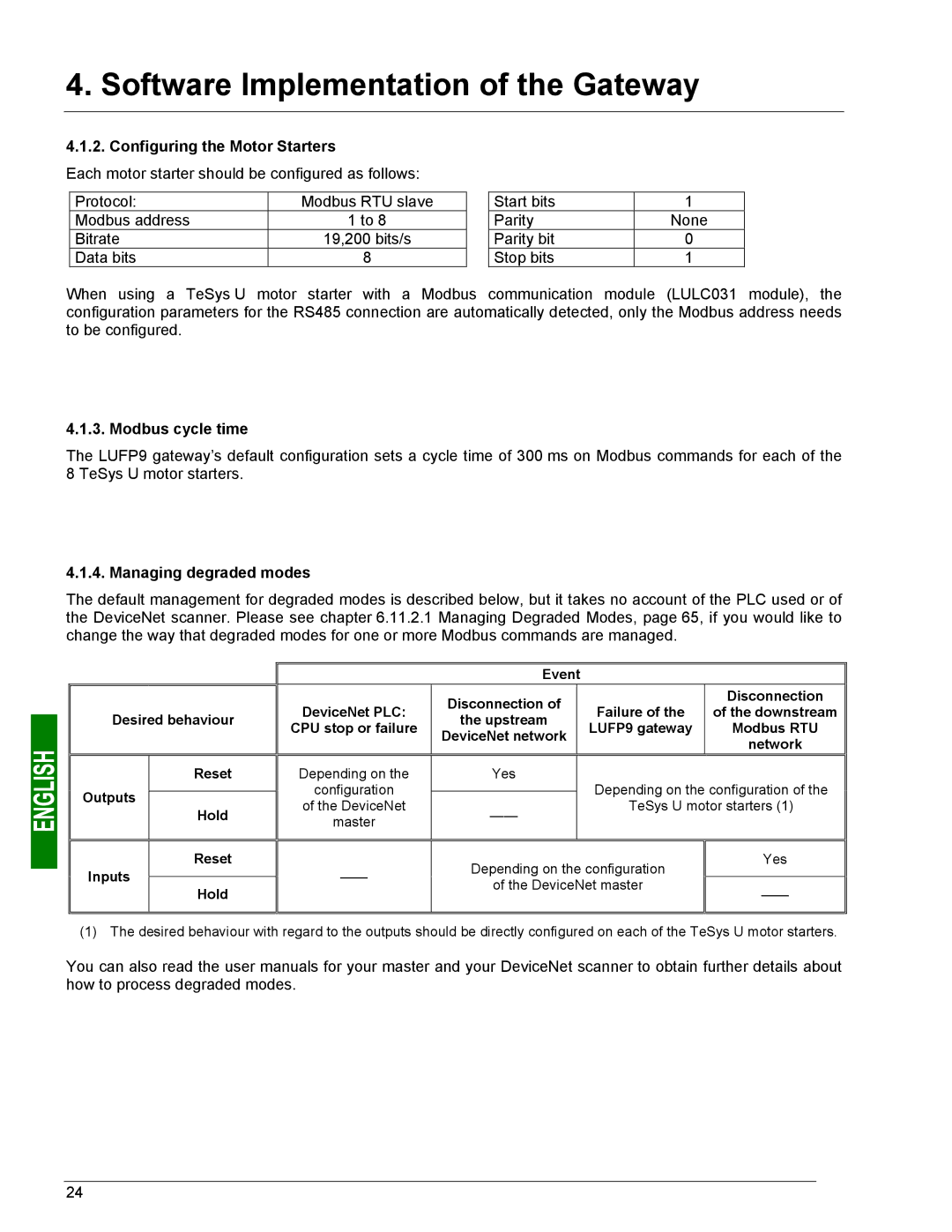4. Software Implementation of the Gateway
4.1.2. Configuring the Motor Starters
Each motor starter should be configured as follows:
Protocol: | Modbus RTU slave |
Modbus address | 1 to 8 |
Bitrate | 19,200 bits/s |
Data bits | 8 |
Start bits | 1 |
Parity | None |
Parity bit | 0 |
Stop bits | 1 |
When using a TeSys U motor starter with a Modbus communication module (LULC031 module), the configuration parameters for the RS485 connection are automatically detected, only the Modbus address needs to be configured.
4.1.3. Modbus cycle time
The LUFP9 gateway’s default configuration sets a cycle time of 300 ms on Modbus commands for each of the 8 TeSys U motor starters.
4.1.4. Managing degraded modes
The default management for degraded modes is described below, but it takes no account of the PLC used or of the DeviceNet scanner. Please see chapter 6.11.2.1 Managing Degraded Modes, page 65, if you would like to change the way that degraded modes for one or more Modbus commands are managed.
Desired behaviour
Reset
Outputs
Hold
Reset
Inputs
Hold
Event
DeviceNet PLC: | Disconnection of | Failure of the | Disconnection | |
of the downstream | ||||
the upstream | ||||
CPU stop or failure | LUFP9 gateway | Modbus RTU | ||
DeviceNet network | ||||
|
| network | ||
|
|
| ||
Depending on the | Yes |
|
| |
configuration |
| Depending on the configuration of the | ||
| ||||
of the DeviceNet | TeSys U motor starters (1) | |||
master |
|
| ||
|
|
| ||
|
|
|
| |
Depending on the configuration | Yes | |||
| ||||
of the DeviceNet master | ||||
| ||||
|
|
| ||
|
|
|
| |
(1) The desired behaviour with regard to the outputs should be directly configured on each of the TeSys U motor starters.
You can also read the user manuals for your master and your DeviceNet scanner to obtain further details about how to process degraded modes.
24