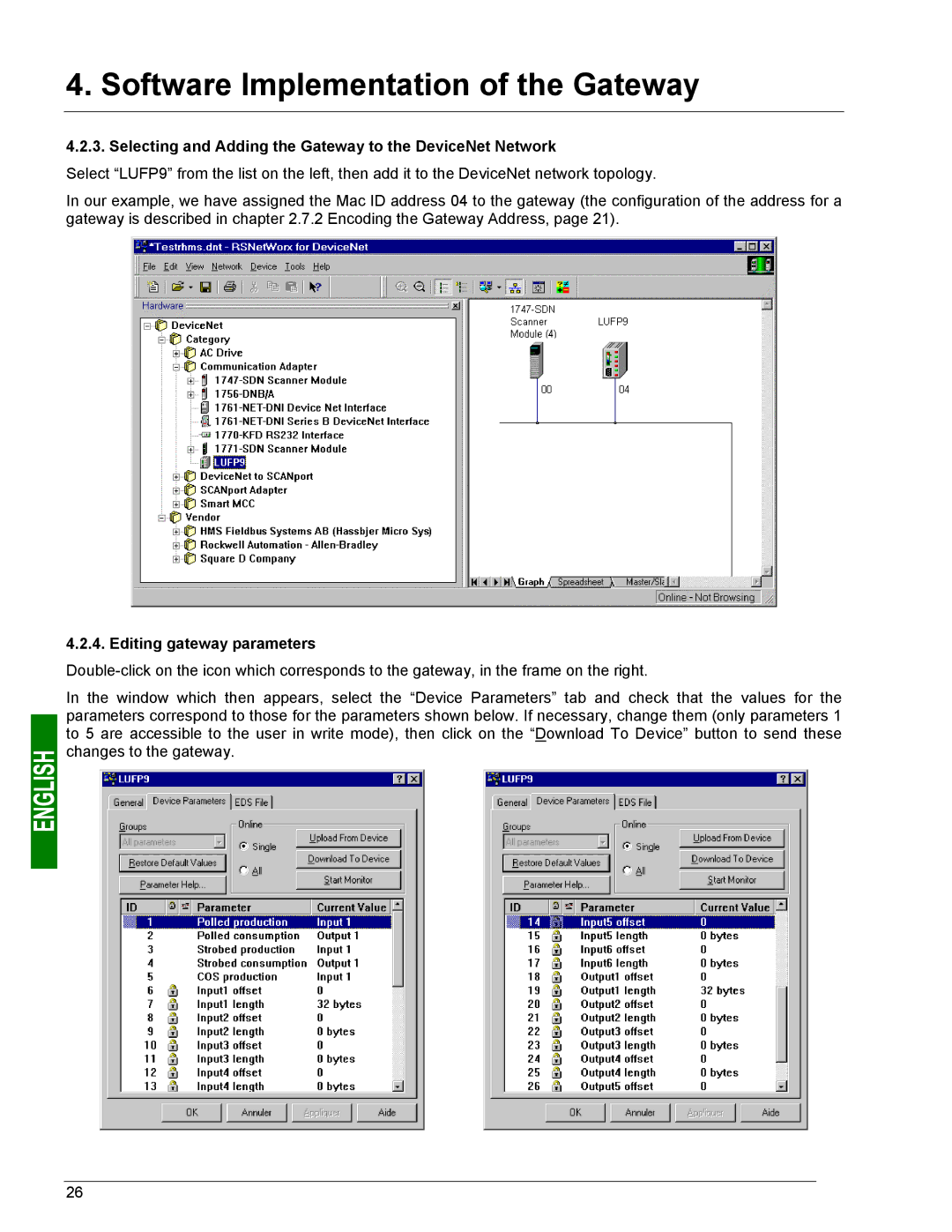4. Software Implementation of the Gateway
4.2.3. Selecting and Adding the Gateway to the DeviceNet Network
Select “LUFP9” from the list on the left, then add it to the DeviceNet network topology.
In our example, we have assigned the Mac ID address 04 to the gateway (the configuration of the address for a gateway is described in chapter 2.7.2 Encoding the Gateway Address, page 21).
4.2.4. Editing gateway parameters
In the window which then appears, select the “Device Parameters” tab and check that the values for the parameters correspond to those for the parameters shown below. If necessary, change them (only parameters 1 to 5 are accessible to the user in write mode), then click on the “Download To Device” button to send these changes to the gateway.
26