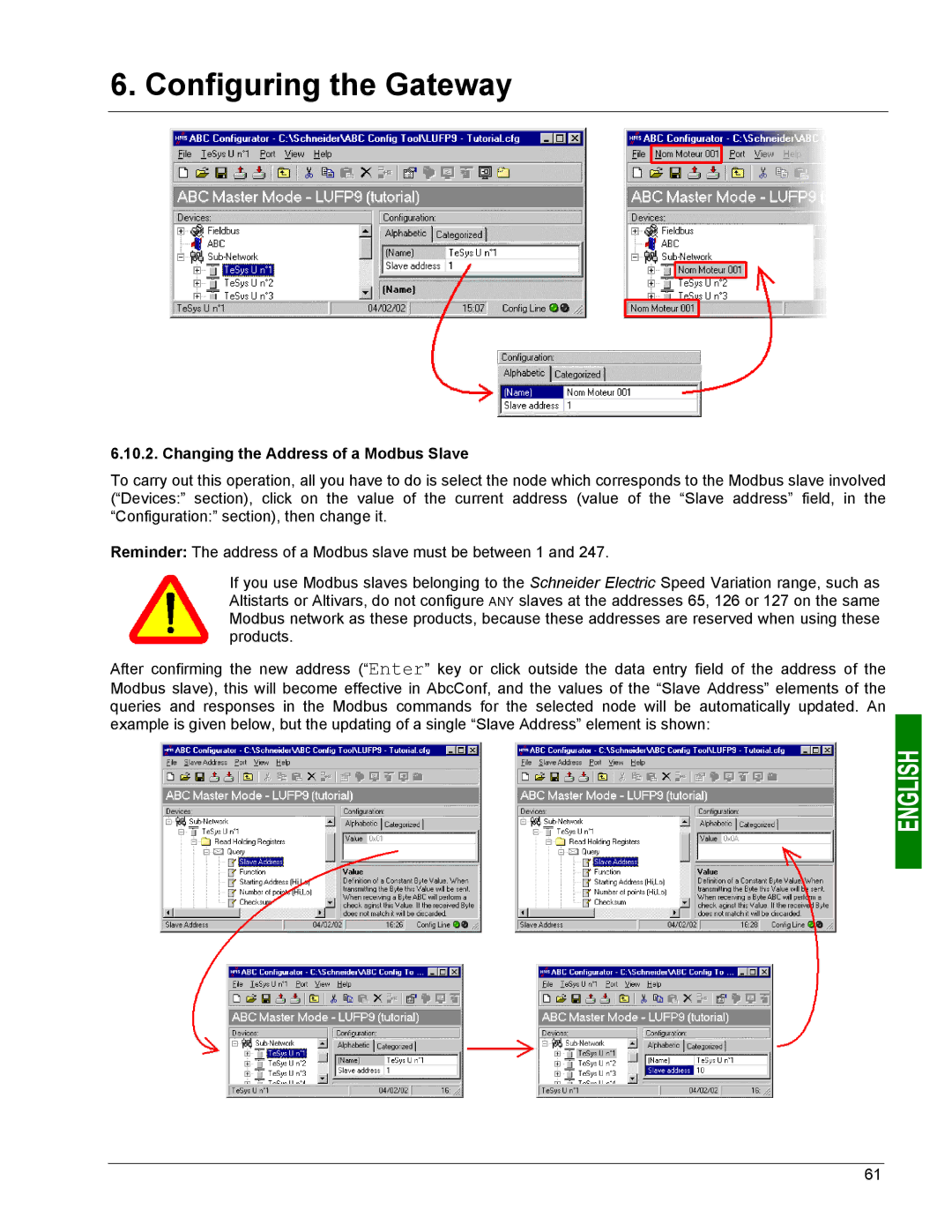6. Configuring the Gateway
6.10.2. Changing the Address of a Modbus Slave
To carry out this operation, all you have to do is select the node which corresponds to the Modbus slave involved (“Devices:” section), click on the value of the current address (value of the “Slave address” field, in the “Configuration:” section), then change it.
Reminder: The address of a Modbus slave must be between 1 and 247.
If you use Modbus slaves belonging to the Schneider Electric Speed Variation range, such as Altistarts or Altivars, do not configure ANY slaves at the addresses 65, 126 or 127 on the same Modbus network as these products, because these addresses are reserved when using these products.
After confirming the new address (“Enter” key or click outside the data entry field of the address of the Modbus slave), this will become effective in AbcConf, and the values of the “Slave Address” elements of the queries and responses in the Modbus commands for the selected node will be automatically updated. An example is given below, but the updating of a single “Slave Address” element is shown:
61