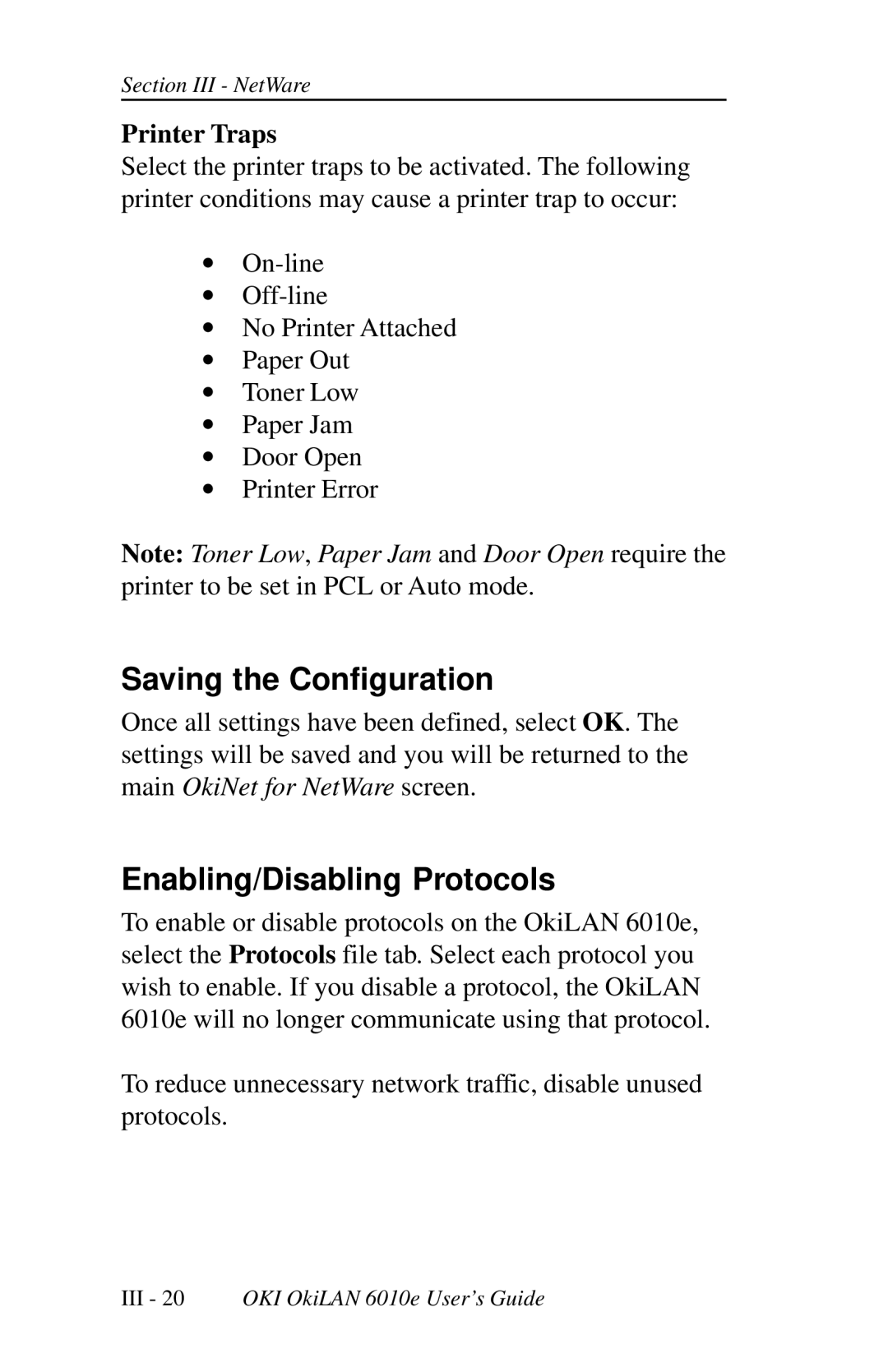Section III - NetWare
Printer Traps
Select the printer traps to be activated. The following printer conditions may cause a printer trap to occur:
∙
∙
∙No Printer Attached
∙Paper Out
∙Toner Low
∙Paper Jam
∙Door Open
∙Printer Error
Note: Toner Low, Paper Jam and Door Open require the printer to be set in PCL or Auto mode.
Saving the Configuration
Once all settings have been defined, select OK. The settings will be saved and you will be returned to the main OkiNet for NetWare screen.
Enabling/Disabling Protocols
To enable or disable protocols on the OkiLAN 6010e, select the Protocols file tab. Select each protocol you wish to enable. If you disable a protocol, the OkiLAN 6010e will no longer communicate using that protocol.
To reduce unnecessary network traffic, disable unused protocols.
III- 20 OKI OkiLAN 6010e User’s Guide