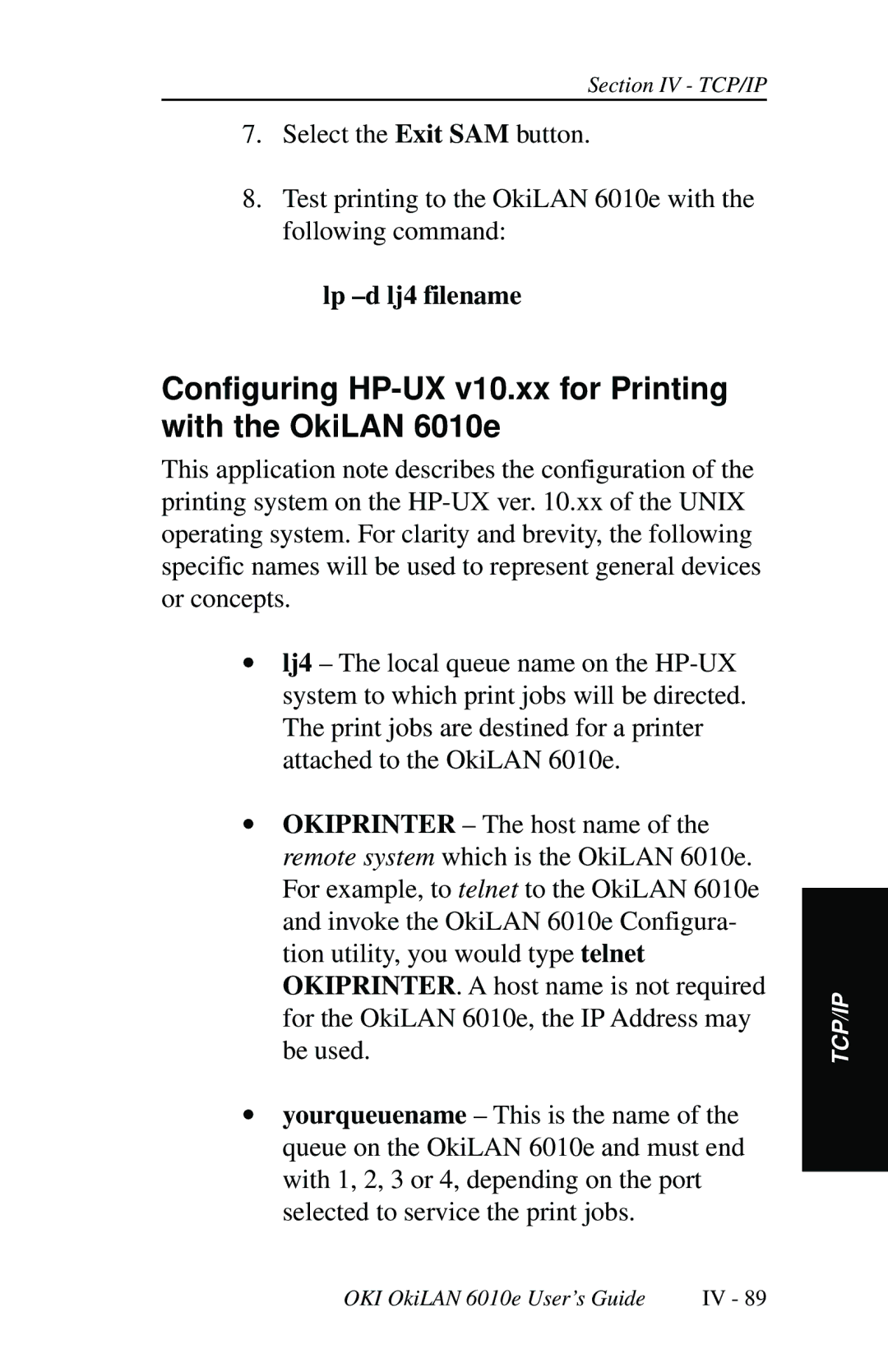Section IV - TCP/IP
7.Select the Exit SAM button.
8.Test printing to the OkiLAN 6010e with the following command:
lp –d lj4 filename
Configuring HP-UX v10.xx for Printing with the OkiLAN 6010e
This application note describes the configuration of the printing system on the
∙lj4 – The local queue name on the
∙OKIPRINTER – The host name of the remote system which is the OkiLAN 6010e. For example, to telnet to the OkiLAN 6010e and invoke the OkiLAN 6010e Configura- tion utility, you would type telnet OKIPRINTER. A host name is not required for the OkiLAN 6010e, the IP Address may be used.
∙yourqueuename – This is the name of the queue on the OkiLAN 6010e and must end with 1, 2, 3 or 4, depending on the port selected to service the print jobs.
TCP/IP
OKI OkiLAN 6010e User’s Guide | IV - 89 |