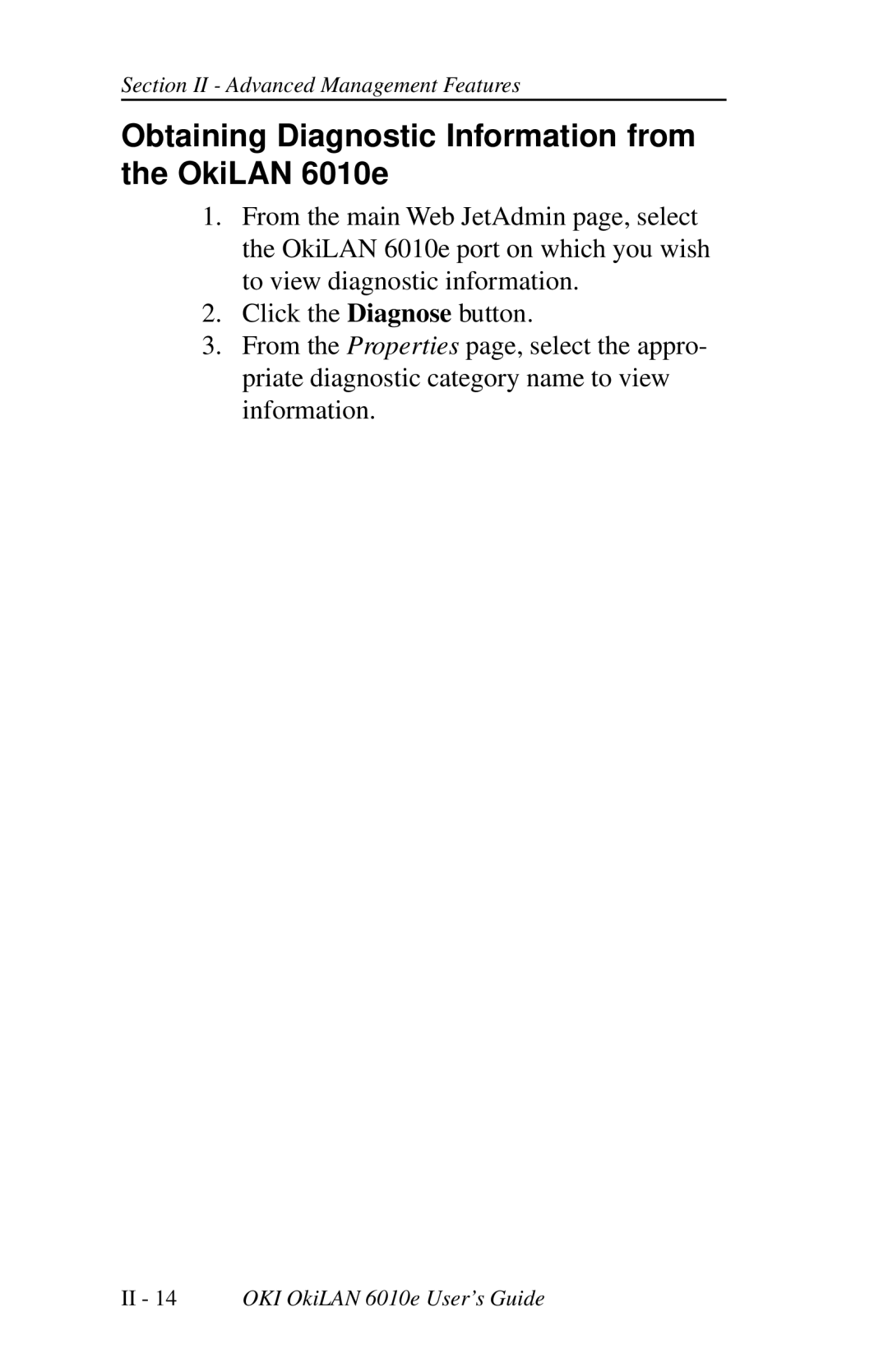Section II - Advanced Management Features
Obtaining Diagnostic Information from the OkiLAN 6010e
1.From the main Web JetAdmin page, select the OkiLAN 6010e port on which you wish to view diagnostic information.
2.Click the Diagnose button.
3.From the Properties page, select the appro- priate diagnostic category name to view information.
II- 14 OKI OkiLAN 6010e User’s Guide