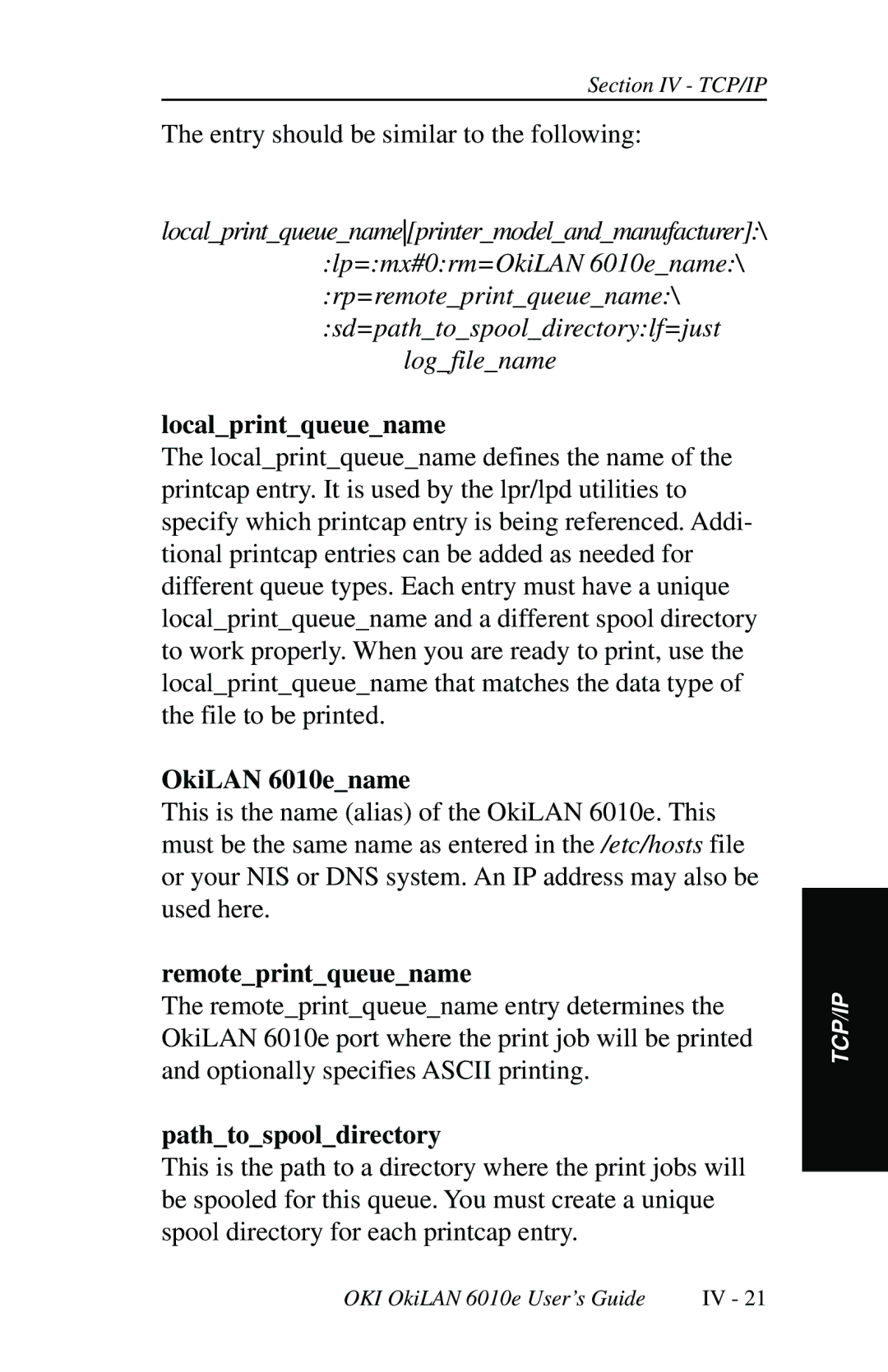Section IV - TCP/IP
The entry should be similar to the following:
local_print_queue_name[printer_model_and_manufacturer]:\ :lp=:mx#0:rm=OkiLAN 6010e_name:\ :rp=remote_print_queue_name:\ :sd=path_to_spool_directory:lf=just
log_file_name
local_print_queue_name
The local_print_queue_name defines the name of the printcap entry. It is used by the lpr/lpd utilities to specify which printcap entry is being referenced. Addi- tional printcap entries can be added as needed for different queue types. Each entry must have a unique local_print_queue_name and a different spool directory to work properly. When you are ready to print, use the local_print_queue_name that matches the data type of the file to be printed.
OkiLAN 6010e_name
This is the name (alias) of the OkiLAN 6010e. This must be the same name as entered in the /etc/hosts file or your NIS or DNS system. An IP address may also be used here.
remote_print_queue_name
The remote_print_queue_name entry determines the OkiLAN 6010e port where the print job will be printed and optionally specifies ASCII printing.
path_to_spool_directory
This is the path to a directory where the print jobs will be spooled for this queue. You must create a unique spool directory for each printcap entry.
TCP/IP
OKI OkiLAN 6010e User’s Guide | IV - 21 |