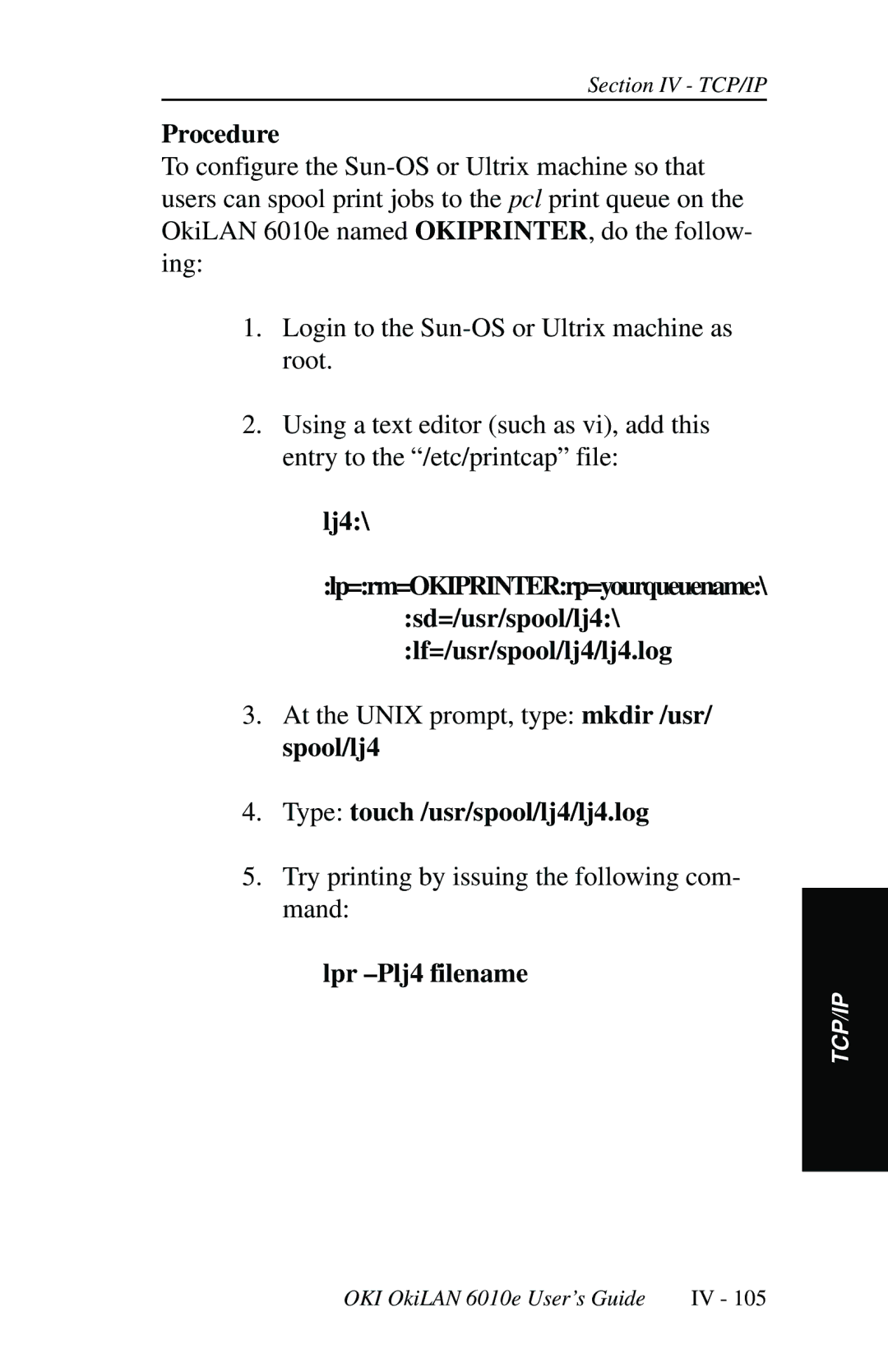Section IV - TCP/IP
Procedure
To configure the
1.Login to the
2.Using a text editor (such as vi), add this entry to the “/etc/printcap” file:
lj4:\
:lp=:rm=OKIPRINTER:rp=yourqueuename:\
:sd=/usr/spool/lj4:\
:lf=/usr/spool/lj4/lj4.log
3.At the UNIX prompt, type: mkdir /usr/ spool/lj4
4.Type: touch /usr/spool/lj4/lj4.log
5.Try printing by issuing the following com- mand:
lpr –Plj4 filename
TCP/IP
OKI OkiLAN 6010e User’s Guide | IV - 105 |