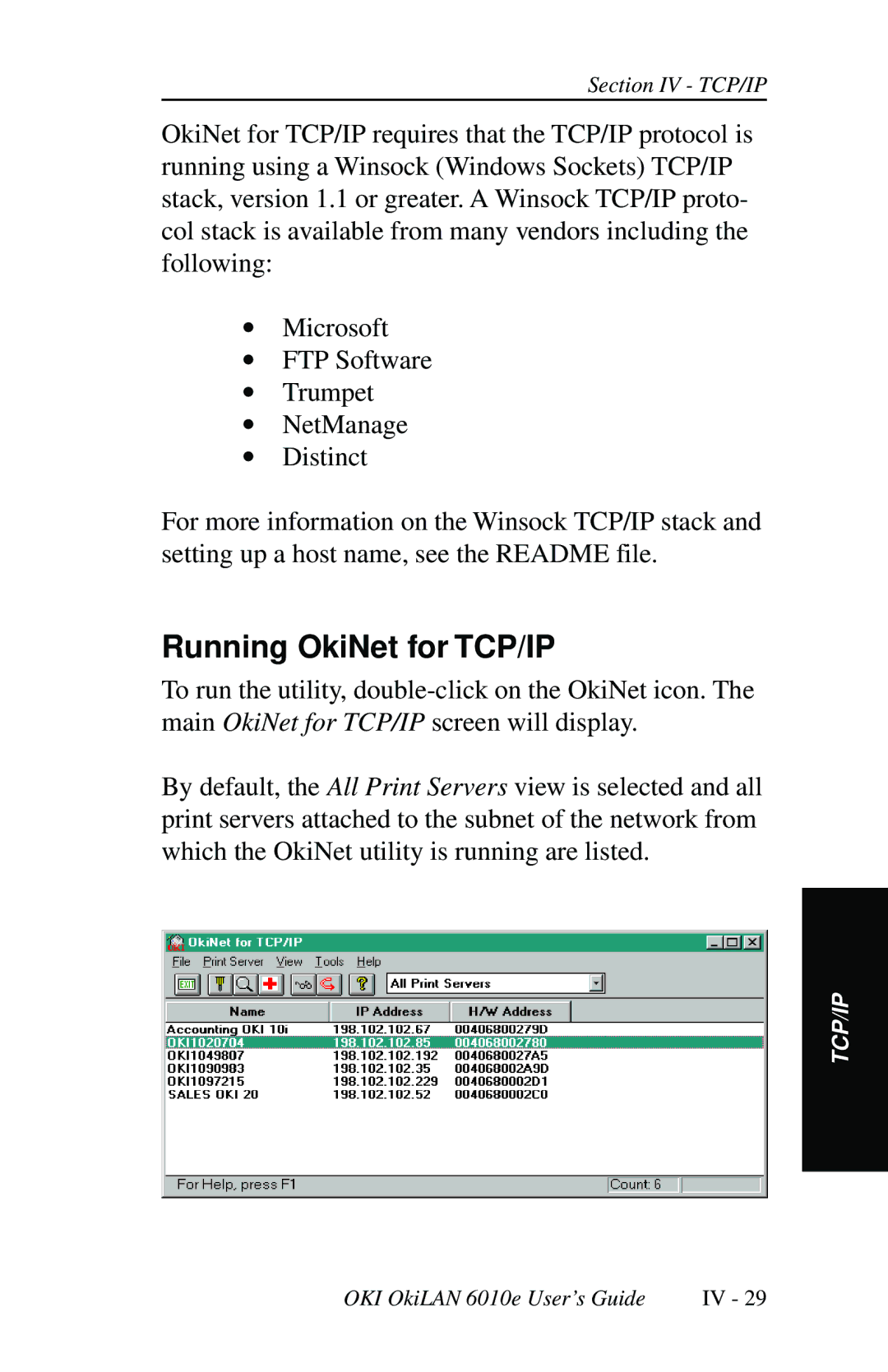Section IV - TCP/IP
OkiNet for TCP/IP requires that the TCP/IP protocol is running using a Winsock (Windows Sockets) TCP/IP stack, version 1.1 or greater. A Winsock TCP/IP proto- col stack is available from many vendors including the following:
∙Microsoft
∙FTP Software
∙Trumpet
∙NetManage
∙Distinct
For more information on the Winsock TCP/IP stack and setting up a host name, see the README file.
Running OkiNet for TCP/IP
To run the utility,
By default, the All Print Servers view is selected and all print servers attached to the subnet of the network from which the OkiNet utility is running are listed.
TCP/IP
OKI OkiLAN 6010e User’s Guide | IV - 29 |