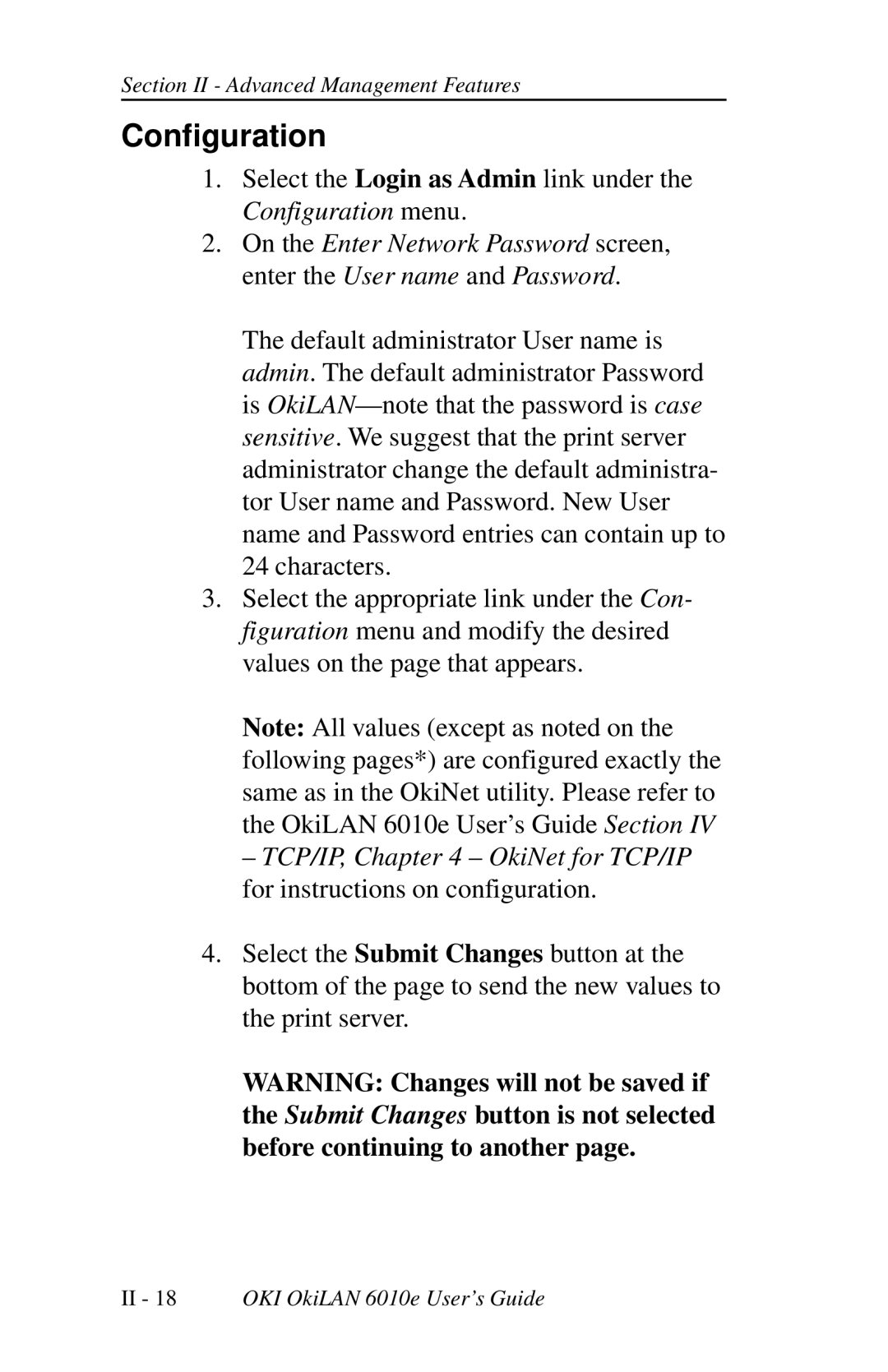Section II - Advanced Management Features
Configuration
1.Select the Login as Admin link under the Configuration menu.
2.On the Enter Network Password screen, enter the User name and Password.
The default administrator User name is admin. The default administrator Password is
24 characters.
3.Select the appropriate link under the Con- figuration menu and modify the desired values on the page that appears.
Note: All values (except as noted on the following pages*) are configured exactly the same as in the OkiNet utility. Please refer to the OkiLAN 6010e User’s Guide Section IV
– TCP/IP, Chapter 4 – OkiNet for TCP/IP for instructions on configuration.
4.Select the Submit Changes button at the bottom of the page to send the new values to the print server.
WARNING: Changes will not be saved if the Submit Changes button is not selected before continuing to another page.
II- 18 OKI OkiLAN 6010e User’s Guide