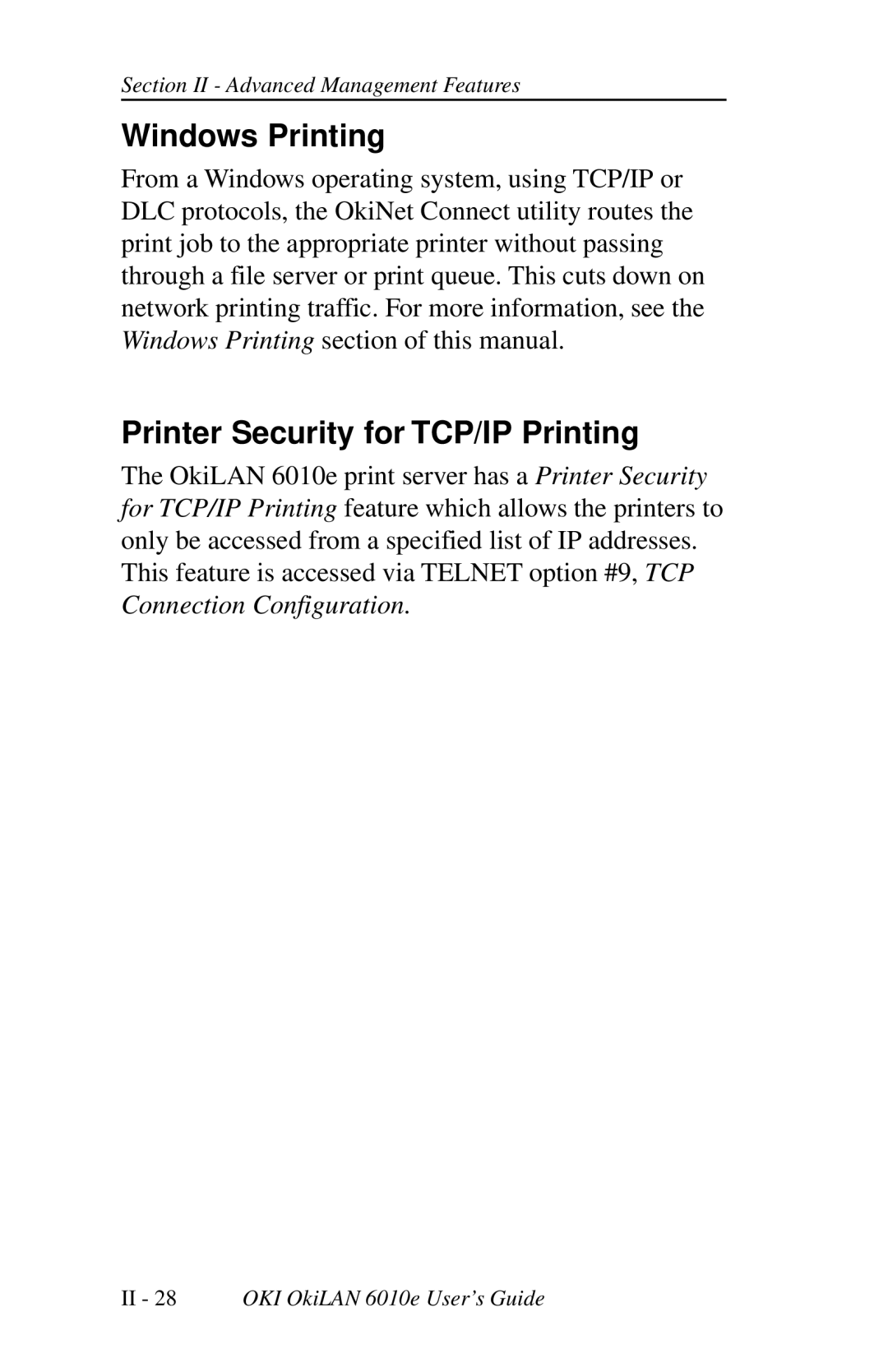Section II - Advanced Management Features
Windows Printing
From a Windows operating system, using TCP/IP or DLC protocols, the OkiNet Connect utility routes the print job to the appropriate printer without passing through a file server or print queue. This cuts down on network printing traffic. For more information, see the Windows Printing section of this manual.
Printer Security for TCP/IP Printing
The OkiLAN 6010e print server has a Printer Security for TCP/IP Printing feature which allows the printers to only be accessed from a specified list of IP addresses. This feature is accessed via TELNET option #9, TCP Connection Configuration.
II- 28 OKI OkiLAN 6010e User’s Guide