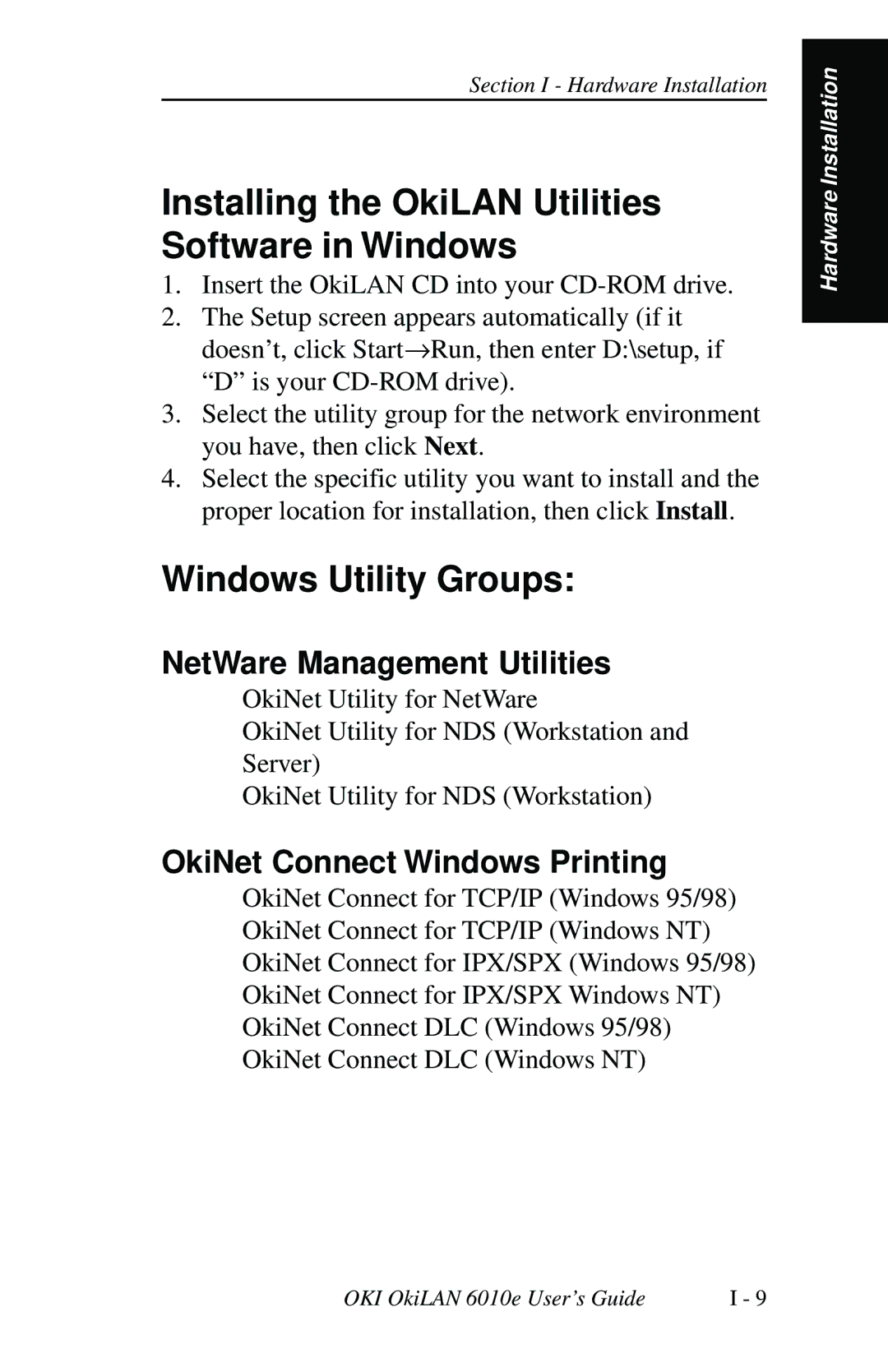Section I - Hardware Installation
Installing the OkiLAN Utilities Software in Windows
1.Insert the OkiLAN CD into your
2.The Setup screen appears automatically (if it doesn’t, click Start →Run, then enter D:\setup, if
“D” is your
3.Select the utility group for the network environment you have, then click Next.
4.Select the specific utility you want to install and the proper location for installation, then click Install.
Windows Utility Groups:
NetWare Management Utilities
OkiNet Utility for NetWare
OkiNet Utility for NDS (Workstation and
Server)
OkiNet Utility for NDS (Workstation)
OkiNet Connect Windows Printing
OkiNet Connect for TCP/IP (Windows 95/98) OkiNet Connect for TCP/IP (Windows NT) OkiNet Connect for IPX/SPX (Windows 95/98) OkiNet Connect for IPX/SPX Windows NT) OkiNet Connect DLC (Windows 95/98) OkiNet Connect DLC (Windows NT)
Hardware Installation
OKI OkiLAN 6010e User’s Guide | I - 9 |