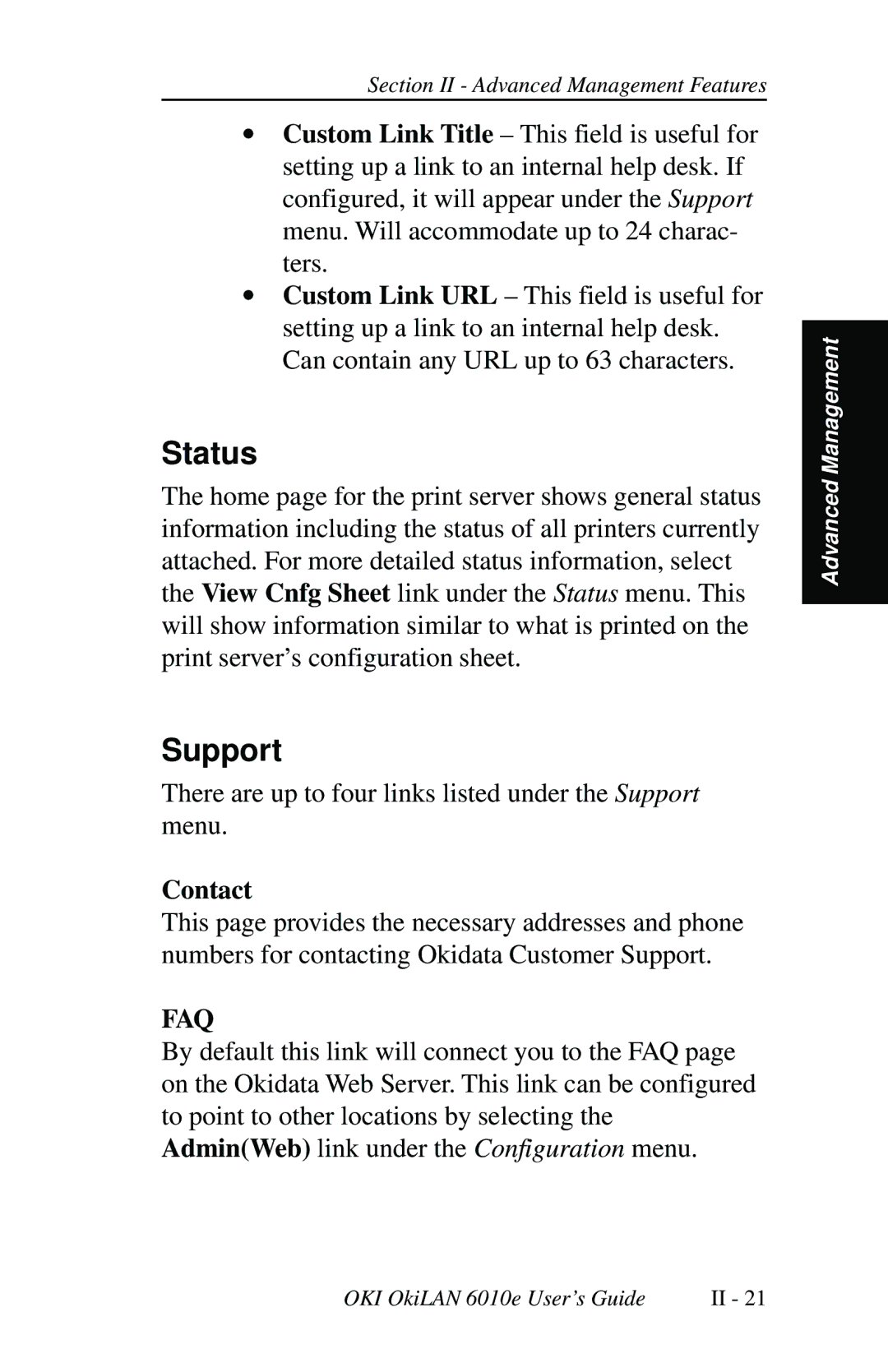Section II - Advanced Management Features
∙Custom Link Title – This field is useful for setting up a link to an internal help desk. If configured, it will appear under the Support menu. Will accommodate up to 24 charac- ters.
∙Custom Link URL – This field is useful for setting up a link to an internal help desk. Can contain any URL up to 63 characters.
Status
The home page for the print server shows general status information including the status of all printers currently attached. For more detailed status information, select the View Cnfg Sheet link under the Status menu. This will show information similar to what is printed on the print server’s configuration sheet.
Support
There are up to four links listed under the Support menu.
Contact
This page provides the necessary addresses and phone numbers for contacting Okidata Customer Support.
FAQ
By default this link will connect you to the FAQ page on the Okidata Web Server. This link can be configured to point to other locations by selecting the Admin(Web) link under the Configuration menu.
Advanced Management
OKI OkiLAN 6010e User’s Guide | II - 21 |