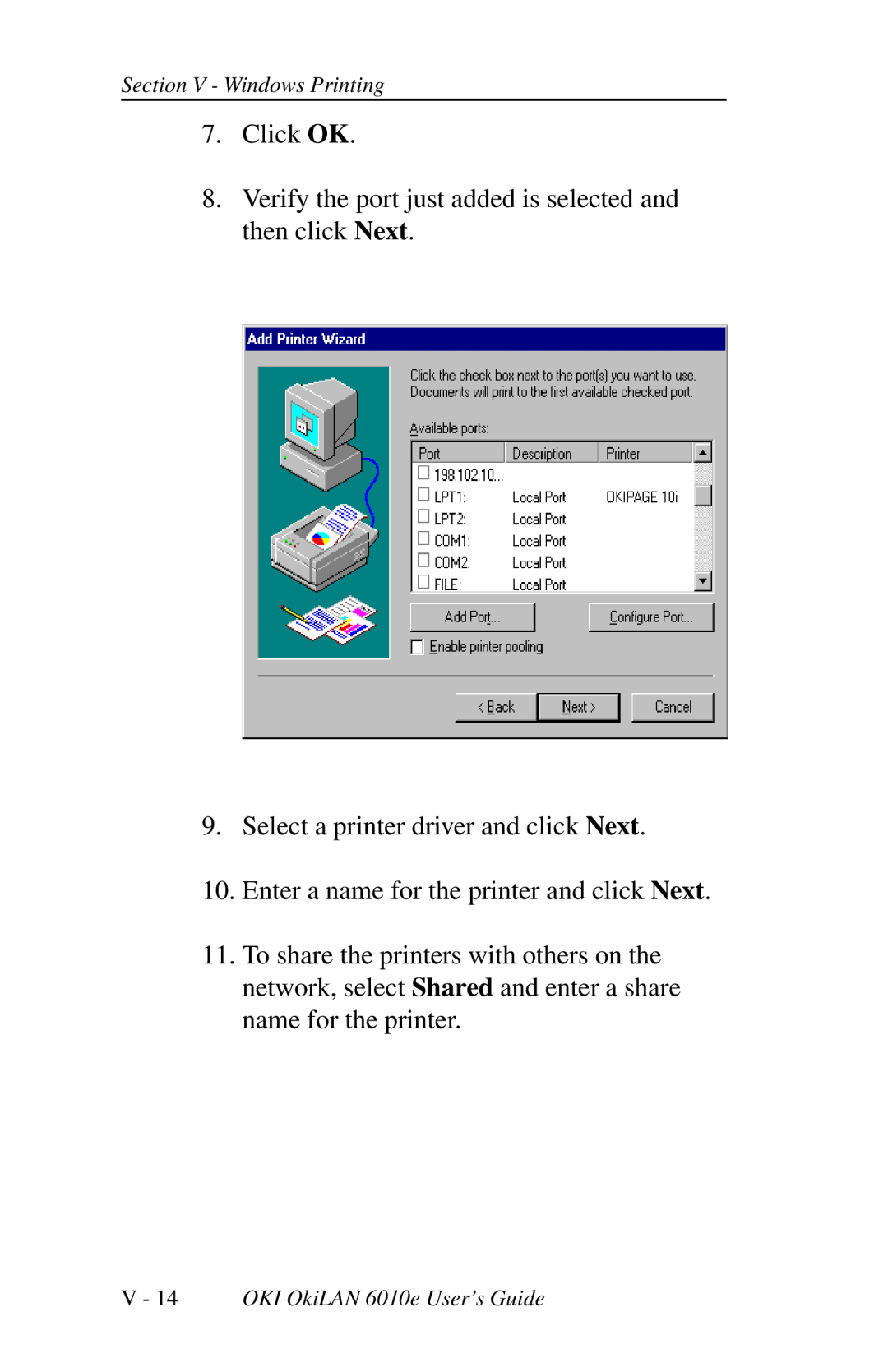Section V - Windows Printing
7.Click OK.
8.Verify the port just added is selected and then click Next.
9.Select a printer driver and click Next.
10.Enter a name for the printer and click Next.
11.To share the printers with others on the network, select Shared and enter a share name for the printer.
V - 14 OKI OkiLAN 6010e User’s Guide