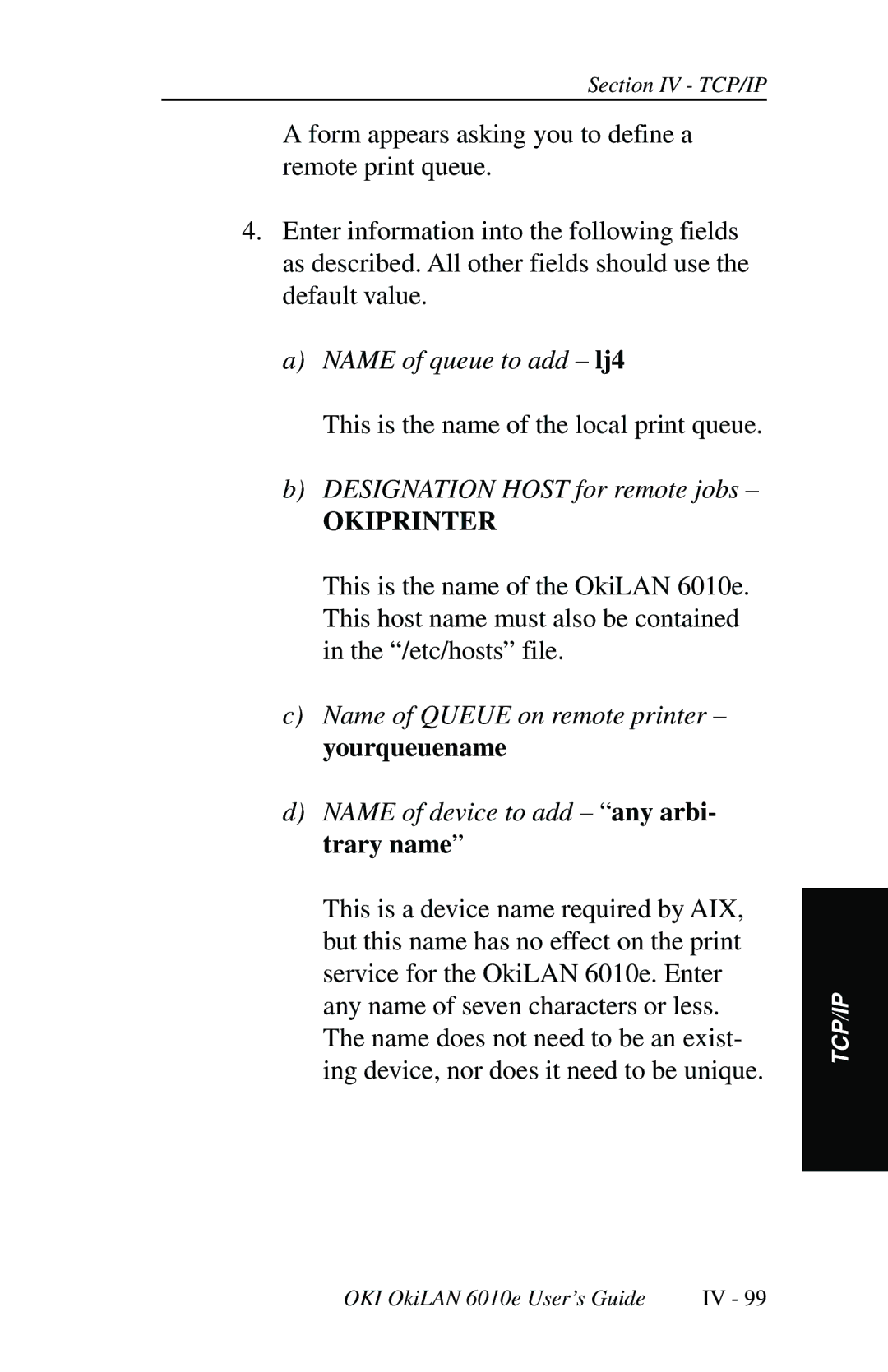Section IV - TCP/IP
A form appears asking you to define a remote print queue.
4.Enter information into the following fields as described. All other fields should use the default value.
a)NAME of queue to add – lj4
This is the name of the local print queue.
b)DESIGNATION HOST for remote jobs –
OKIPRINTER
This is the name of the OkiLAN 6010e. This host name must also be contained in the “/etc/hosts” file.
c)Name of QUEUE on remote printer – yourqueuename
d)NAME of device to add – “ any arbi- trary name”
This is a device name required by AIX, but this name has no effect on the print service for the OkiLAN 6010e. Enter any name of seven characters or less. The name does not need to be an exist- ing device, nor does it need to be unique.
TCP/IP
OKI OkiLAN 6010e User’s Guide | IV - 99 |