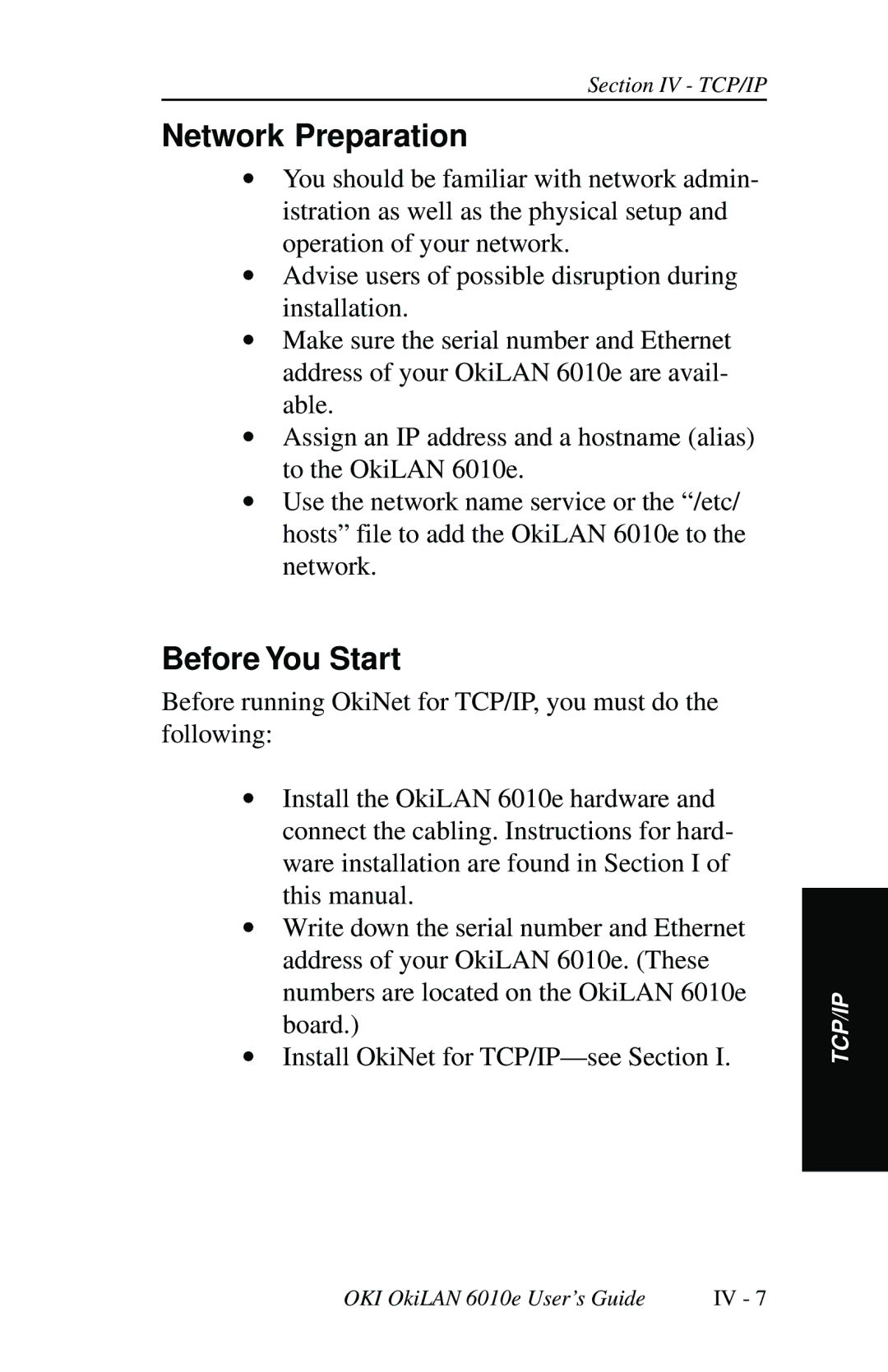Section IV - TCP/IP
Network Preparation
∙You should be familiar with network admin- istration as well as the physical setup and operation of your network.
∙Advise users of possible disruption during installation.
∙Make sure the serial number and Ethernet address of your OkiLAN 6010e are avail- able.
∙Assign an IP address and a hostname (alias) to the OkiLAN 6010e.
∙Use the network name service or the “/etc/ hosts” file to add the OkiLAN 6010e to the network.
Before You Start
Before running OkiNet for TCP/IP, you must do the following:
∙Install the OkiLAN 6010e hardware and connect the cabling. Instructions for hard- ware installation are found in Section I of this manual.
∙Write down the serial number and Ethernet address of your OkiLAN 6010e. (These numbers are located on the OkiLAN 6010e board.)
∙Install OkiNet for
TCP/IP
OKI OkiLAN 6010e User’s Guide | IV - 7 |