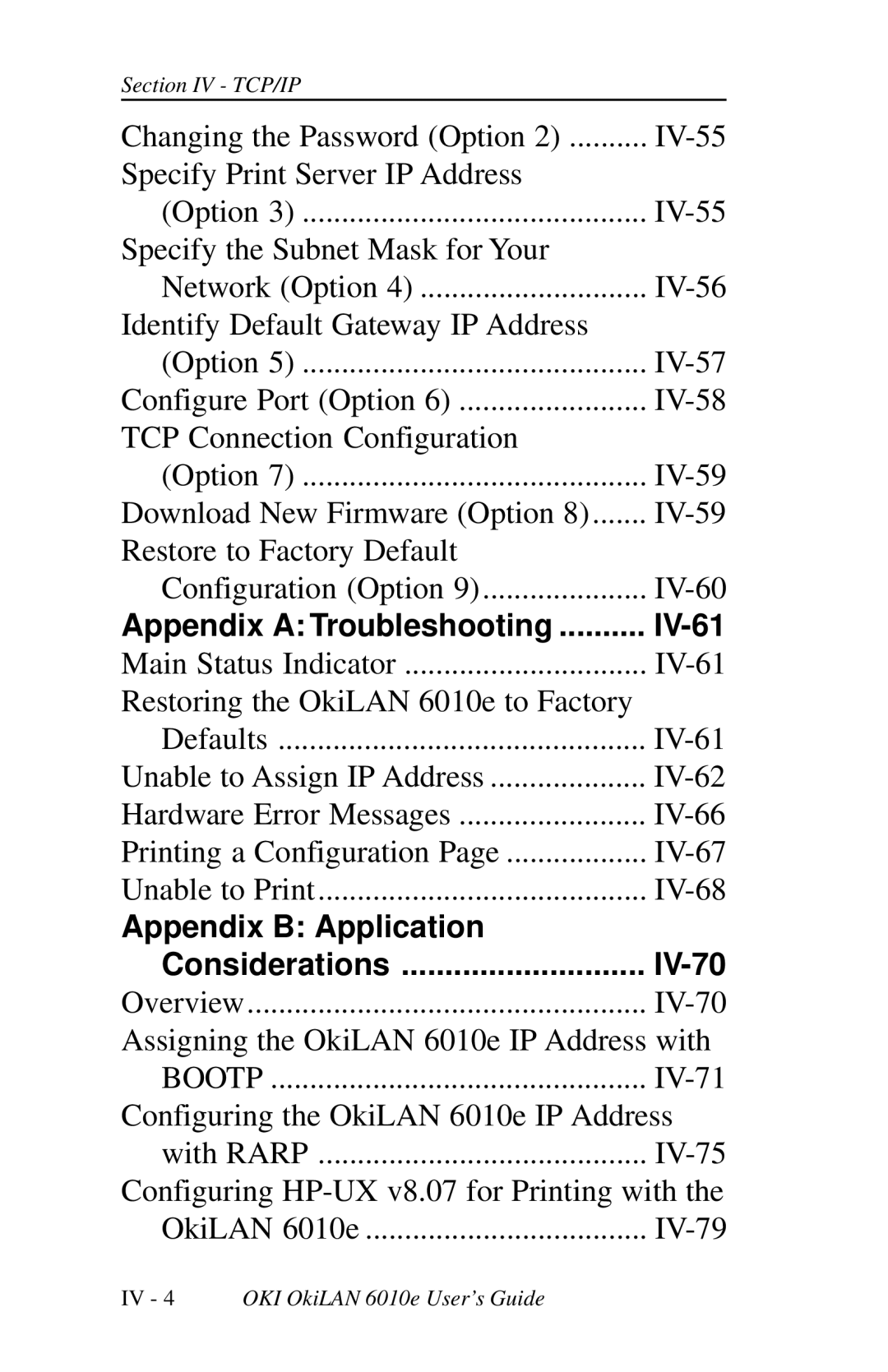Section IV - TCP/IP
Changing the Password (Option 2) | |
Specify Print Server IP Address |
|
(Option 3) | |
Specify the Subnet Mask for Your |
|
Network (Option 4) | |
Identify Default Gateway IP Address |
|
(Option 5) | |
Configure Port (Option 6) | |
TCP Connection Configuration |
|
(Option 7) | |
Download New Firmware (Option 8) | |
Restore to Factory Default |
|
Configuration (Option 9) | |
Appendix A: Troubleshooting | |
Main Status Indicator | |
Restoring the OkiLAN 6010e to Factory |
|
Defaults | |
Unable to Assign IP Address | |
Hardware Error Messages | |
Printing a Configuration Page | |
Unable to Print | |
Appendix B: Application |
|
Considerations | |
Overview |
Assigning the OkiLAN 6010e IP Address with
BOOTP | |
Configuring the OkiLAN 6010e IP Address | |
with RARP | |
Configuring
OkiLAN 6010e |
IV - 4 OKI OkiLAN 6010e User’s Guide