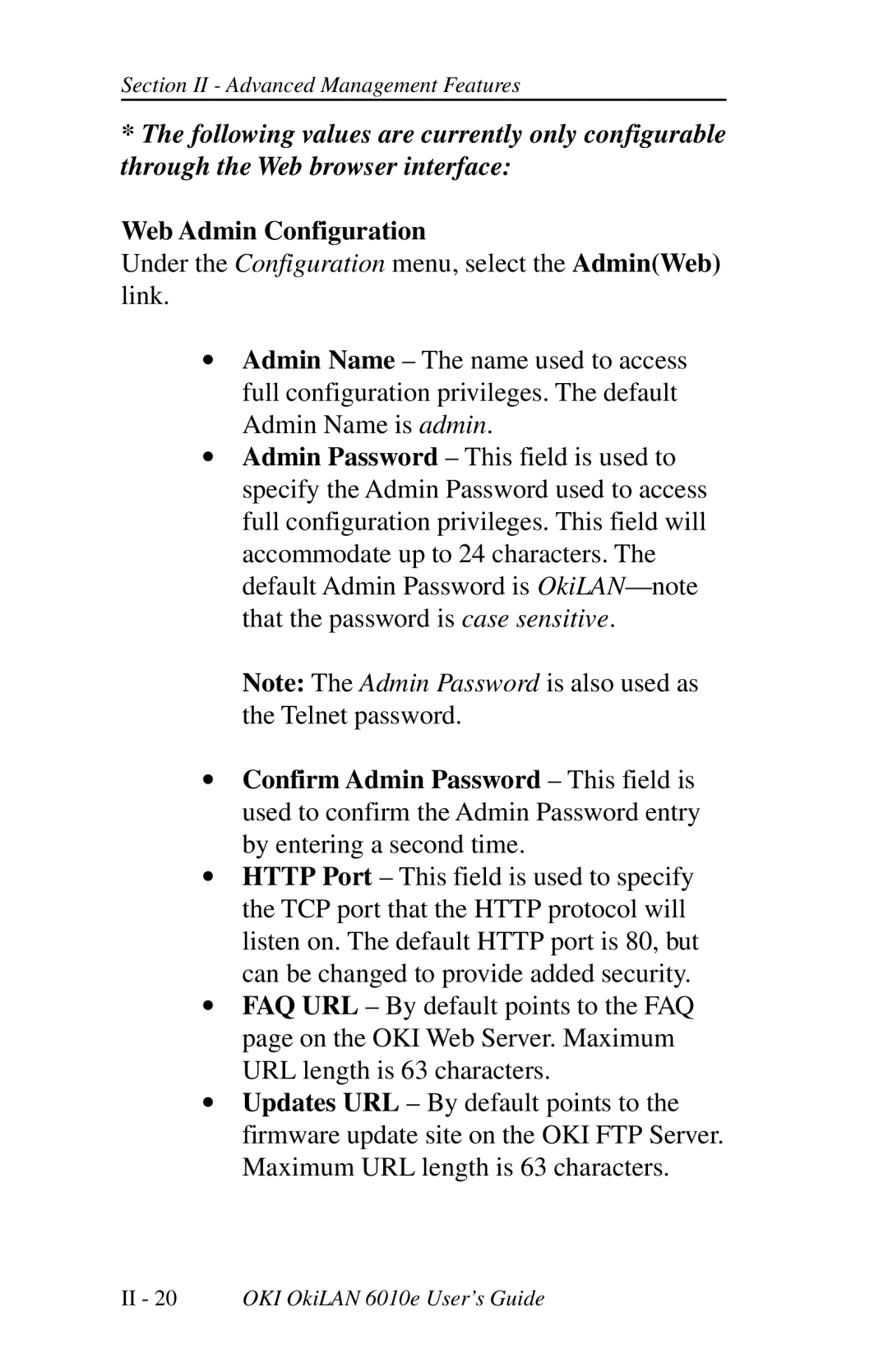Section II - Advanced Management Features
*The following values are currently only configurable through the Web browser interface:
Web Admin Configuration
Under the Configuration menu, select the Admin(Web) link.
∙Admin Name – The name used to access full configuration privileges. The default Admin Name is admin.
∙Admin Password – This field is used to specify the Admin Password used to access full configuration privileges. This field will accommodate up to 24 characters. The default Admin Password is
Note: The Admin Password is also used as the Telnet password.
∙Confirm Admin Password – This field is used to confirm the Admin Password entry by entering a second time.
∙HTTP Port – This field is used to specify the TCP port that the HTTP protocol will listen on. The default HTTP port is 80, but can be changed to provide added security.
∙FAQ URL – By default points to the FAQ page on the OKI Web Server. Maximum URL length is 63 characters.
∙Updates URL – By default points to the firmware update site on the OKI FTP Server. Maximum URL length is 63 characters.
II- 20 OKI OkiLAN 6010e User’s Guide