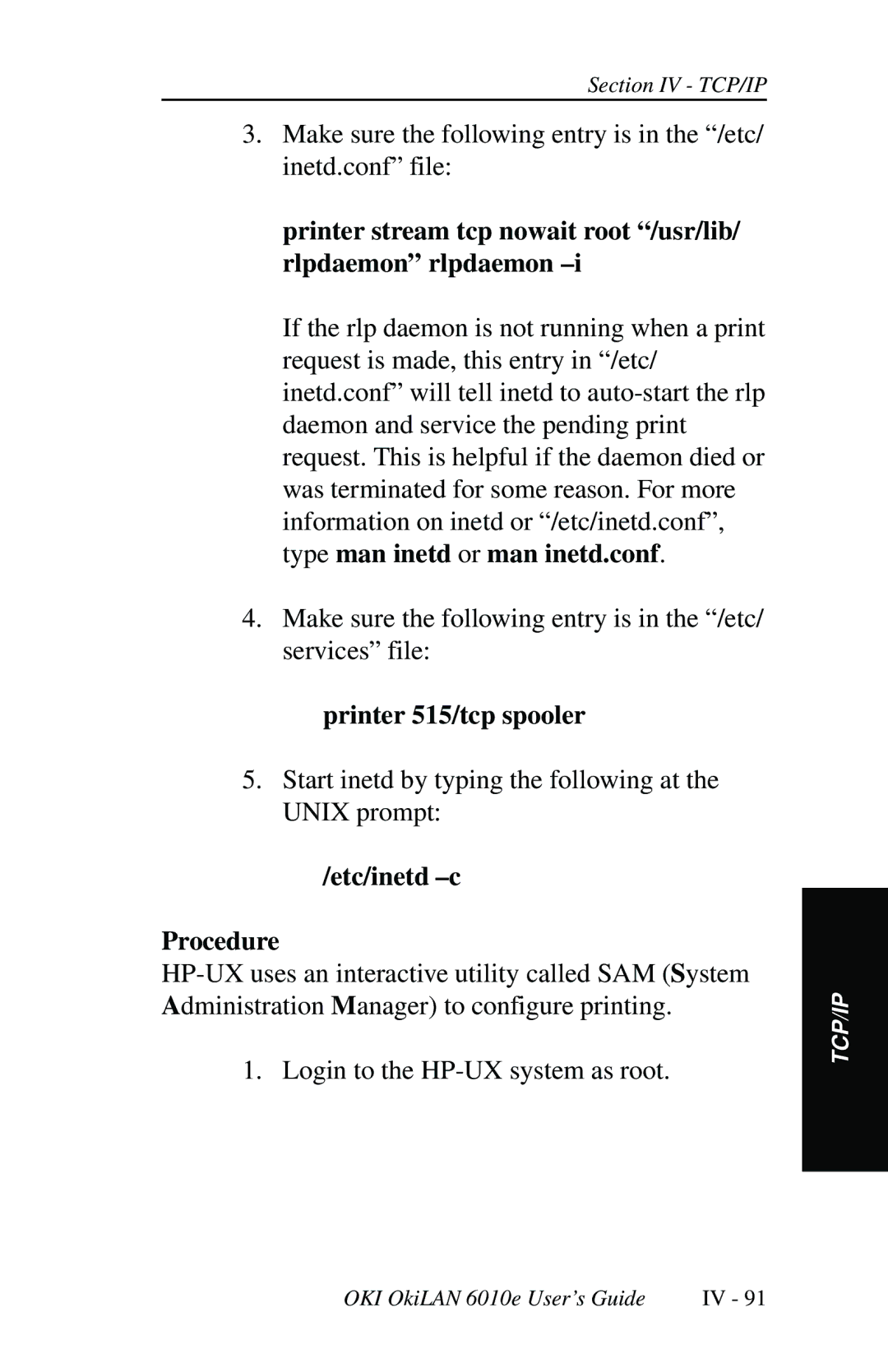Section IV - TCP/IP
3.Make sure the following entry is in the “/etc/ inetd.conf” file:
printer stream tcp nowait root “/usr/lib/ rlpdaemon” rlpdaemon –i
If the rlp daemon is not running when a print request is made, this entry in “/etc/ inetd.conf” will tell inetd to
4.Make sure the following entry is in the “/etc/ services” file:
printer 515/tcp spooler
5.Start inetd by typing the following at the UNIX prompt:
/etc/inetd –c
Procedure
1. Login to the
TCP/IP
OKI OkiLAN 6010e User’s Guide | IV - 91 |