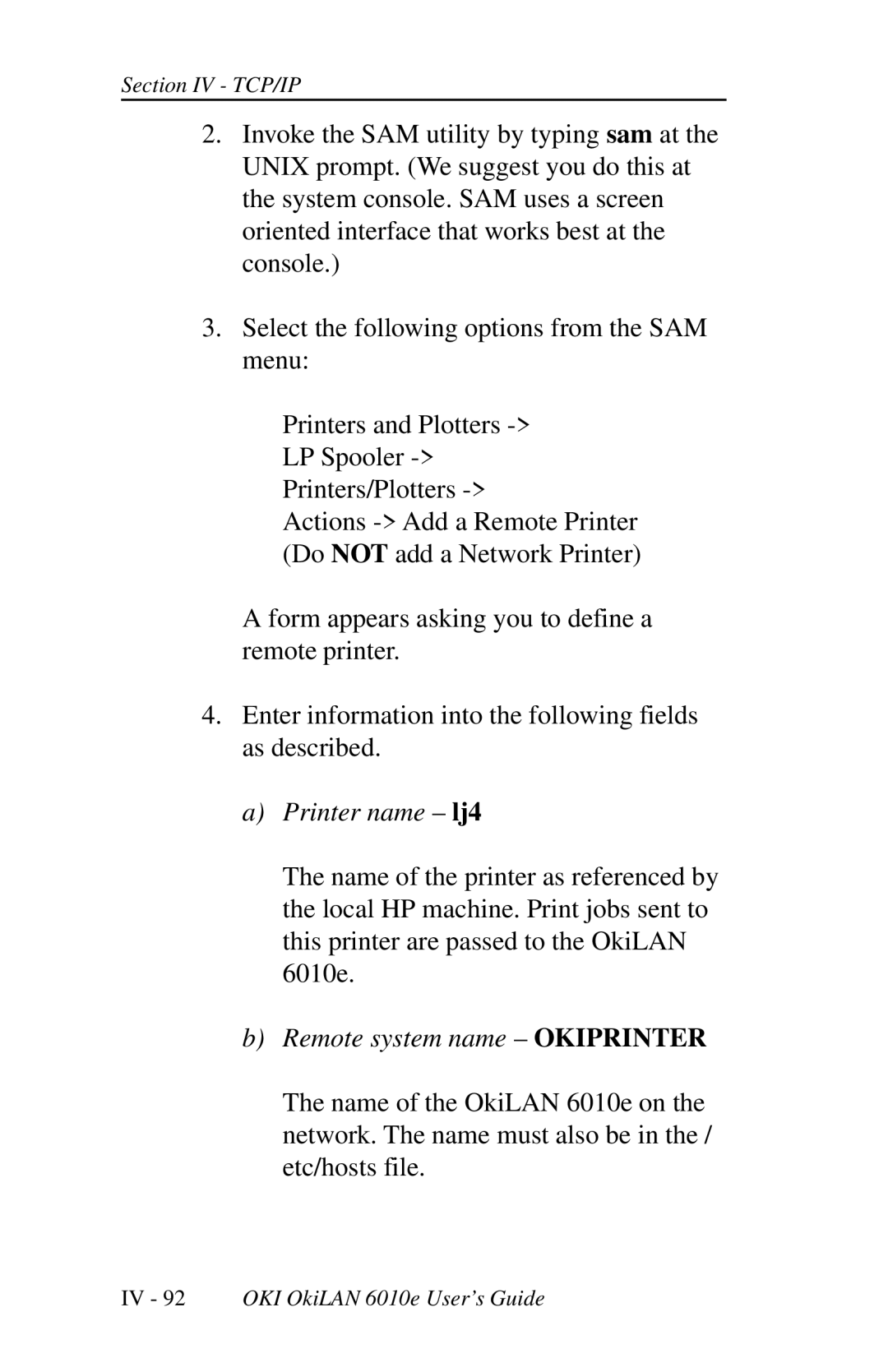Section IV - TCP/IP
2.Invoke the SAM utility by typing sam at the UNIX prompt. (We suggest you do this at the system console. SAM uses a screen oriented interface that works best at the console.)
3.Select the following options from the SAM menu:
Printers and Plotters
Actions
A form appears asking you to define a remote printer.
4.Enter information into the following fields as described.
a)Printer name – lj4
The name of the printer as referenced by the local HP machine. Print jobs sent to this printer are passed to the OkiLAN 6010e.
b)Remote system name – OKIPRINTER
The name of the OkiLAN 6010e on the network. The name must also be in the / etc/hosts file.