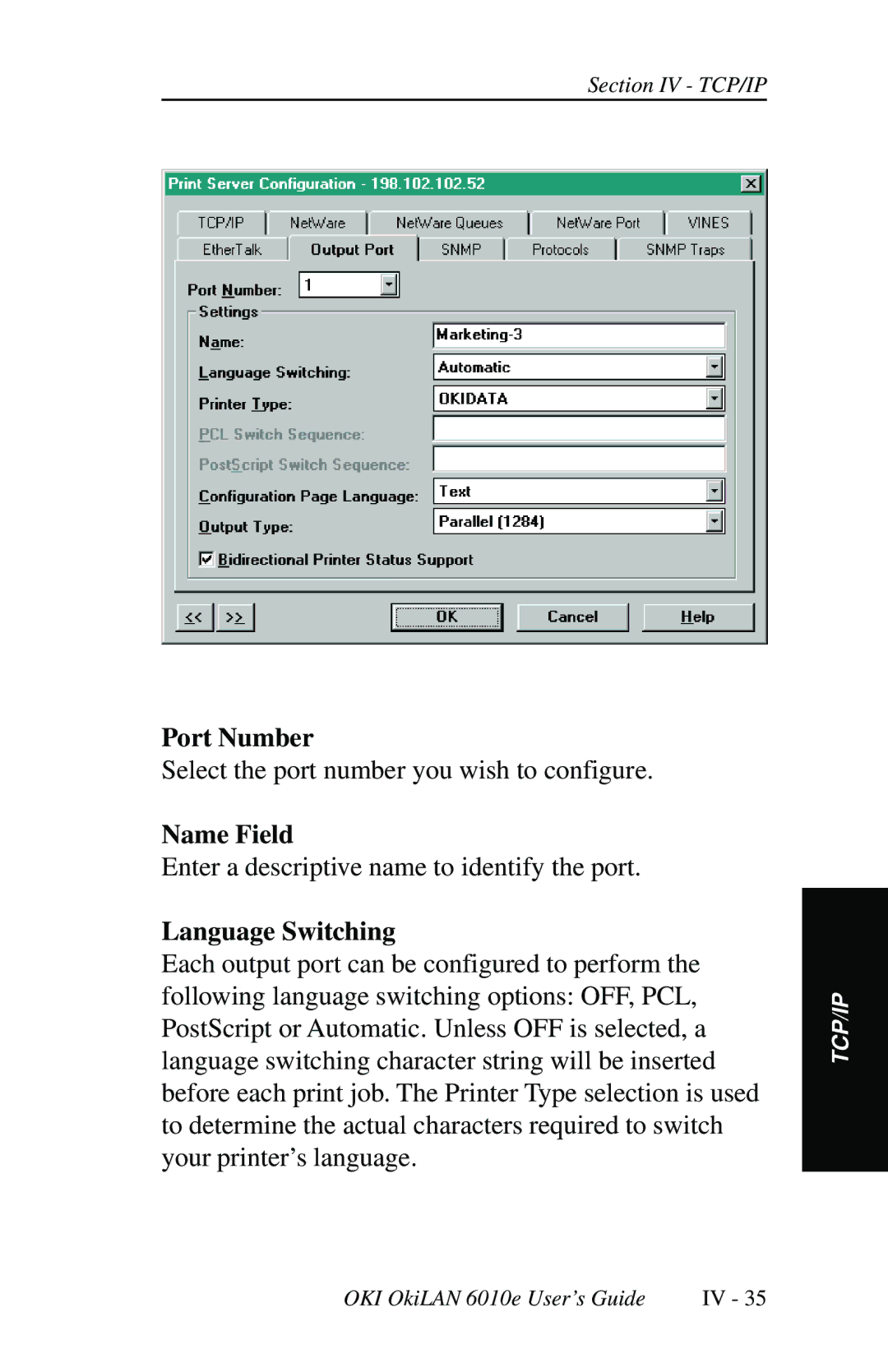Section IV - TCP/IP
Port Number
Select the port number you wish to configure.
Name Field
Enter a descriptive name to identify the port.
Language Switching
Each output port can be configured to perform the following language switching options: OFF, PCL, PostScript or Automatic. Unless OFF is selected, a language switching character string will be inserted before each print job. The Printer Type selection is used to determine the actual characters required to switch your printer’s language.
TCP/IP
OKI OkiLAN 6010e User’s Guide | IV - 35 |