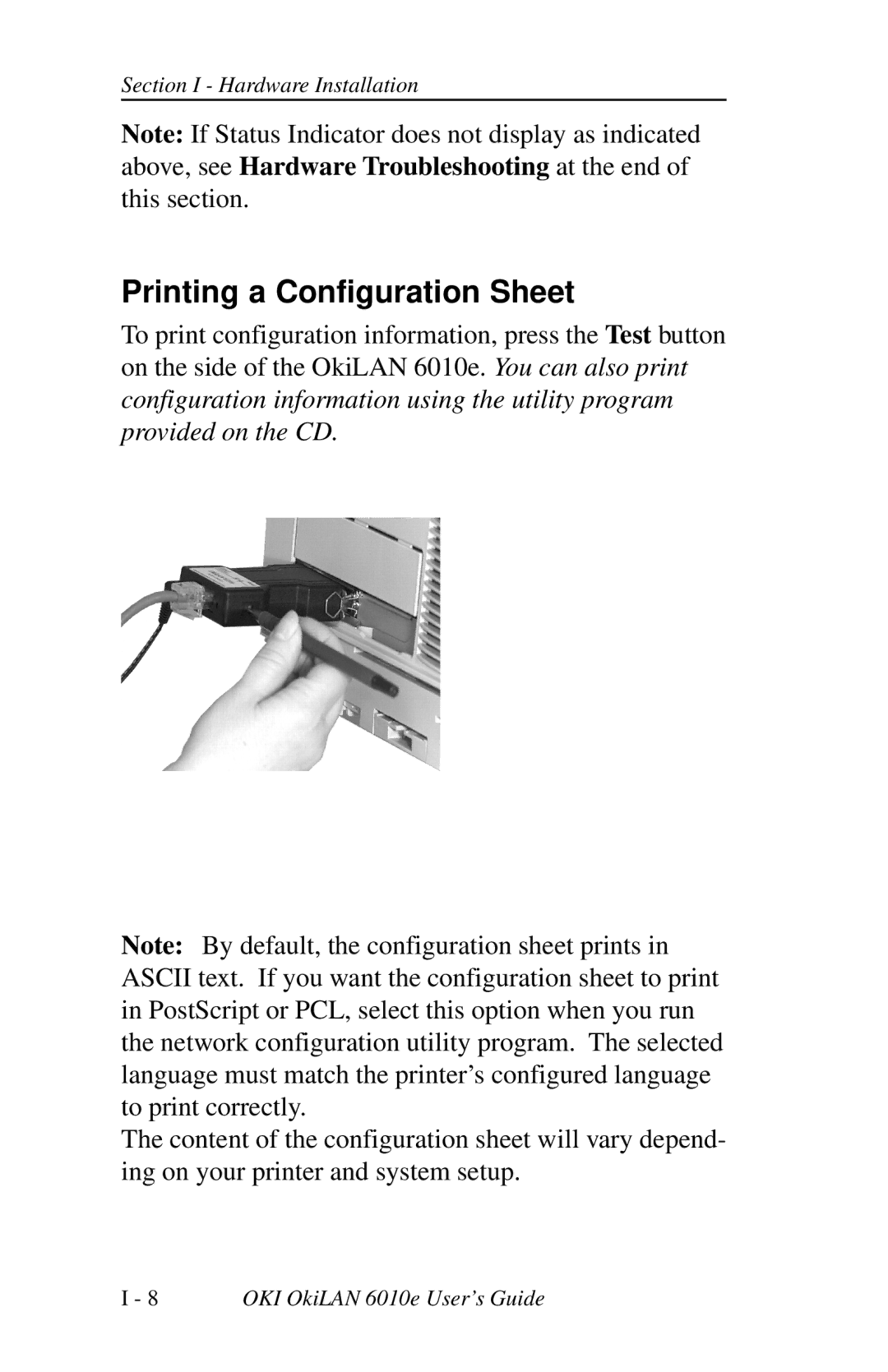Section I - Hardware Installation
Note: If Status Indicator does not display as indicated above, see Hardware Troubleshooting at the end of this section.
Printing a Configuration Sheet
To print configuration information, press the Test button on the side of the OkiLAN 6010e. You can also print configuration information using the utility program provided on the CD.
Note: By default, the configuration sheet prints in ASCII text. If you want the configuration sheet to print in PostScript or PCL, select this option when you run the network configuration utility program. The selected language must match the printer’s configured language to print correctly.
The content of the configuration sheet will vary depend- ing on your printer and system setup.
I - 8 | OKI OkiLAN 6010e User’s Guide |