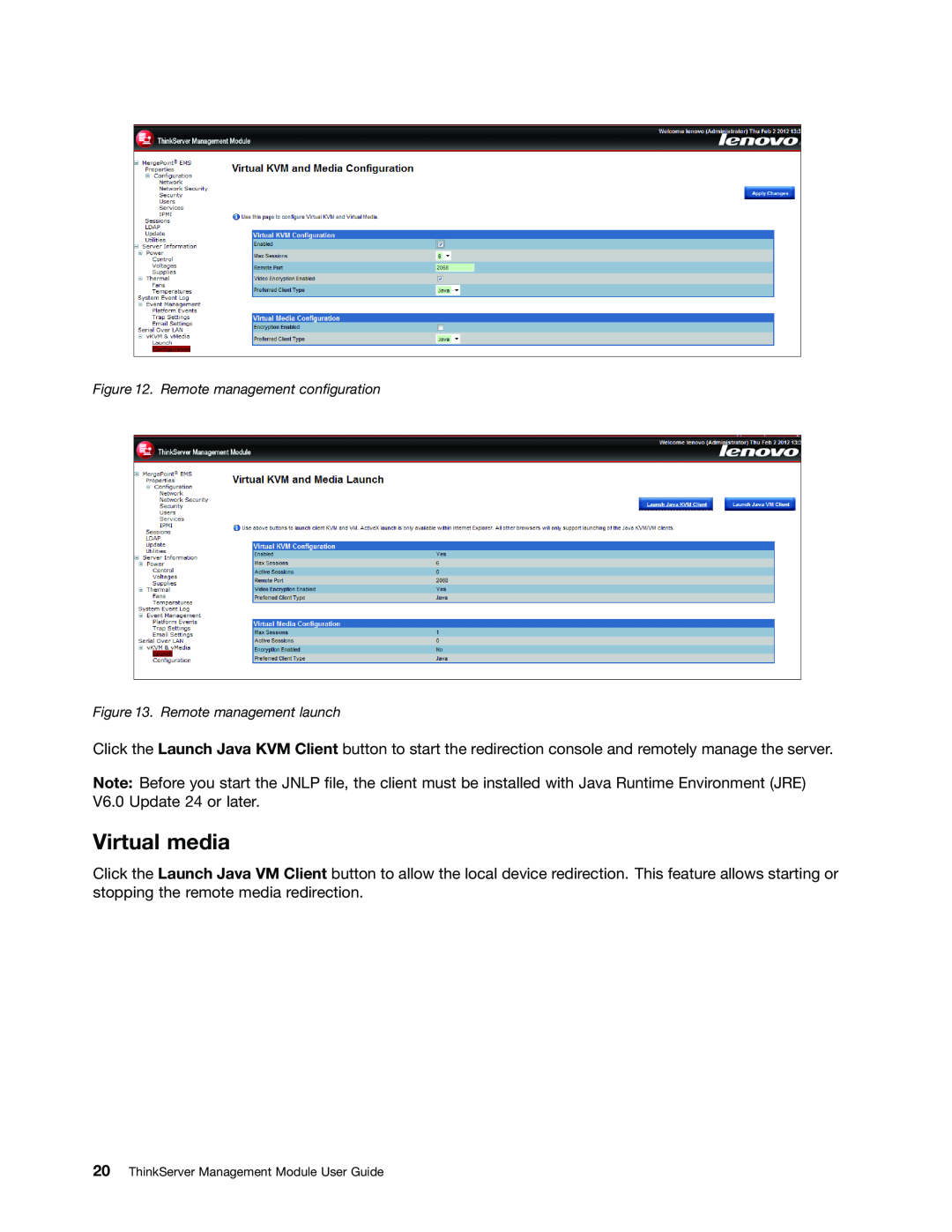Figure 12. Remote management configuration
Figure 13. Remote management launch
Click the Launch Java KVM Client button to start the redirection console and remotely manage the server.
Note: Before you start the JNLP file, the client must be installed with Java Runtime Environment (JRE) V6.0 Update 24 or later.
Virtual media
Click the Launch Java VM Client button to allow the local device redirection. This feature allows starting or stopping the remote media redirection.
20ThinkServer Management Module User Guide