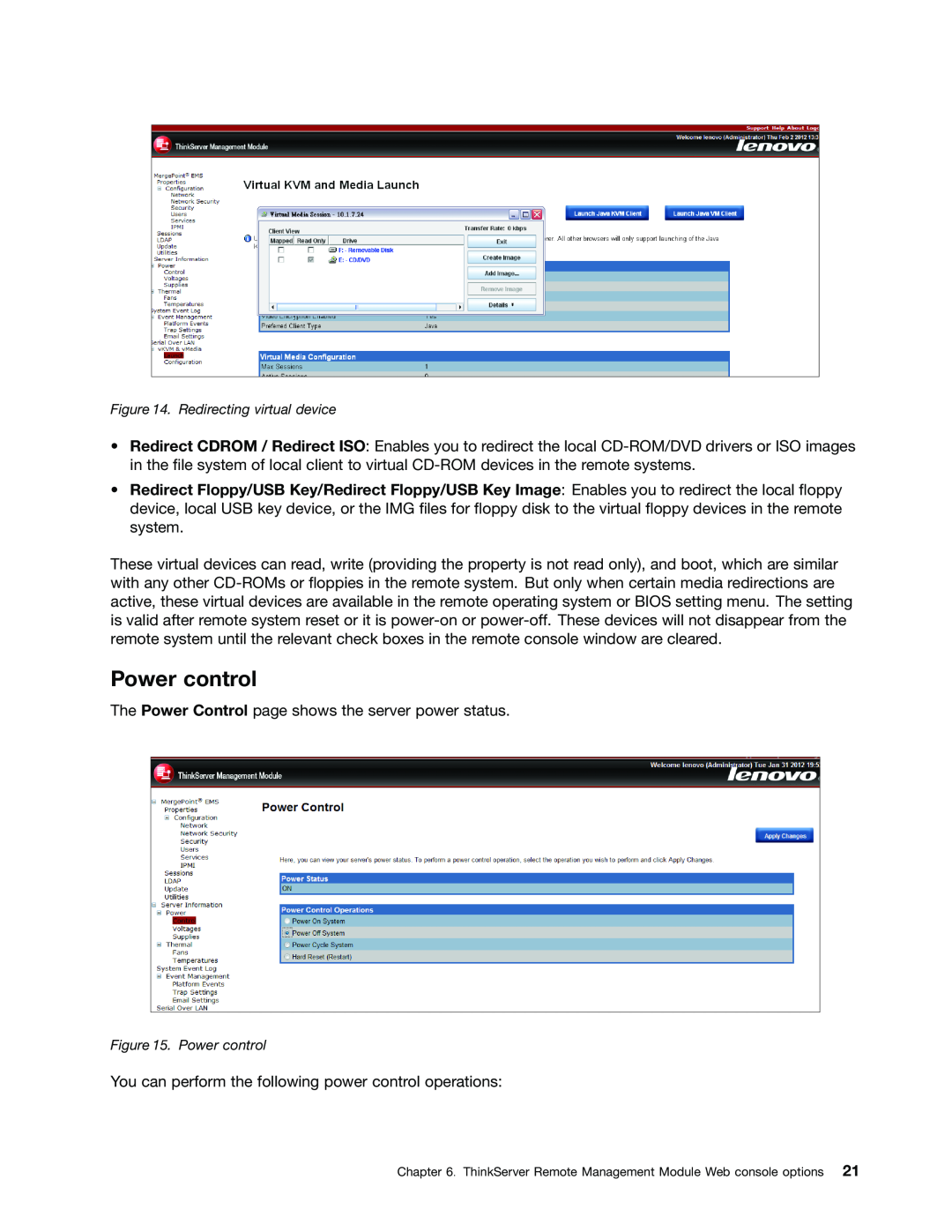Figure 14. Redirecting virtual device
•Redirect CDROM / Redirect ISO: Enables you to redirect the local
•Redirect Floppy/USB Key/Redirect Floppy/USB Key Image: Enables you to redirect the local floppy device, local USB key device, or the IMG files for floppy disk to the virtual floppy devices in the remote system.
These virtual devices can read, write (providing the property is not read only), and boot, which are similar with any other
Power control
The Power Control page shows the server power status.
Figure 15. Power control
You can perform the following power control operations:
Chapter 6. ThinkServer Remote Management Module Web console options 21