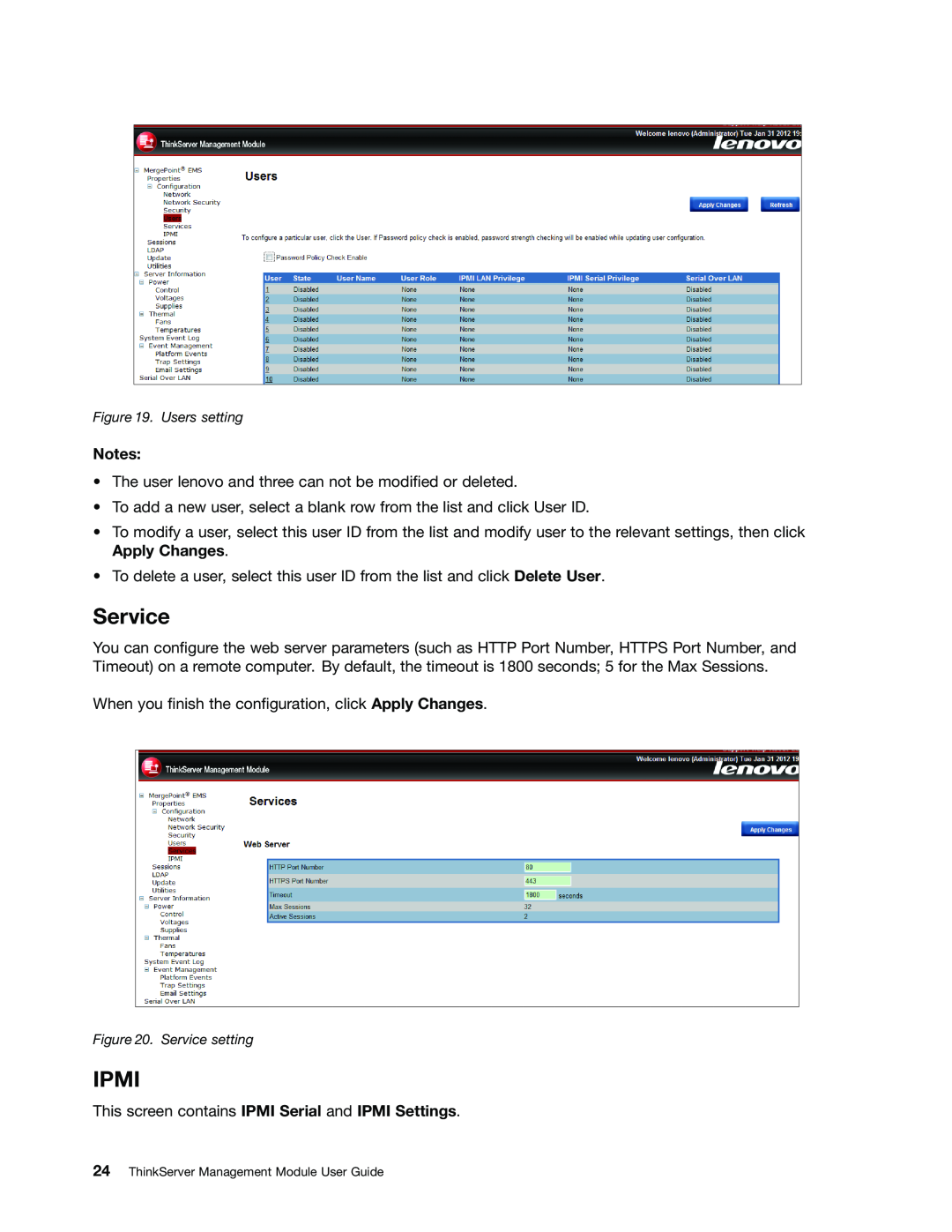Figure 19. Users setting
Notes:
•The user lenovo and three can not be modified or deleted.
•To add a new user, select a blank row from the list and click User ID.
•To modify a user, select this user ID from the list and modify user to the relevant settings, then click Apply Changes.
•To delete a user, select this user ID from the list and click Delete User.
Service
You can configure the web server parameters (such as HTTP Port Number, HTTPS Port Number, and Timeout) on a remote computer. By default, the timeout is 1800 seconds; 5 for the Max Sessions.
When you finish the configuration, click Apply Changes.
Figure 20. Service setting
IPMI
This screen contains IPMI Serial and IPMI Settings.
24ThinkServer Management Module User Guide