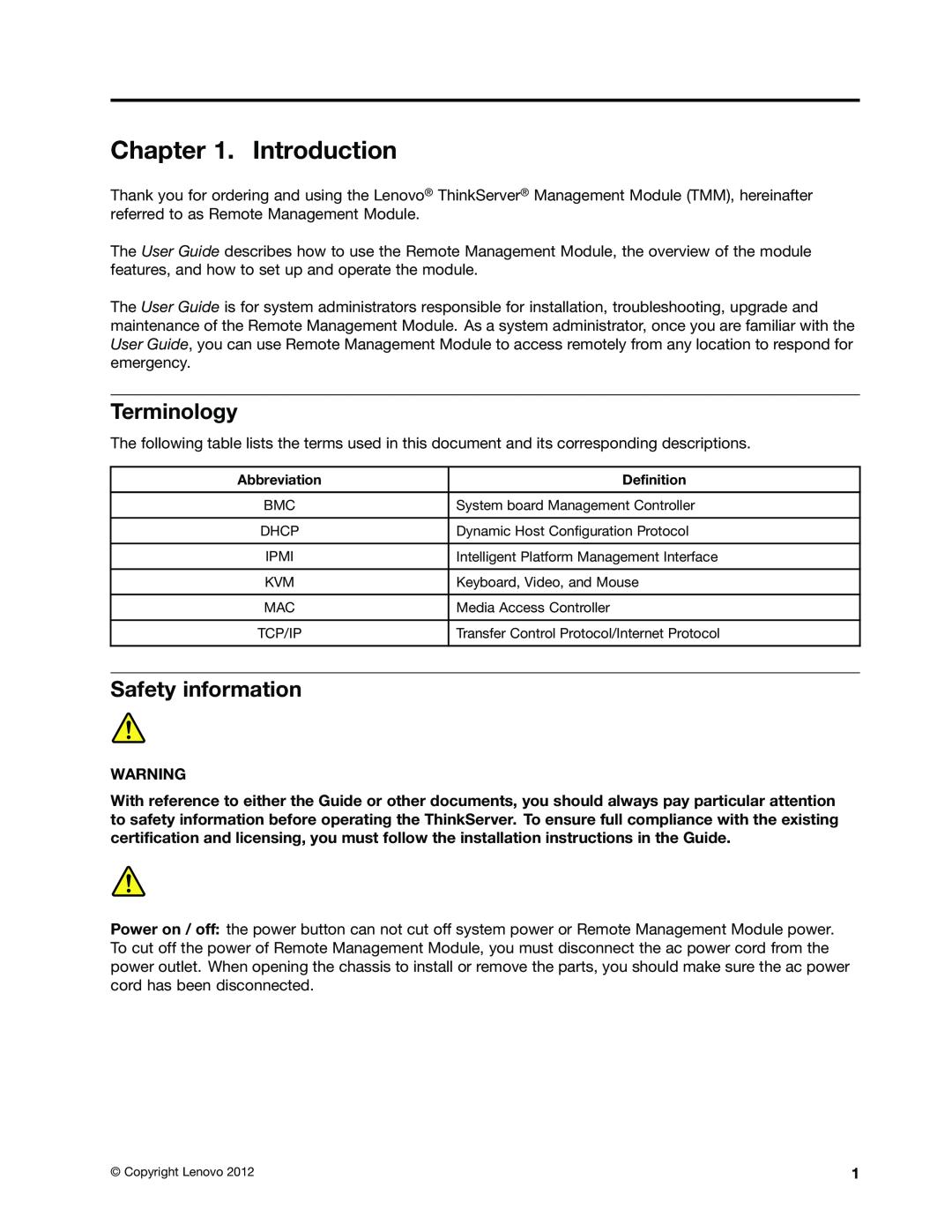Chapter 1. Introduction
Thank you for ordering and using the Lenovo® ThinkServer® Management Module (TMM), hereinafter referred to as Remote Management Module.
The User Guide describes how to use the Remote Management Module, the overview of the module features, and how to set up and operate the module.
The User Guide is for system administrators responsible for installation, troubleshooting, upgrade and maintenance of the Remote Management Module. As a system administrator, once you are familiar with the User Guide, you can use Remote Management Module to access remotely from any location to respond for emergency.
Terminology
The following table lists the terms used in this document and its corresponding descriptions.
Abbreviation | Definition |
|
|
BMC | System board Management Controller |
|
|
DHCP | Dynamic Host Configuration Protocol |
|
|
IPMI | Intelligent Platform Management Interface |
|
|
KVM | Keyboard, Video, and Mouse |
|
|
MAC | Media Access Controller |
|
|
TCP/IP | Transfer Control Protocol/Internet Protocol |
|
|
Safety information
WARNING
With reference to either the Guide or other documents, you should always pay particular attention to safety information before operating the ThinkServer. To ensure full compliance with the existing certification and licensing, you must follow the installation instructions in the Guide.
Power on / off: the power button can not cut off system power or Remote Management Module power. To cut off the power of Remote Management Module, you must disconnect the ac power cord from the power outlet. When opening the chassis to install or remove the parts, you should make sure the ac power cord has been disconnected.
© Copyright Lenovo 2012 | 1 |