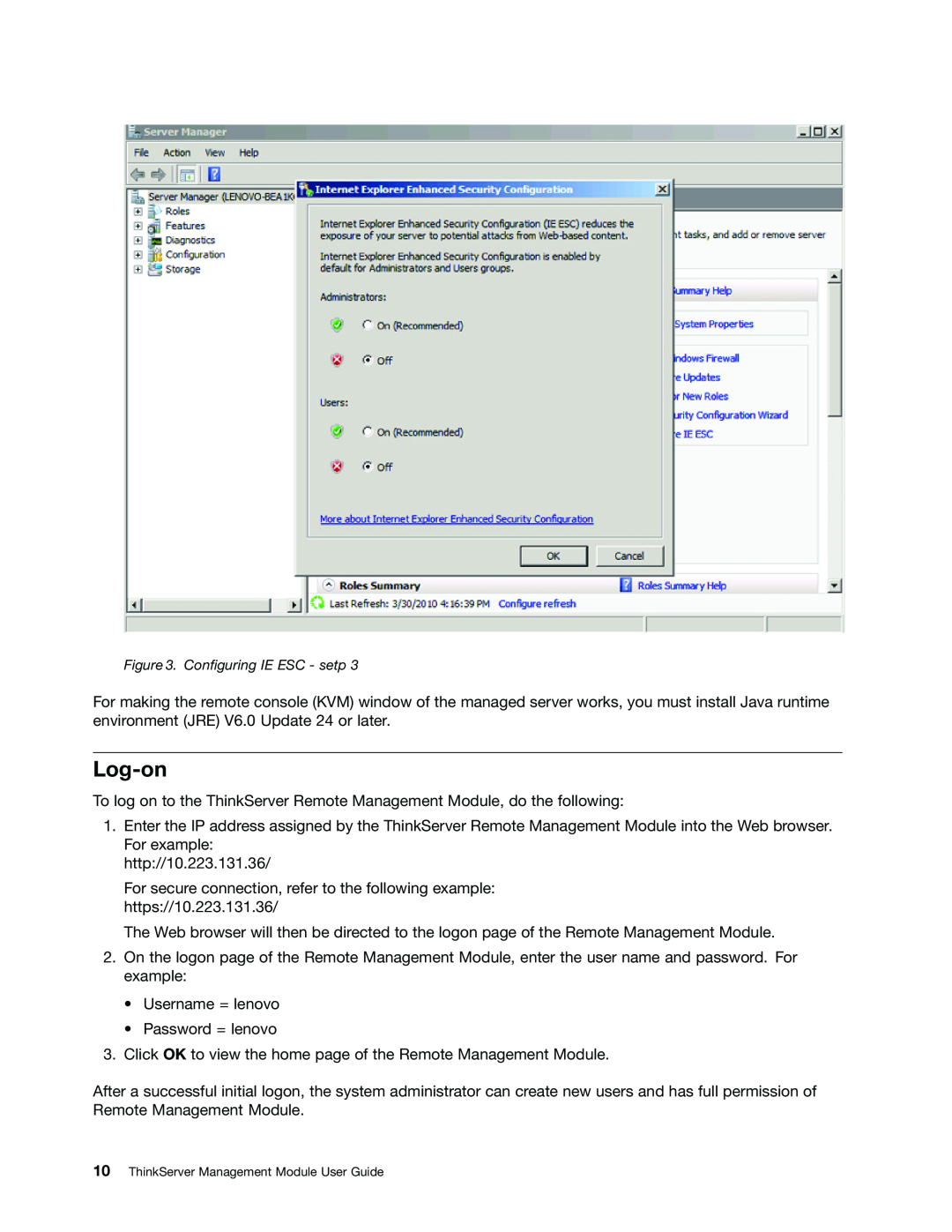Figure 3. Configuring IE ESC - setp 3
For making the remote console (KVM) window of the managed server works, you must install Java runtime environment (JRE) V6.0 Update 24 or later.
Log-on
To log on to the ThinkServer Remote Management Module, do the following:
1.Enter the IP address assigned by the ThinkServer Remote Management Module into the Web browser. For example:
http://10.223.131.36/
For secure connection, refer to the following example: https://10.223.131.36/
The Web browser will then be directed to the logon page of the Remote Management Module.
2.On the logon page of the Remote Management Module, enter the user name and password. For example:
•Username = lenovo
•Password = lenovo
3.Click OK to view the home page of the Remote Management Module.
After a successful initial logon, the system administrator can create new users and has full permission of Remote Management Module.
10ThinkServer Management Module User Guide