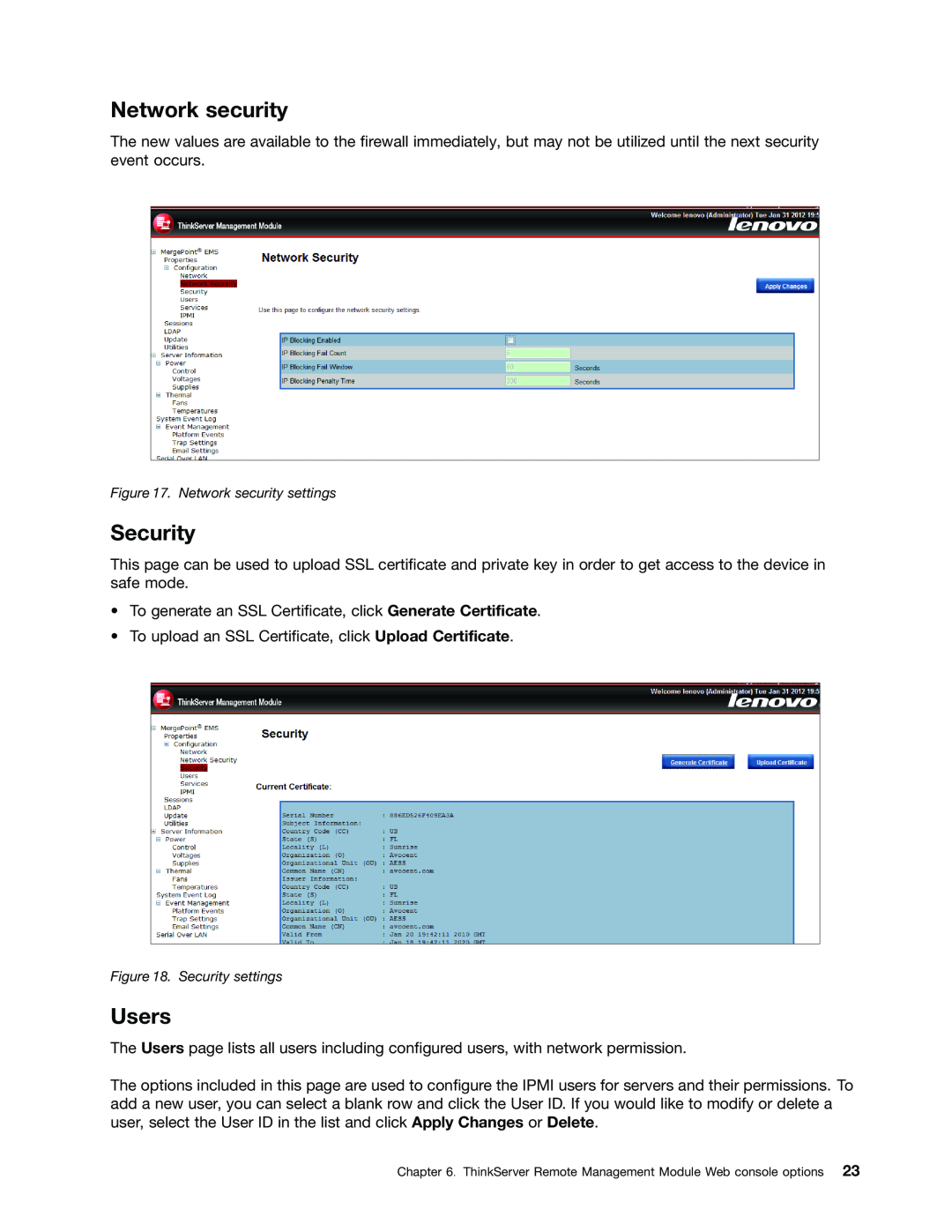Network security
The new values are available to the firewall immediately, but may not be utilized until the next security event occurs.
Figure 17. Network security settings
Security
This page can be used to upload SSL certificate and private key in order to get access to the device in safe mode.
•To generate an SSL Certificate, click Generate Certificate.
•To upload an SSL Certificate, click Upload Certificate.
Figure 18. Security settings
Users
The Users page lists all users including configured users, with network permission.
The options included in this page are used to configure the IPMI users for servers and their permissions. To add a new user, you can select a blank row and click the User ID. If you would like to modify or delete a user, select the User ID in the list and click Apply Changes or Delete.
Chapter 6. ThinkServer Remote Management Module Web console options 23