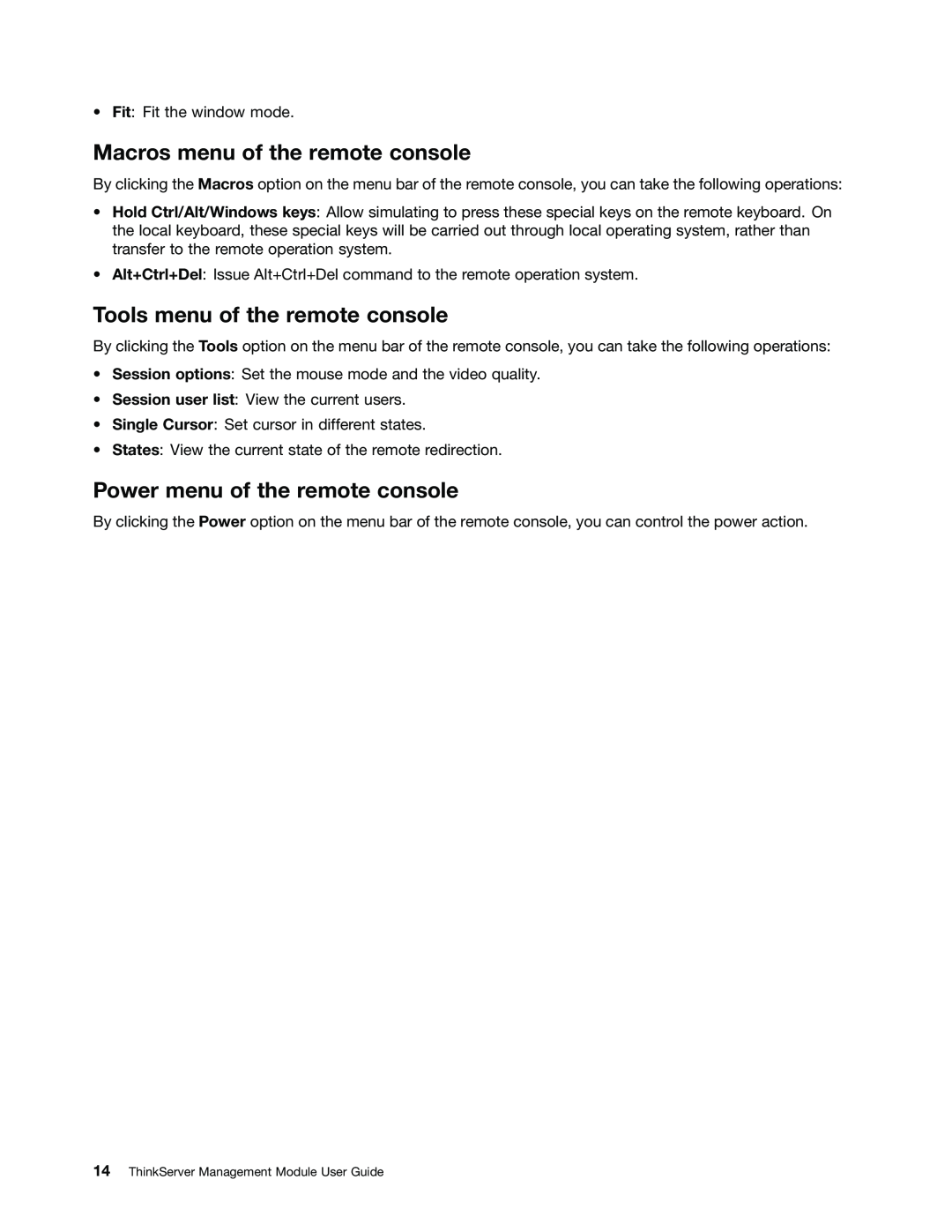• Fit: Fit the window mode.
Macros menu of the remote console
By clicking the Macros option on the menu bar of the remote console, you can take the following operations:
•Hold Ctrl/Alt/Windows keys: Allow simulating to press these special keys on the remote keyboard. On the local keyboard, these special keys will be carried out through local operating system, rather than transfer to the remote operation system.
•Alt+Ctrl+Del: Issue Alt+Ctrl+Del command to the remote operation system.
Tools menu of the remote console
By clicking the Tools option on the menu bar of the remote console, you can take the following operations:
•Session options: Set the mouse mode and the video quality.
•Session user list: View the current users.
•Single Cursor: Set cursor in different states.
•States: View the current state of the remote redirection.
Power menu of the remote console
By clicking the Power option on the menu bar of the remote console, you can control the power action.
14ThinkServer Management Module User Guide