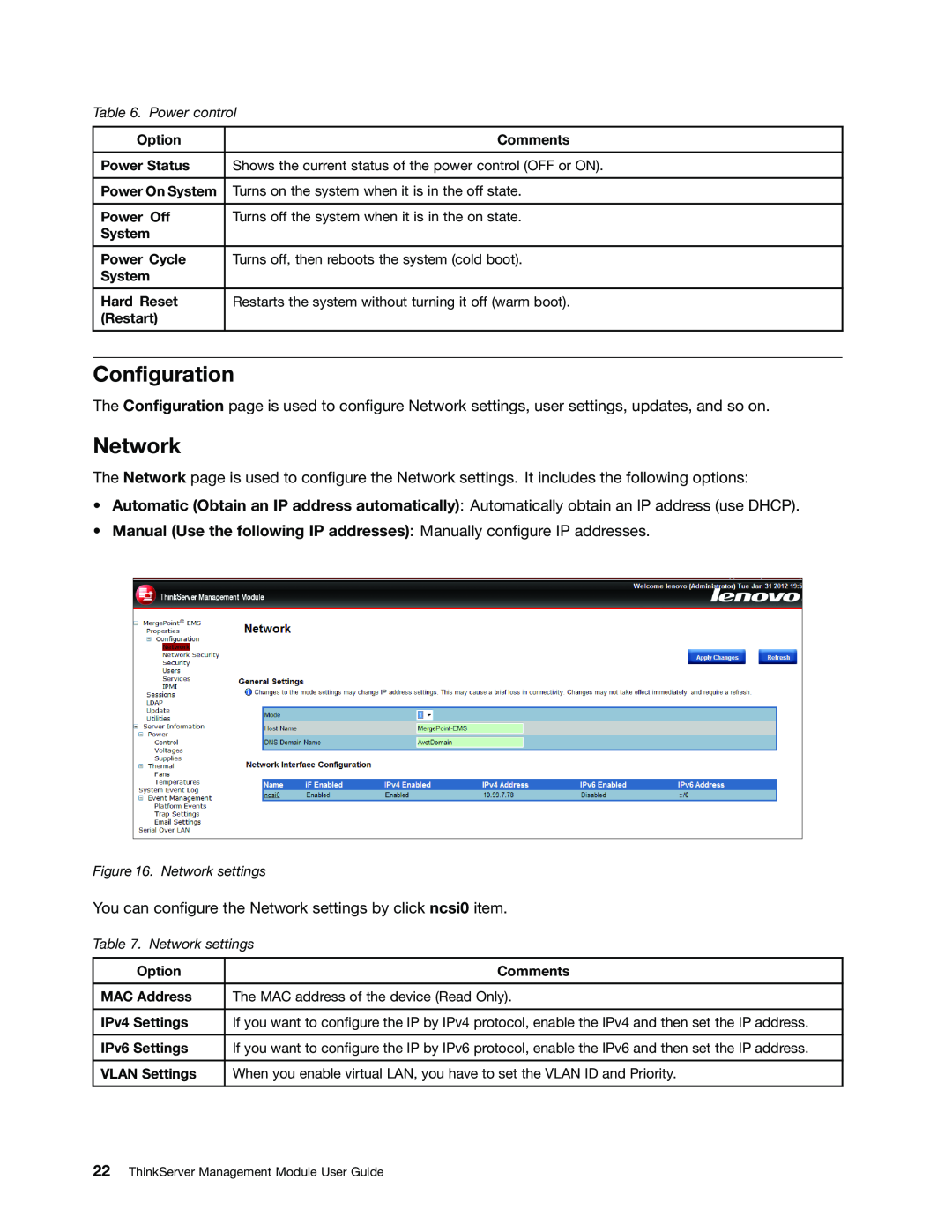Table 6. Power control
Option | Comments |
|
|
Power Status | Shows the current status of the power control (OFF or ON). |
|
|
Power On System | Turns on the system when it is in the off state. |
|
|
Power Off | Turns off the system when it is in the on state. |
System |
|
|
|
Power Cycle | Turns off, then reboots the system (cold boot). |
System |
|
|
|
Hard Reset | Restarts the system without turning it off (warm boot). |
(Restart) |
|
|
|
Configuration
The Configuration page is used to configure Network settings, user settings, updates, and so on.
Network
The Network page is used to configure the Network settings. It includes the following options:
•Automatic (Obtain an IP address automatically): Automatically obtain an IP address (use DHCP).
•Manual (Use the following IP addresses): Manually configure IP addresses.
Figure 16. Network settings
You can configure the Network settings by click ncsi0 item.
Table 7. Network settings
Option | Comments |
|
|
MAC Address | The MAC address of the device (Read Only). |
|
|
IPv4 Settings | If you want to configure the IP by IPv4 protocol, enable the IPv4 and then set the IP address. |
|
|
IPv6 Settings | If you want to configure the IP by IPv6 protocol, enable the IPv6 and then set the IP address. |
|
|
VLAN Settings | When you enable virtual LAN, you have to set the VLAN ID and Priority. |
|
|
22ThinkServer Management Module User Guide