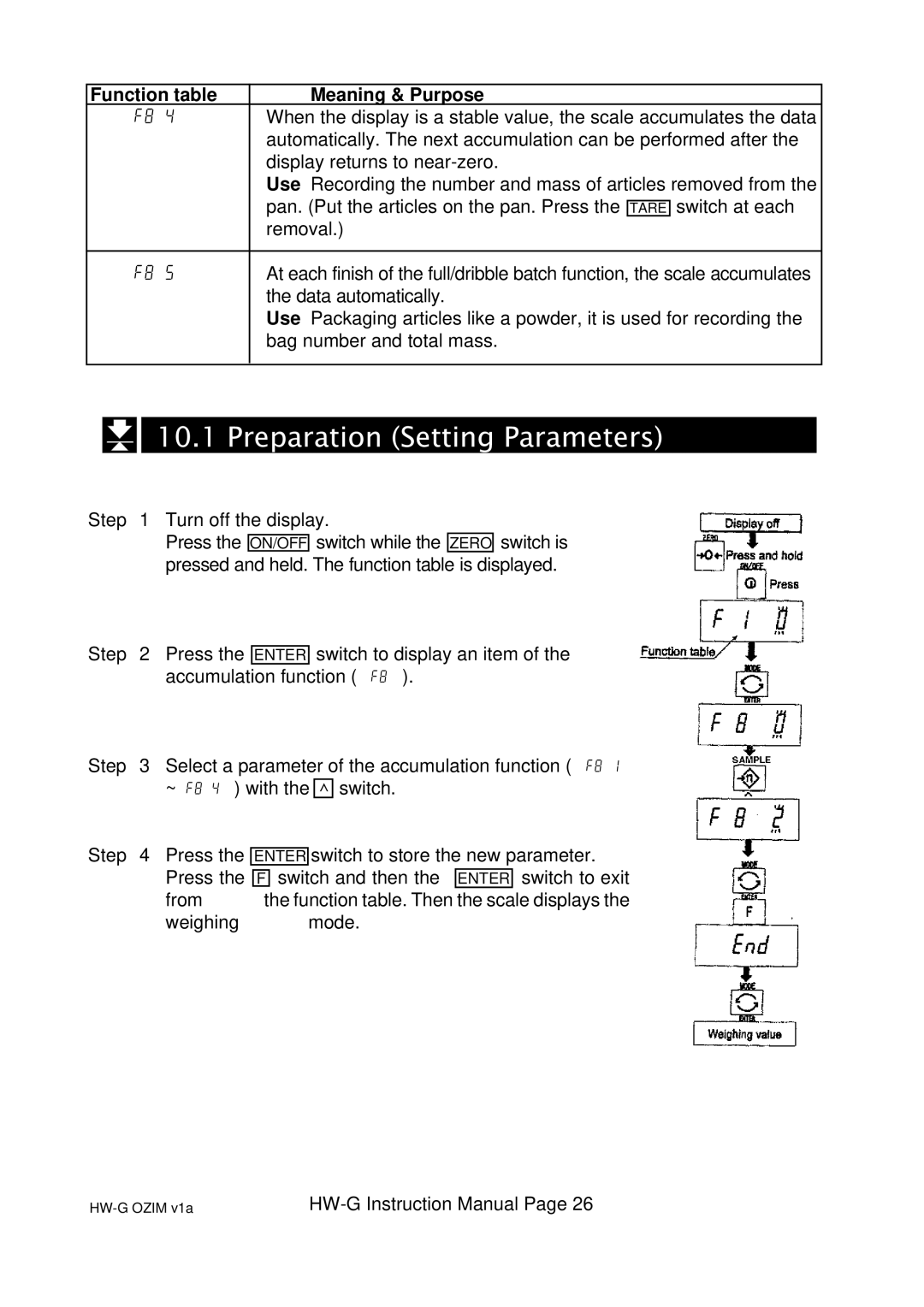Function table | Meaning & Purpose | ||
f8 4 | When the display is a stable value, the scale accumulates the data | ||
| automatically. The next accumulation can be performed after the | ||
| display returns to | ||
| Use Recording the number and mass of articles removed from the | ||
| pan. (Put the articles on the pan. Press the |
| switch at each |
| TARE | ||
| removal.) | ||
|
|
|
|
f8 5 | At each finish of the full/dribble batch function, the scale accumulates | ||
| the data automatically. | ||
| Use Packaging articles like a powder, it is used for recording the | ||
| bag number and total mass. | ||
|
|
|
|



 10.1 Preparation (Setting Parameters)
10.1 Preparation (Setting Parameters)
Step 1 Turn off the display.
Press the ON/OFF switch while the ZERO switch is pressed and held. The function table is displayed.
Step 2 Press the ENTER switch to display an item of the accumulation function ( f8 ).
Step 3 Select a parameter of the accumulation function ( f8 1 ~ f8 4 ) with the ^ switch.
Step 4 Press the Press the from weighing
ENTER switch to store the new parameter.
F switch and then the ENTER switch to exit the function table. Then the scale displays the
mode.