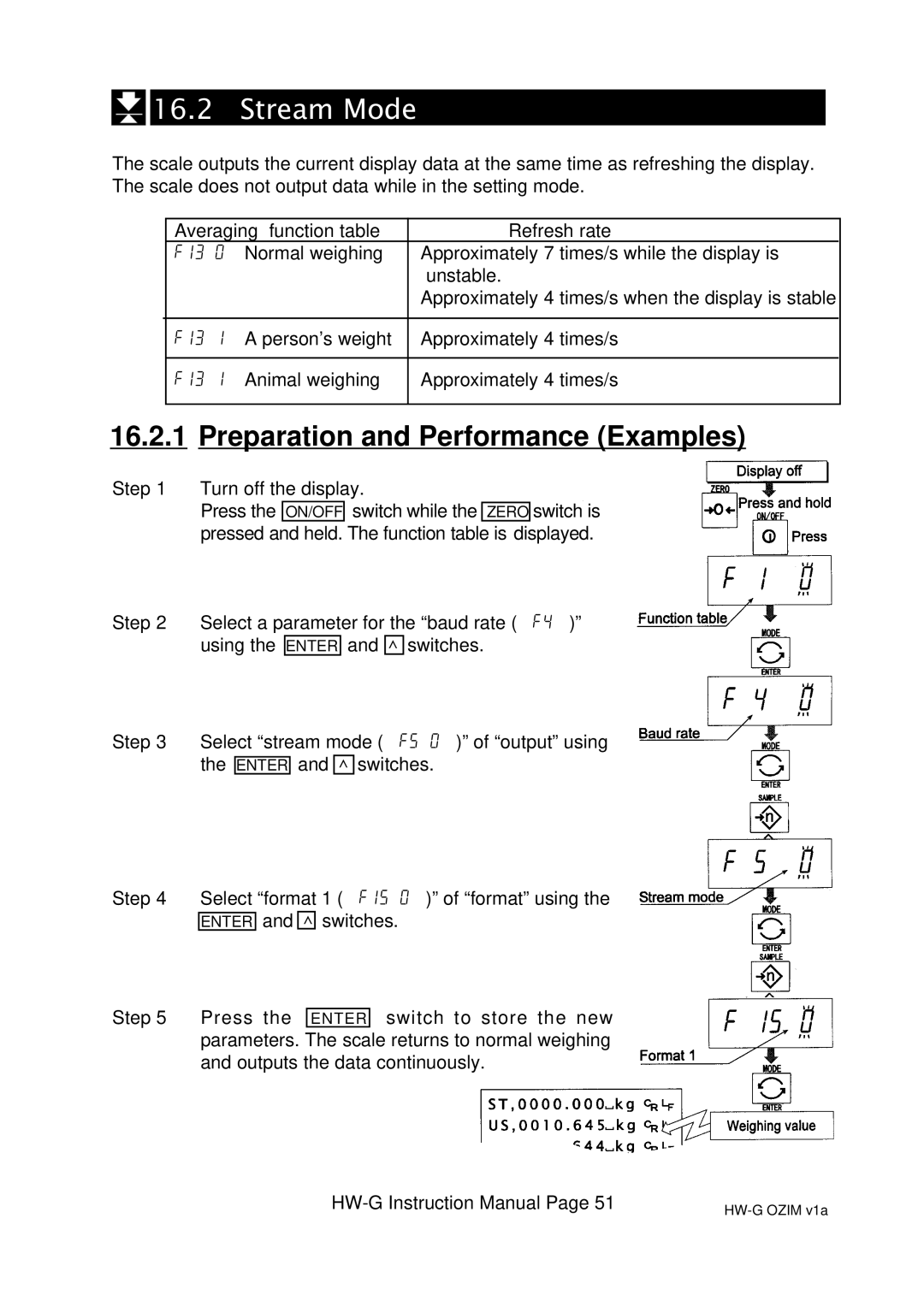16.2 Stream Mode
16.2 Stream Mode
The scale outputs the current display data at the same time as refreshing the display. The scale does not output data while in the setting mode.
| Averaging function table | Refresh rate | ||
| f13 | 0 | Normal weighing | Approximately 7 times/s while the display is |
|
|
|
| unstable. |
|
|
|
| Approximately 4 times/s when the display is stable |
|
|
|
|
|
| f13 | 1 | A person’s weight | Approximately 4 times/s |
|
|
|
|
|
| f13 | 1 | Animal weighing | Approximately 4 times/s |
|
|
|
|
|
16.2.1 Preparation and Performance (Examples)
Step 1 Turn off the display.
Press the ON/OFF switch while the ZERO switch is pressed and held. The function table is displayed.
Step 2 Select a parameter for the “baud rate ( f4 )” using the ENTER and ^ switches.
Step 3 Select “stream mode ( f5 0 )” of “output” using the ENTER and ^ switches.
Step 4 Select “format 1 ( f15 0 )” of “format” using the
ENTER and ^ switches.
Step 5 Press the ENTER switch to store the new parameters. The scale returns to normal weighing and outputs the data continuously.