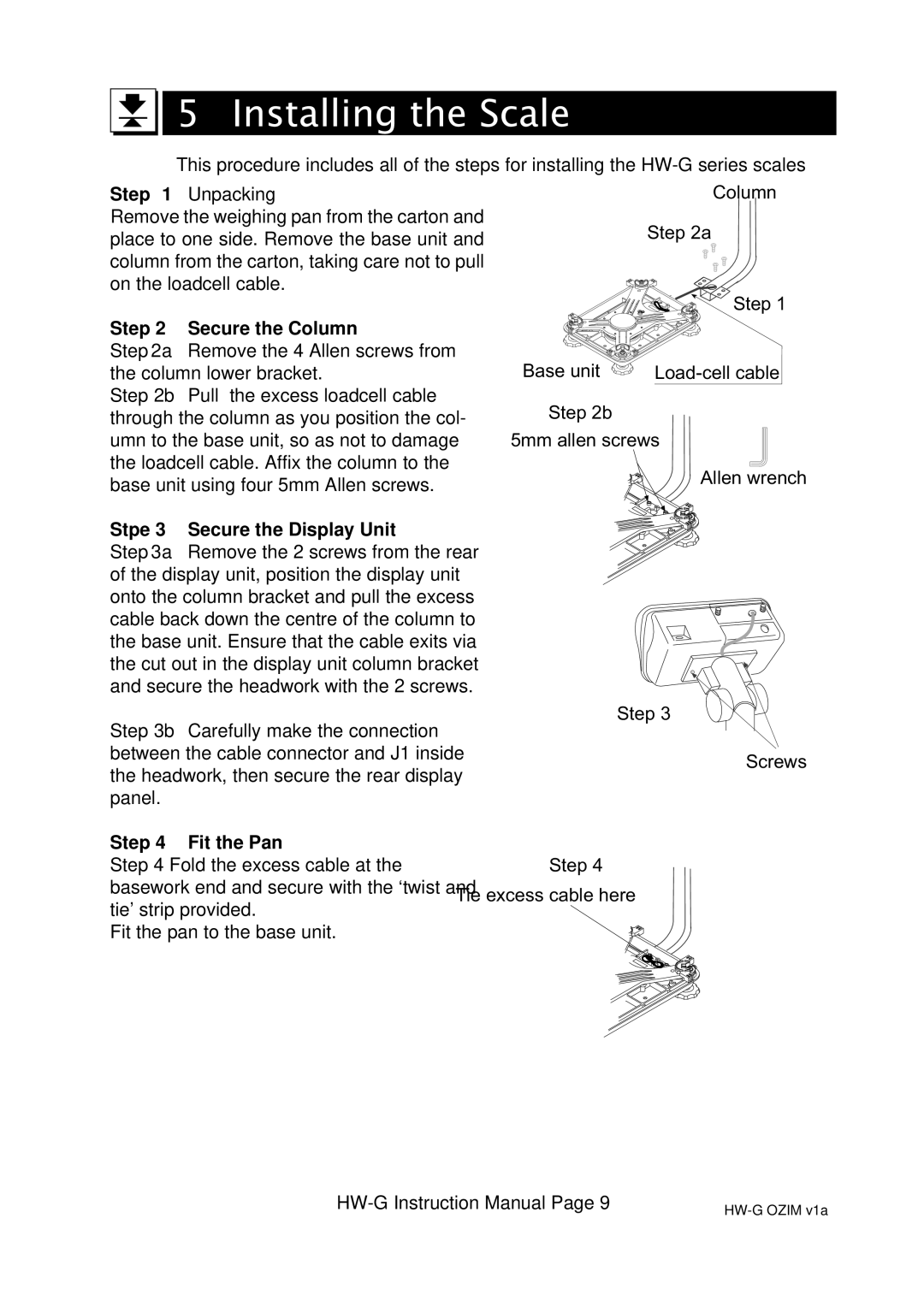5 Installing the Scale
5 Installing the Scale
This procedure includes all of the steps for installing the
Step 1 Unpacking
Remove the weighing pan from the carton and place to one side. Remove the base unit and column from the carton, taking care not to pull on the loadcell cable.
Step 2 Secure the Column
Step 2a Remove the 4 Allen screws from the column lower bracket.
Step 2b Pull the excess loadcell cable through the column as you position the col- umn to the base unit, so as not to damage the loadcell cable. Affix the column to the base unit using four 5mm Allen screws.
Stpe 3 Secure the Display Unit
Step 3a Remove the 2 screws from the rear of the display unit, position the display unit onto the column bracket and pull the excess cable back down the centre of the column to the base unit. Ensure that the cable exits via the cut out in the display unit column bracket and secure the headwork with the 2 screws.
Step 3b Carefully make the connection between the cable connector and J1 inside the headwork, then secure the rear display panel.
Column
Step 2a
Step 1
Base unit ![]()
Step 2b 5mm allen screws
Allen wrench
Step 3
Screws
Step 4 Fit the Pan | Step 4 |
Step 4 Fold the excess cable at the |
basework end and secure with the ‘twist andTie excess cable here tie’ strip provided.
Fit the pan to the base unit.