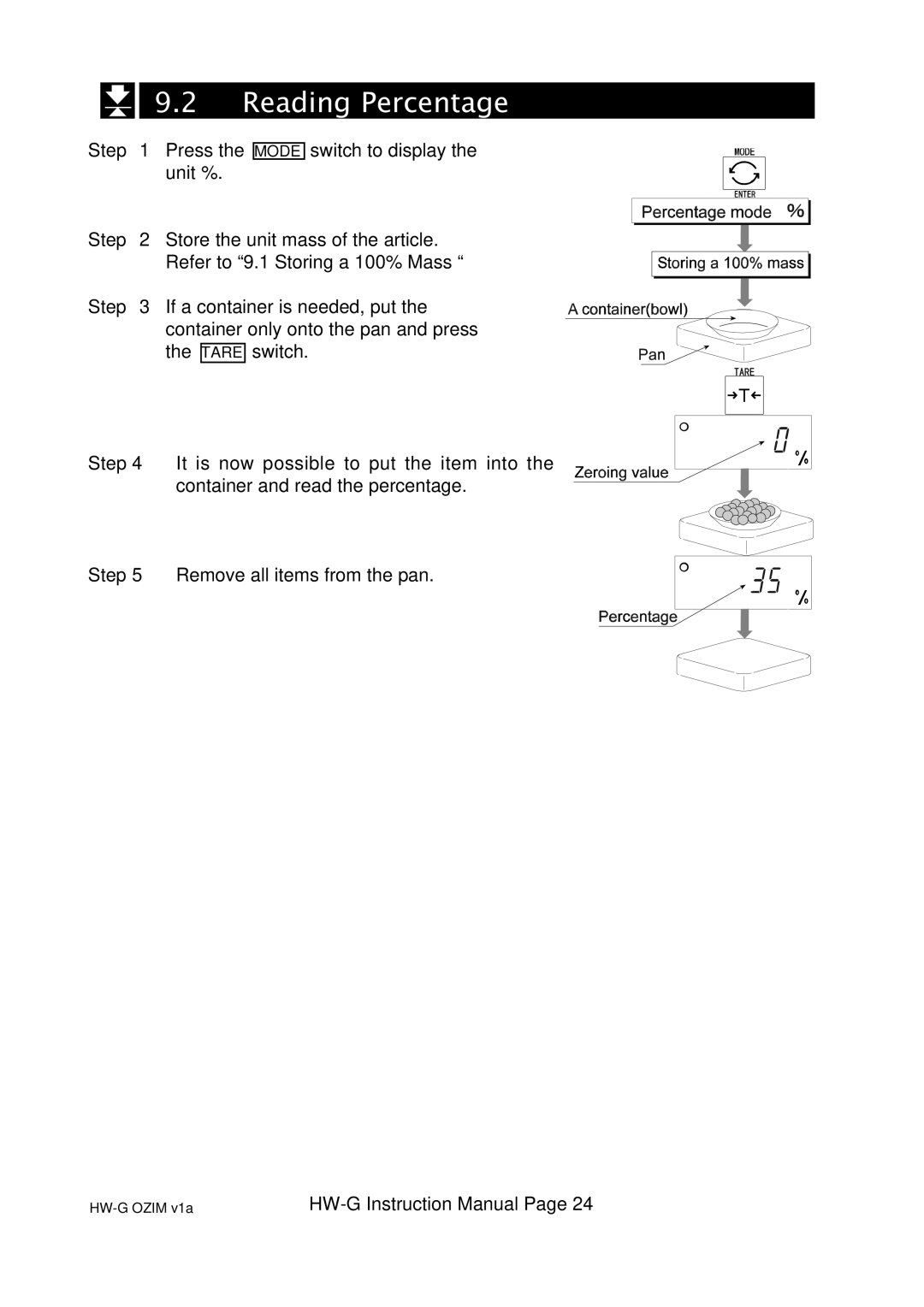9.2 Reading Percentage
9.2 Reading Percentage
Step 1 Press the MODE switch to display the unit %.
Step 2 Store the unit mass of the article. Refer to “9.1 Storing a 100% Mass “
Step 3 If a container is needed, put the container only onto the pan and press the TARE switch.
Step 4 It is now possible to put the item into the
container and read the percentage.
Step 5 Remove all items from the pan.