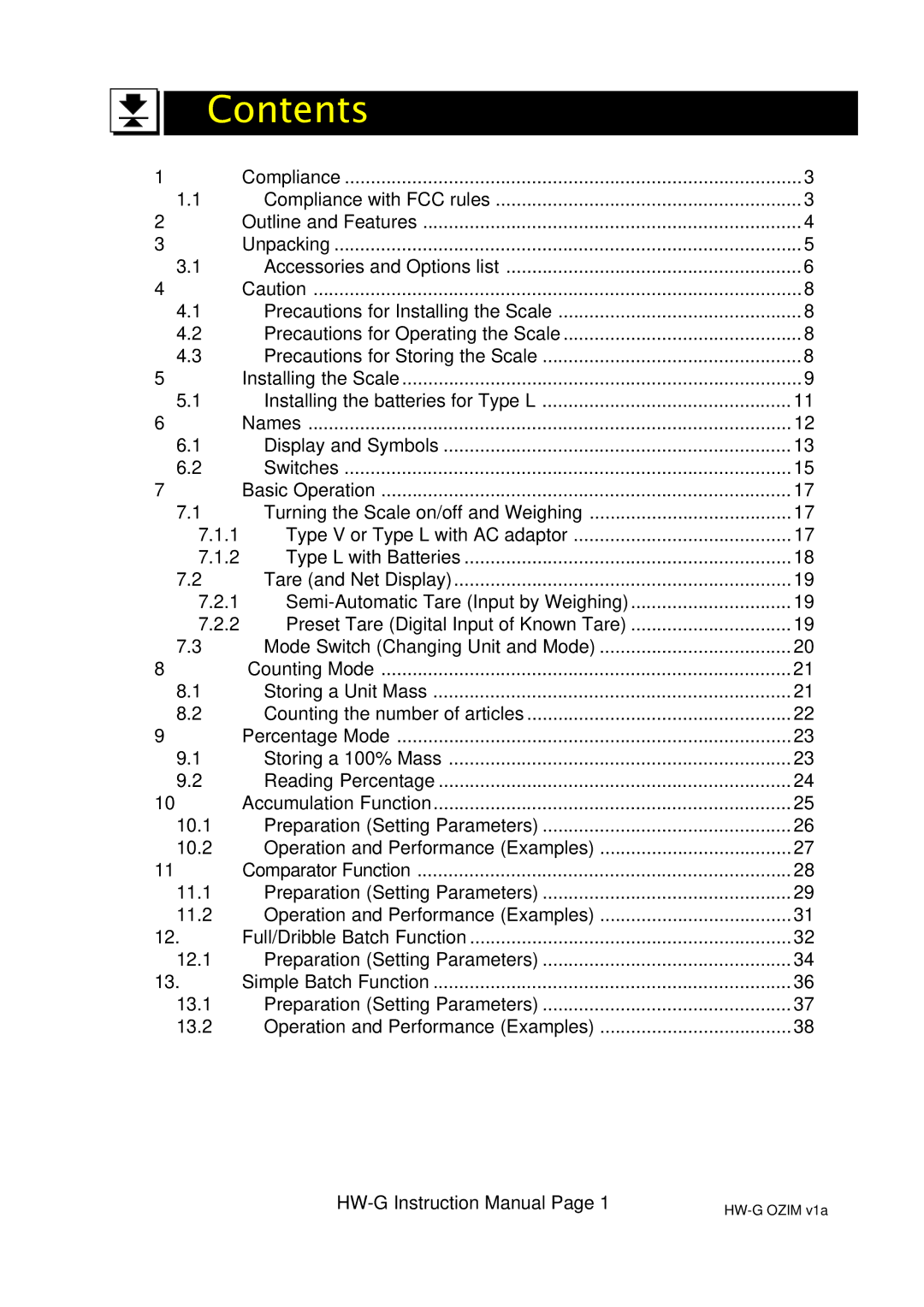Contents
1 | Compliance | 3 |
1.1 | Compliance with FCC rules | 3 |
2 | Outline and Features | 4 |
3 | Unpacking | 5 |
3.1 | Accessories and Options list | 6 |
4 | Caution | 8 |
4.1 | Precautions for Installing the Scale | 8 |
4.2 | Precautions for Operating the Scale | 8 |
4.3 | Precautions for Storing the Scale | 8 |
5 | Installing the Scale | 9 |
5.1 | Installing the batteries for Type L | 11 |
6 | Names | 12 |
6.1 | Display and Symbols | 13 |
6.2 | Switches | 15 |
7 | Basic Operation | 17 |
7.1 | Turning the Scale on/off and Weighing | 17 |
7.1.1 | Type V or Type L with AC adaptor | 17 |
7.1.2 | Type L with Batteries | 18 |
7.2 | Tare (and Net Display) | 19 |
7.2.1 | 19 | |
7.2.2 | Preset Tare (Digital Input of Known Tare) | 19 |
7.3 | Mode Switch (Changing Unit and Mode) | 20 |
8 | Counting Mode | 21 |
8.1 | Storing a Unit Mass | 21 |
8.2 | Counting the number of articles | 22 |
9 | Percentage Mode | 23 |
9.1 | Storing a 100% Mass | 23 |
9.2 | Reading Percentage | 24 |
10 | Accumulation Function | 25 |
10.1 | Preparation (Setting Parameters) | 26 |
10.2 | Operation and Performance (Examples) | 27 |
11 | Comparator Function | 28 |
11.1 | Preparation (Setting Parameters) | 29 |
11.2 | Operation and Performance (Examples) | 31 |
12. | Full/Dribble Batch Function | 32 |
12.1 | Preparation (Setting Parameters) | 34 |
13. | Simple Batch Function | 36 |
13.1 | Preparation (Setting Parameters) | 37 |
13.2 | Operation and Performance (Examples) | 38 |