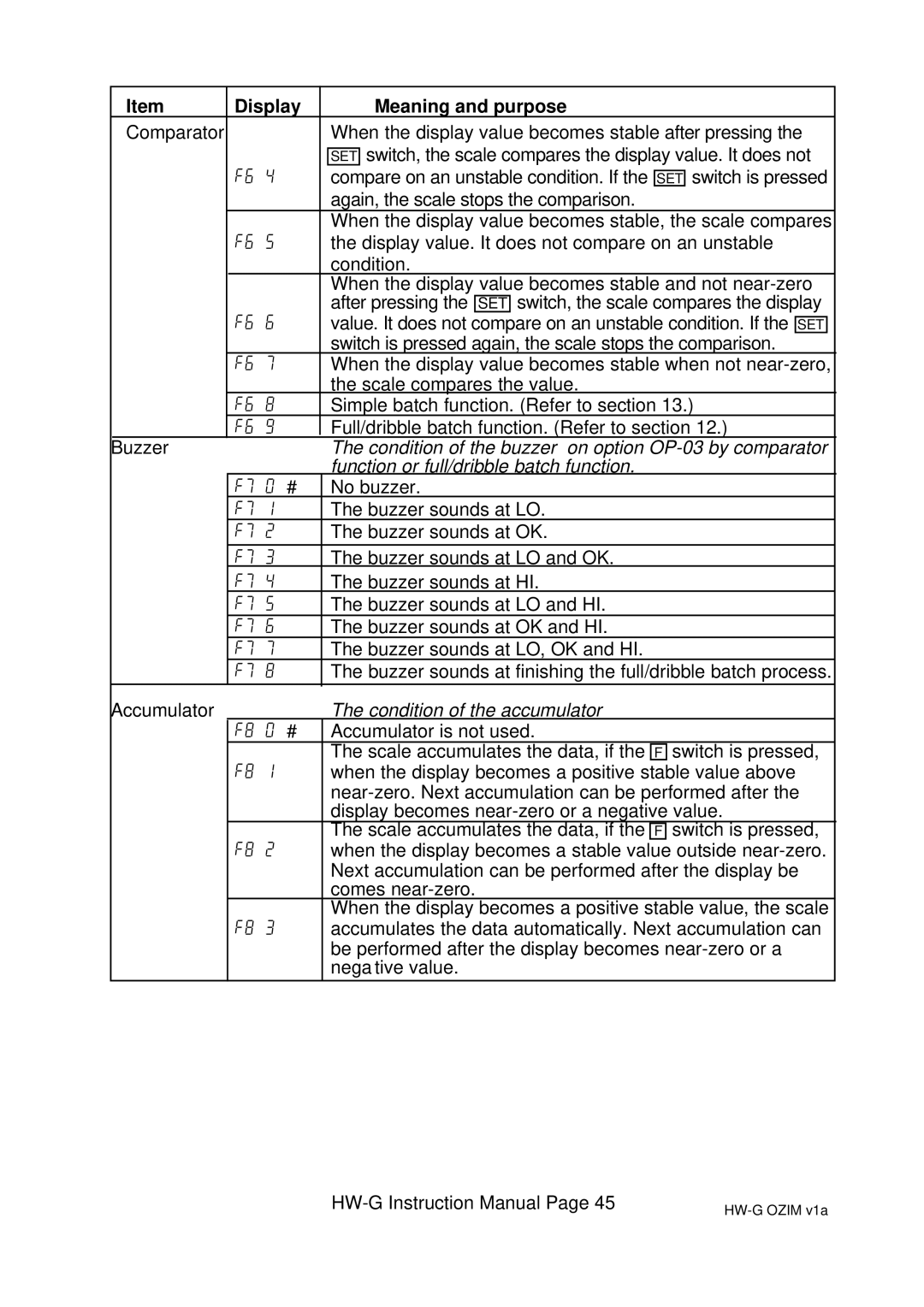Item | Display |
|
| Meaning and purpose | ||||||||
Comparator |
|
|
|
| When the display value becomes stable after pressing the | |||||||
|
|
|
|
|
| switch, the scale compares the display value. It does not | ||||||
|
|
|
|
| SET | |||||||
| f6 | 4 |
|
| compare on an unstable condition. If the |
| switch is pressed | |||||
|
|
| SET | |||||||||
|
|
|
|
| again, the scale stops the comparison. | |||||||
|
|
|
|
| When the display value becomes stable, the scale compares | |||||||
| f6 | 5 |
|
| the display value. It does not compare on an unstable | |||||||
|
|
|
|
| condition. | |||||||
|
|
|
|
| When the display value becomes stable and not | |||||||
|
|
|
|
| after pressing the |
| switch, the scale compares the display | |||||
|
|
|
|
| SET | |||||||
| f6 | 6 |
|
| value. It does not compare on an unstable condition. If the |
|
| |||||
|
|
| SET | |||||||||
|
|
|
|
| switch is pressed again, the scale stops the comparison. |
|
| |||||
| f6 | 7 |
|
| When the display value becomes stable when not | |||||||
|
|
|
|
| the scale compares the value. | |||||||
| f6 | 8 |
|
| Simple batch function. (Refer to section 13.) | |||||||
| f6 | 9 |
|
| Full/dribble batch function. (Refer to section 12.) | |||||||
Buzzer |
|
|
|
| The condition of the buzzer on option | |||||||
|
|
|
|
| function or full/dribble batch function. | |||||||
| f7 | 0 | # |
| No buzzer. | |||||||
| f7 | 1 |
|
| The buzzer sounds at LO. | |||||||
| f7 | 2 |
|
| The buzzer sounds at OK. | |||||||
|
|
|
|
|
|
|
|
|
|
|
|
|
| f7 | 3 |
|
| The buzzer sounds at LO and OK. | |||||||
| f7 | 4 |
|
| The buzzer sounds at HI. | |||||||
| f7 | 5 |
|
| The buzzer sounds at LO and HI. | |||||||
| f7 | 6 |
|
| The buzzer sounds at OK and HI. | |||||||
| f7 | 7 |
|
| The buzzer sounds at LO, OK and HI. | |||||||
| f7 | 8 |
|
| The buzzer sounds at finishing the full/dribble batch process. | |||||||
Accumulator |
|
|
|
| The condition of the accumulator | |||||||
| f8 | 0 | # |
| Accumulator is not used. | |||||||
|
|
|
|
| The scale accumulates the data, if the F switch is pressed, | |||||||
| f8 | 1 |
|
| when the display becomes a positive stable value above | |||||||
|
|
|
|
| ||||||||
|
|
|
|
| display becomes | |||||||
|
|
|
|
| The scale accumulates the data, if the F switch is pressed, | |||||||
| f8 | 2 |
|
| when the display becomes a stable value outside | |||||||
|
|
|
|
| Next accumulation can be performed after the display be | |||||||
|
|
|
|
| comes | |||||||
|
|
|
|
| When the display becomes a positive stable value, the scale | |||||||
| f8 | 3 |
|
| accumulates the data automatically. Next accumulation can | |||||||
|
|
|
|
| be performed after the display becomes | |||||||
|
|
|
|
| nega tive value. | |||||||