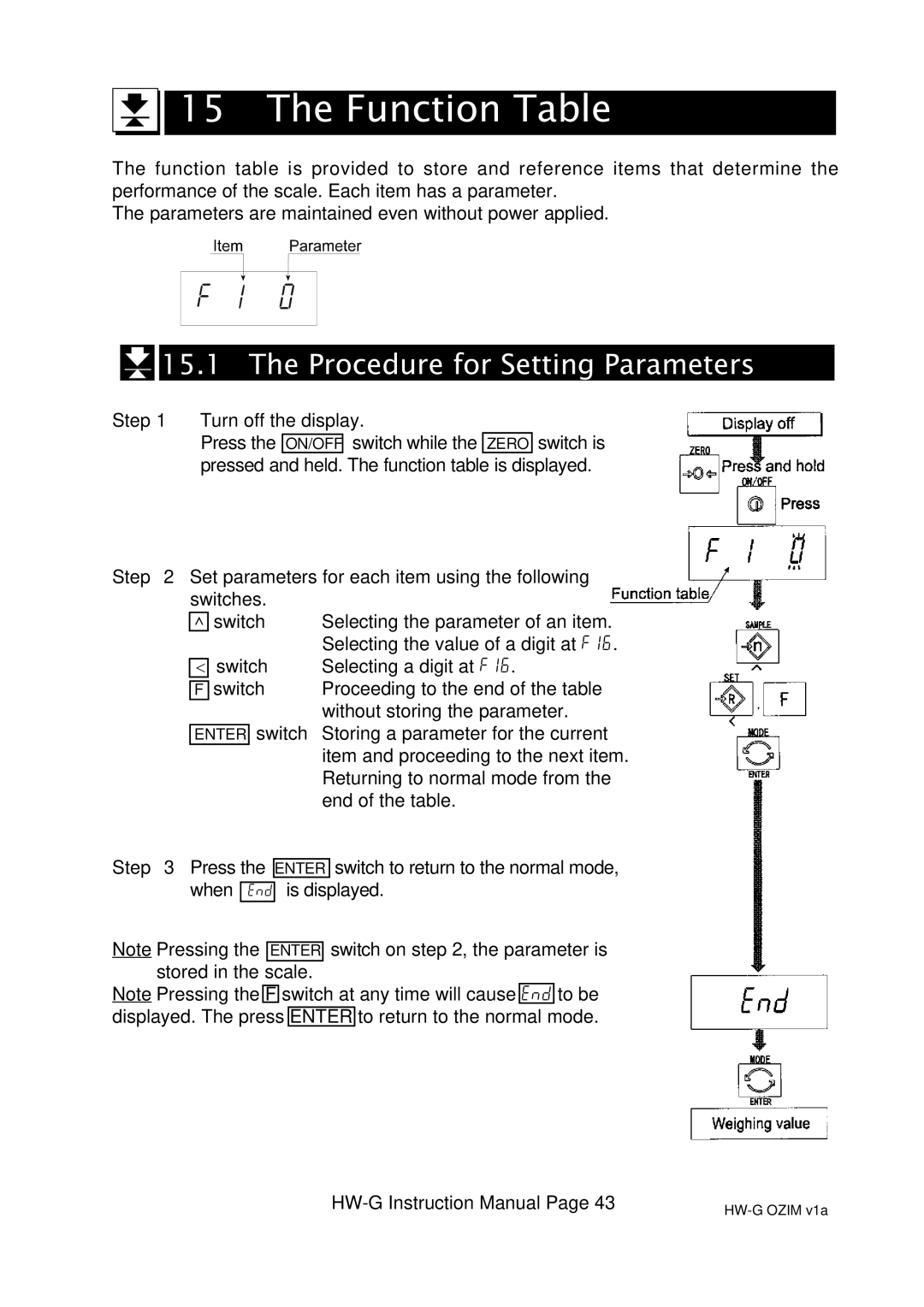15 The Function Table
15 The Function Table
The function table is provided to store and reference items that determine the performance of the scale. Each item has a parameter.
The parameters are maintained even without power applied.



 15.1 The Procedure for Setting Parameters
15.1 The Procedure for Setting Parameters
Step 1 Turn off the display.
Press the ON/OFF switch while the ZERO switch is pressed and held. The function table is displayed.
Step 2 Set parameters for each item using the following
switches. |
| |
^ switch | Selecting the parameter of an item. | |
|
| Selecting the value of a digit at f16. |
< switch | Selecting a digit at f16. | |
F switch | Proceeding to the end of the table | |
|
| without storing the parameter. |
| switch | Storing a parameter for the current |
ENTER | ||
|
| item and proceeding to the next item. |
|
| Returning to normal mode from the |
|
| end of the table. |
Step 3 Press the ENTER switch to return to the normal mode, when end is displayed.
Note Pressing the ENTER switch on step 2, the parameter is stored in the scale.
Note Pressing the F switch at any time will cause end to be displayed. The press ENTER to return to the normal mode.