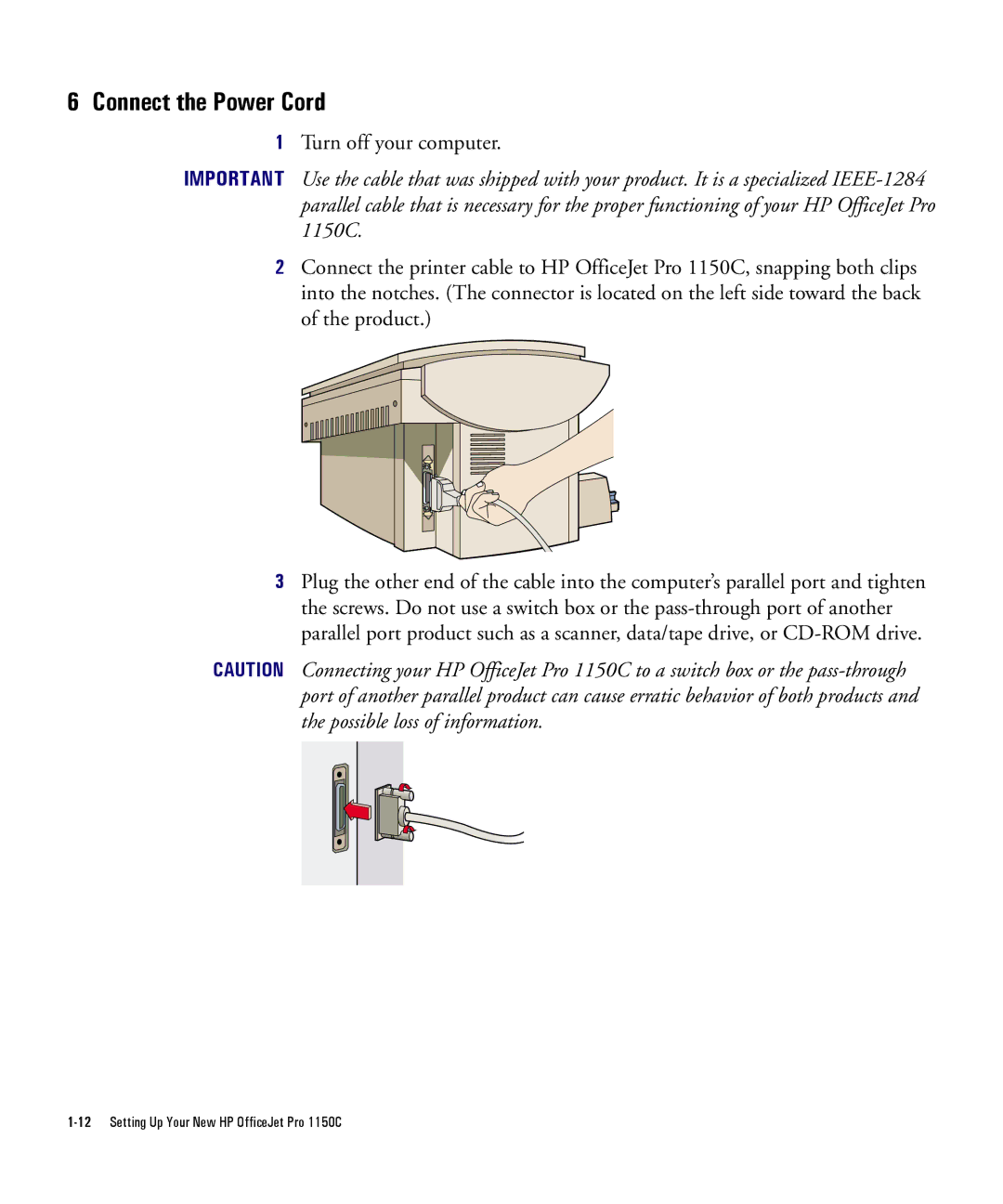6 Connect the Power Cord
1Turn off your computer.
IMPORTANT Use the cable that was shipped with your product. It is a specialized
2Connect the printer cable to HP OfficeJet Pro 1150C, snapping both clips into the notches. (The connector is located on the left side toward the back of the product.)
3Plug the other end of the cable into the computer’s parallel port and tighten the screws. Do not use a switch box or the
CAUTION Connecting your HP OfficeJet Pro 1150C to a switch box or the