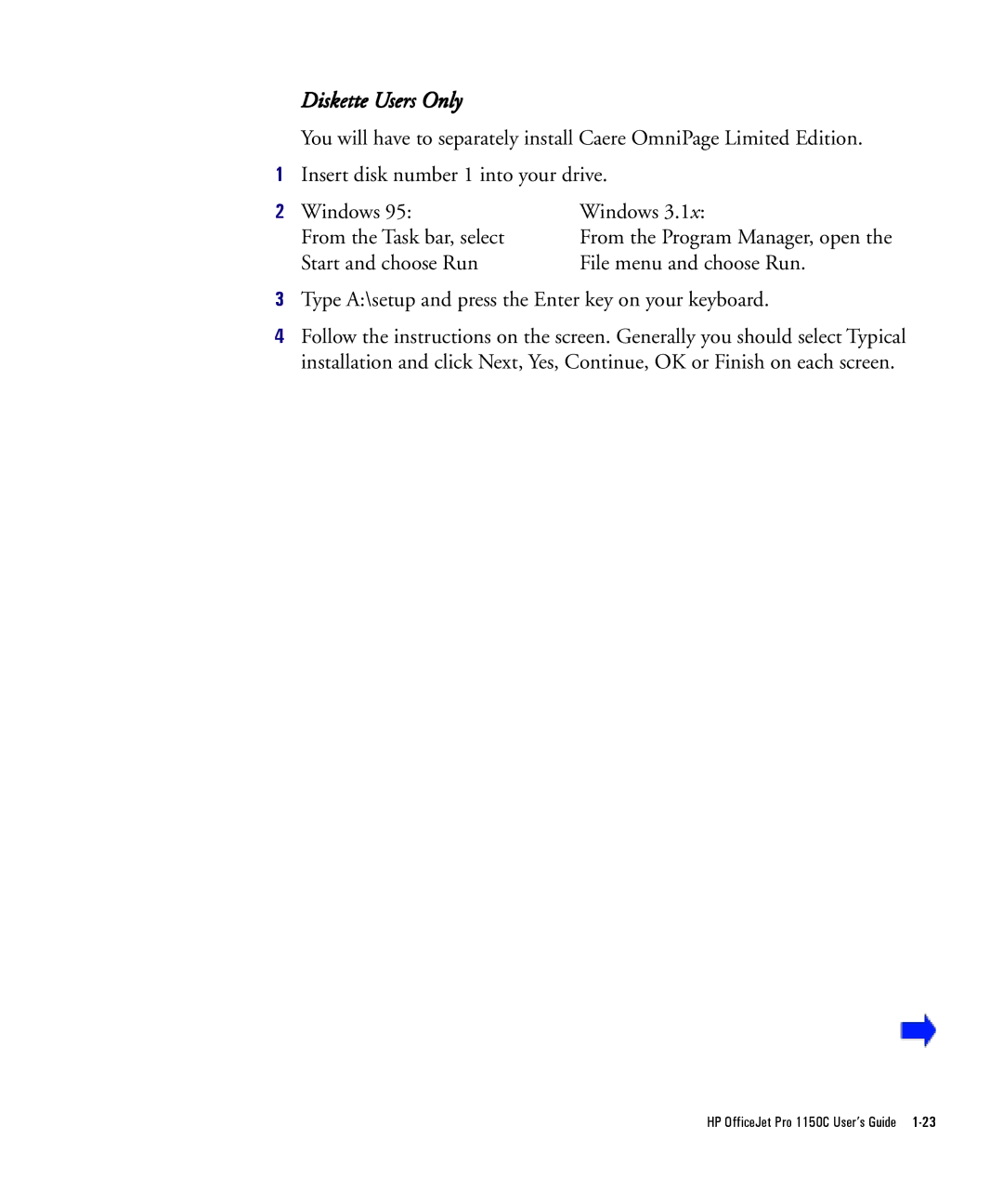Diskette Users Only
You will have to separately install Caere OmniPage Limited Edition.
1Insert disk number 1 into your drive.
2 Windows 95: | Windows 3.1x: |
From the Task bar, select | From the Program Manager, open the |
Start and choose Run | File menu and choose Run. |
3Type A:\setup and press the Enter key on your keyboard.
4Follow the instructions on the screen. Generally you should select Typical installation and click Next, Yes, Continue, OK or Finish on each screen.