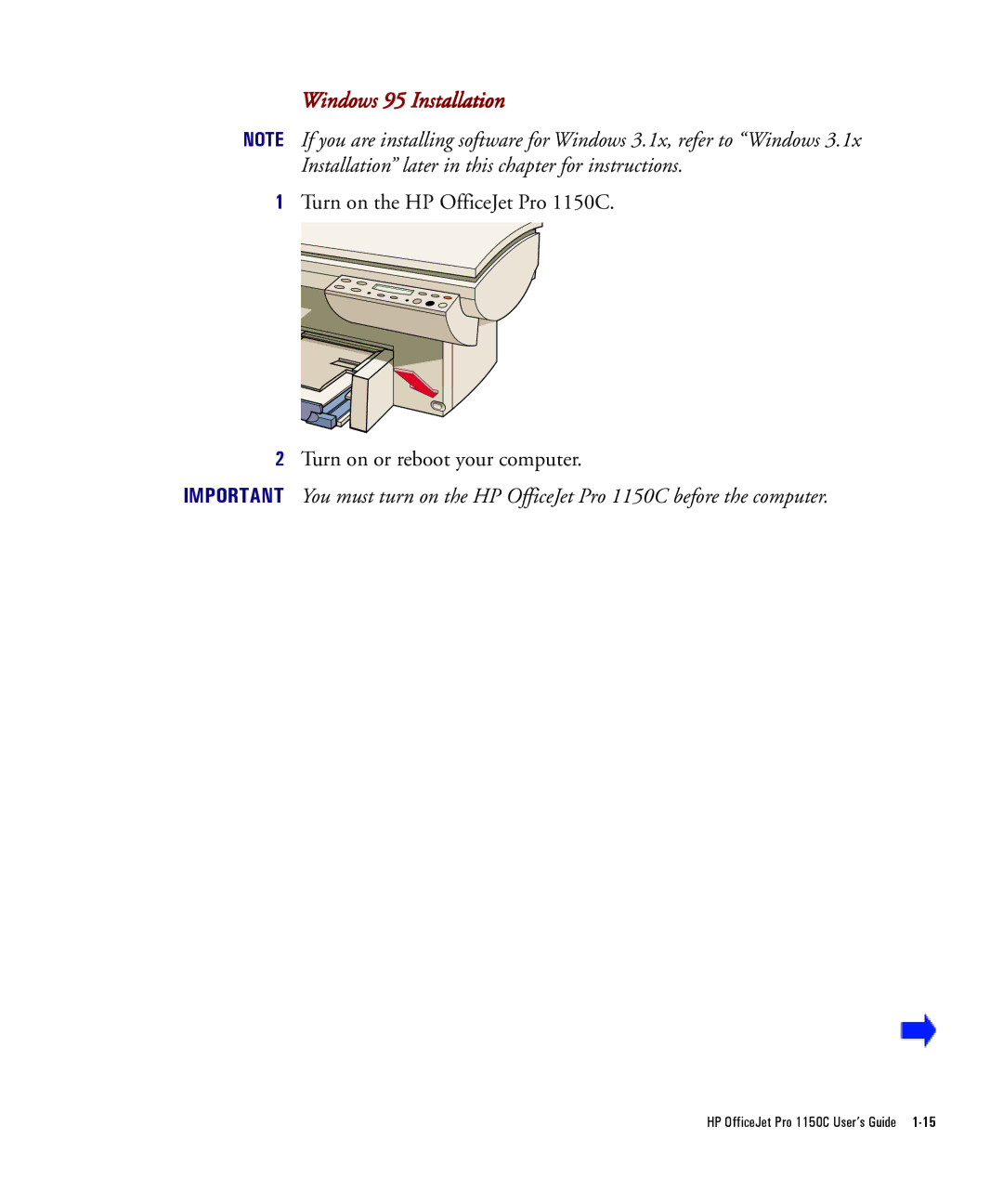Windows 95 Installation
NOTE If you are installing software for Windows 3.1x, refer to “Windows 3.1x Installation” later in this chapter for instructions.
1Turn on the HP OfficeJet Pro 1150C.
2Turn on or reboot your computer.
IMPORTANT You must turn on the HP OfficeJet Pro 1150C before the computer.