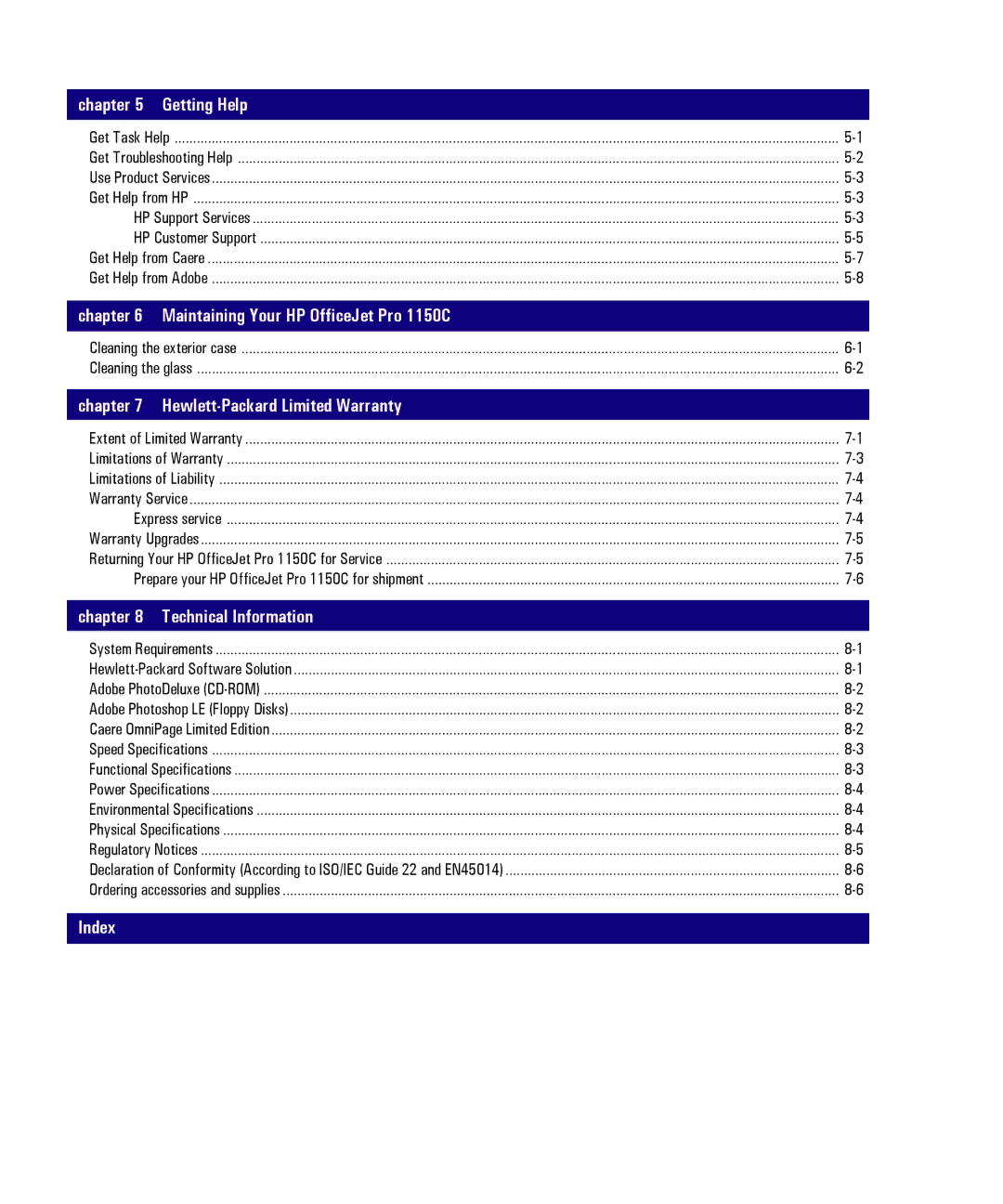chapter 5 | Getting Help |
|
Get Task Help | ||
Get Troubleshooting Help | ||
Use Product Services | ||
Get Help from HP | ||
HP Support Services | ||
HP Customer Support | ||
Get Help from Caere | ||
Get Help from Adobe | ||
|
| |
chapter 6 Maintaining Your HP OfficeJet Pro 1150C |
| |
Cleaning the exterior case | ||
Cleaning the glass | ||
|
| |
chapter 7 |
| |
Extent of Limited Warranty | ||
Limitations of Warranty | ||
Limitations of Liability | ||
Warranty Service | ||
Express service | ||
Warranty Upgrades | ||
Returning Your HP OfficeJet Pro 1150C for Service | ||
Prepare your HP OfficeJet Pro 1150C for shipment | ||
|
|
|
chapter 8 | Technical Information |
|
System Requirements | ||
Adobe PhotoDeluxe | ||
Adobe Photoshop LE (Floppy Disks) | ||
Caere OmniPage Limited Edition | ||
Speed Specifications | ||
Functional Specifications | ||
Power Specifications | ||
Environmental Specifications | ||
Physical Specifications | ||
Regulatory Notices | ||
Declaration of Conformity (According to ISO/IEC Guide 22 and EN45014) | ||
Ordering accessories and supplies | ||
Index