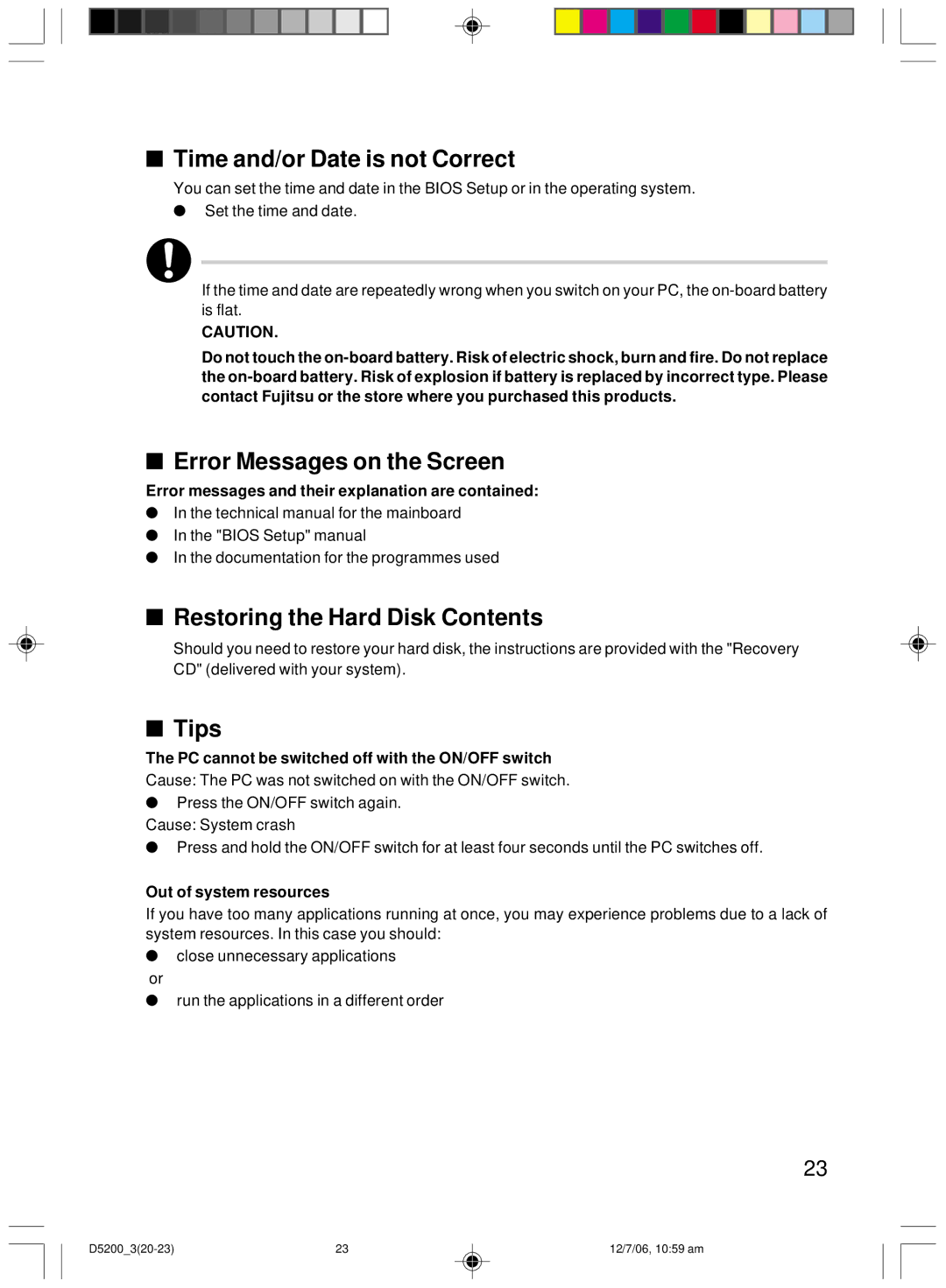■Time and/or Date is not Correct
You can set the time and date in the BIOS Setup or in the operating system.
●Set the time and date.
If the time and date are repeatedly wrong when you switch on your PC, the
CAUTION.
Do not touch the
■Error Messages on the Screen
Error messages and their explanation are contained:
●In the technical manual for the mainboard
●In the "BIOS Setup" manual
●In the documentation for the programmes used
■Restoring the Hard Disk Contents
Should you need to restore your hard disk, the instructions are provided with the "Recovery CD" (delivered with your system).
■Tips
The PC cannot be switched off with the ON/OFF switch
Cause: The PC was not switched on with the ON/OFF switch.
●Press the ON/OFF switch again. Cause: System crash
●Press and hold the ON/OFF switch for at least four seconds until the PC switches off.
Out of system resources
If you have too many applications running at once, you may experience problems due to a lack of system resources. In this case you should:
●close unnecessary applications
or
●run the applications in a different order
23
23 | 12/7/06, 10:59 am |