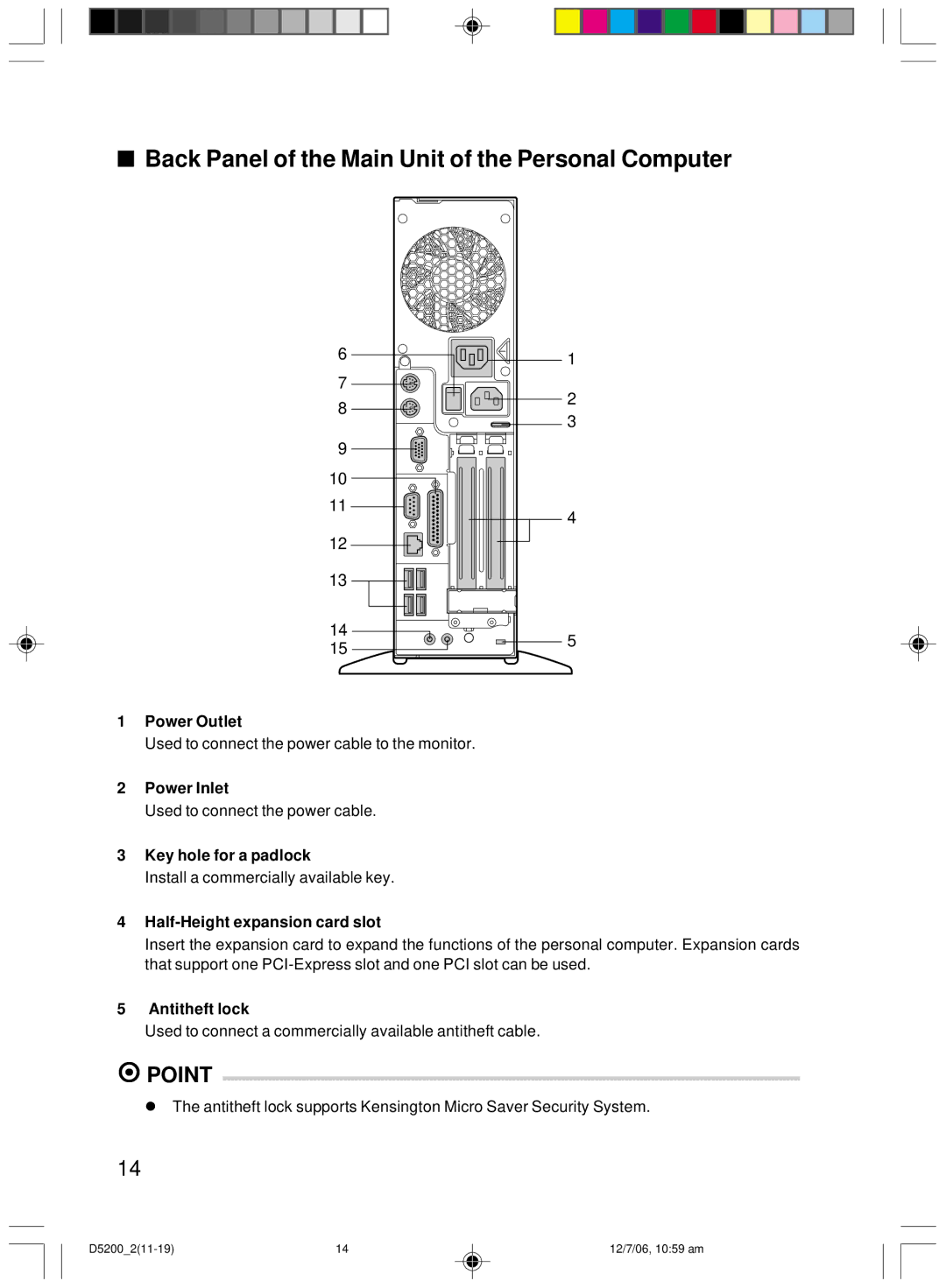■Back Panel of the Main Unit of the Personal Computer
6
7
8
9
10
11
12
13
14
15
1 Power Outlet
1
2
3
4
5
Used to connect the power cable to the monitor.
2Power Inlet
Used to connect the power cable.
3Key hole for a padlock
Install a commercially available key.
4Half-Height expansion card slot
Insert the expansion card to expand the functions of the personal computer. Expansion cards that support one
5Antitheft lock
Used to connect a commercially available antitheft cable.
POINT
The antitheft lock supports Kensington Micro Saver Security System.
14
14 | 12/7/06, 10:59 am |